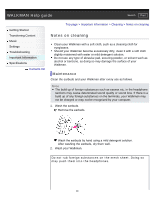Sony NWZ-W274S Help Guide (Printable PDF) - Page 91
a soft dry cloth., Pat the headphones softly against a dry cloth. Repeat patting about 20
 |
View all Sony NWZ-W274S manuals
Add to My Manuals
Save this manual to your list of manuals |
Page 91 highlights
mesh sheet Rinse the terminals and headphone sections of your Walkman with gentle running tap water. terminals headphone sections If the terminals are not clean, wet a soft brush such as toothbrush with water and clean the terminals. Wipe the moisture off the terminals and surface of your Walkman using a soft dry cloth. Pat the headphones softly against a dry cloth. Repeat patting about 20 times. Then place a dry cloth under the headphones and leave at room temperature for 2 to 3 hours. Copyright 2013 Sony Corporation 91 Go to page top
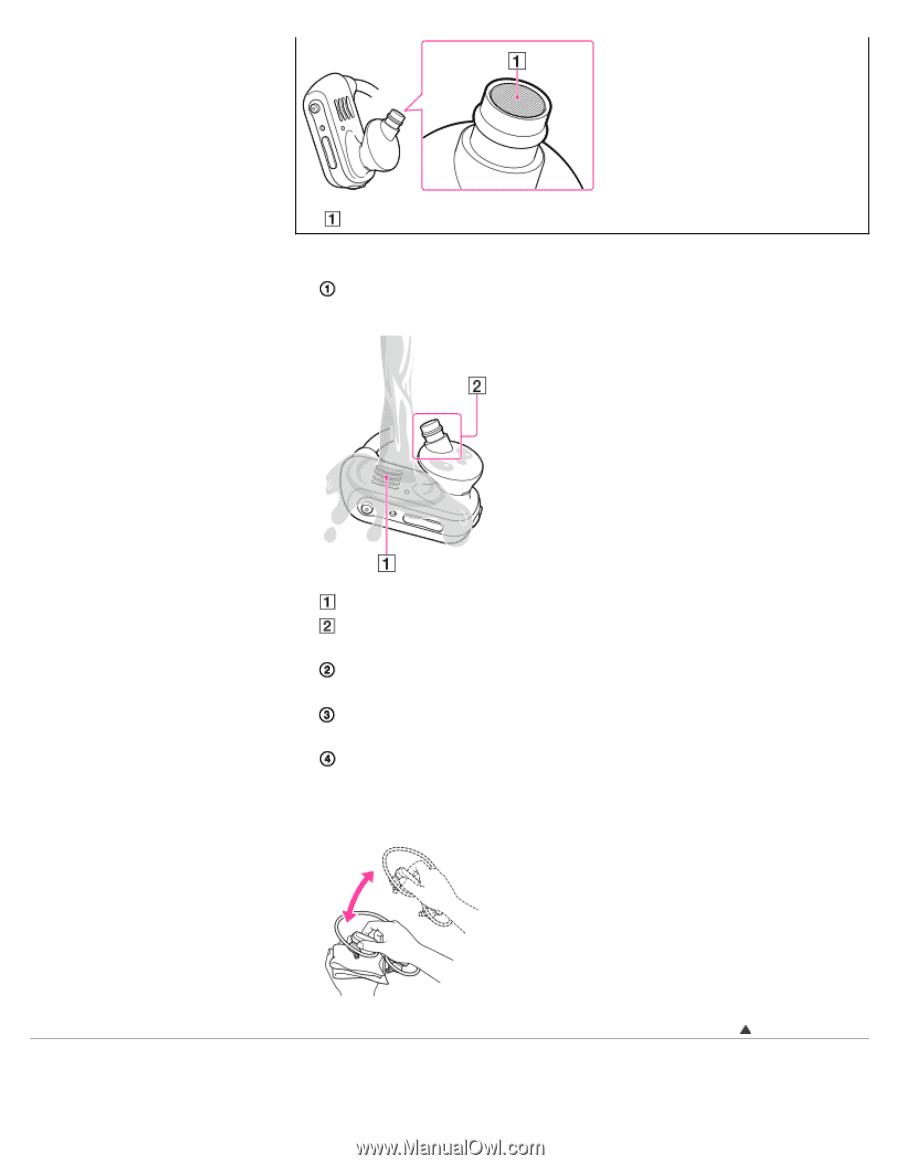
mesh sheet
Rinse the terminals and headphone sections of your Walkman with
gentle running tap water.
terminals
headphone sections
If the terminals are not clean, wet a soft brush such as toothbrush with
water and clean the terminals.
Wipe the moisture off the terminals and surface of your Walkman using
a soft dry cloth.
Pat the headphones softly against a dry cloth. Repeat patting about 20
times.
Then place a dry cloth under the headphones and leave at room
temperature for 2 to 3 hours.
Go to page top
Copyright 2013 Sony Corporation
91