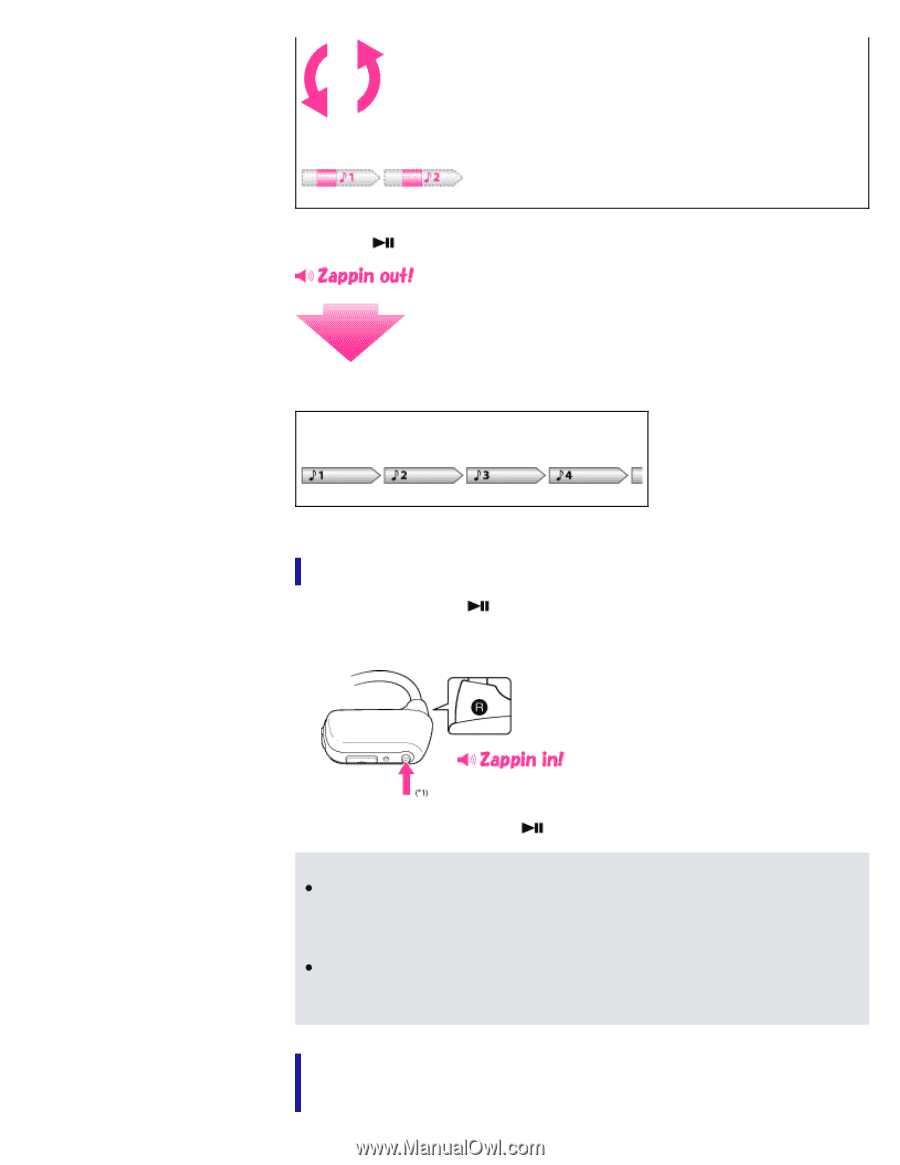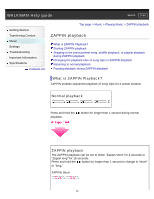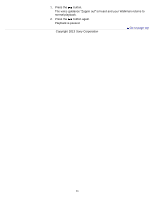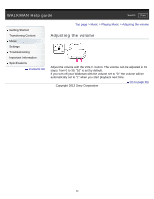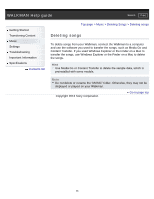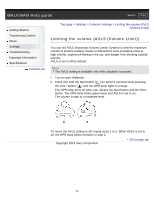Sony NWZ-W274S Help Guide (Printable PDF) - Page 61
Normal playback, Starting ZAPPIN playback, Skipping to the previous/next song, shuffle, playback
 |
View all Sony NWZ-W274S manuals
Add to My Manuals
Save this manual to your list of manuals |
Page 61 highlights
ZAPPIN Long Press the button shortly during ZAPPIN playback. Normal playback Starting ZAPPIN playback 1. Press and hold the button for longer than 1 second during normal playback. The voice guidance "Zappin in" is heard and ZAPPIN playback starts. (*1) Press and hold the button for longer than 1 second. Note If the most recognizable part of a song cannot be found, the song is played back a point about 45 seconds from the beginning. If the length of the song is less than 45 seconds, the song is played back from a point somewhere before the end of the song. To find the most recognizable part of a song, the song must first be analyzed using 12 TONE ANALYSIS (SensMe). Transfer songs using Media Go which will analyze songs by 12 TONE ANALYSIS (SensMe). Skipping to the previous/next song, shuffle playback, or playlist playback during ZAPPIN 61