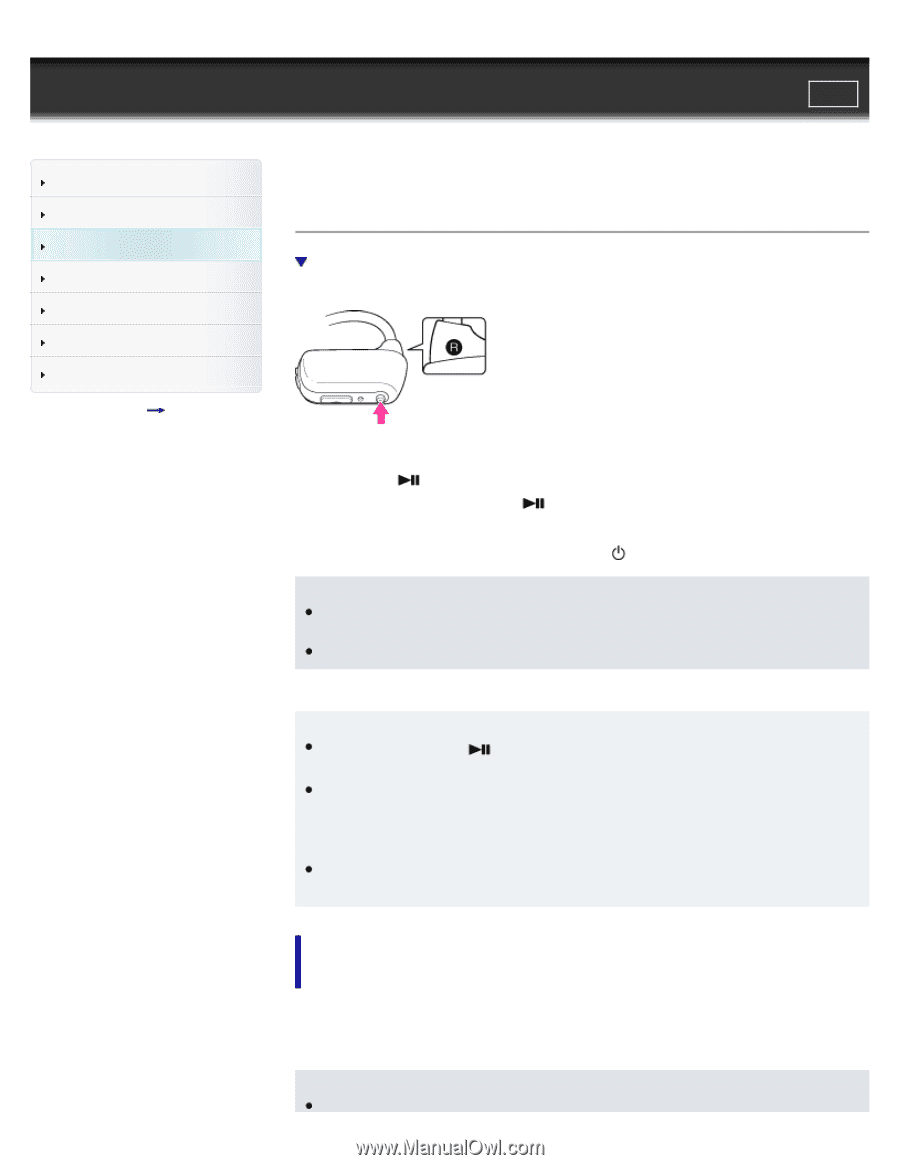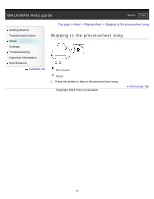Sony NWZ-W274S Help Guide (Printable PDF) - Page 53
Playing music, About volume operation Only for countries/areas, complying with European Directives - walkman manual
 |
View all Sony NWZ-W274S manuals
Add to My Manuals
Save this manual to your list of manuals |
Page 53 highlights
WALKMAN Help guide Search Print Getting Started Transferring Content Music Settings Troubleshooting Important Information Specifications Contents list Top page > Music > Playing Music > Playing music Playing music About volume operation (Only for countries/areas complying with European Directives) 1. Turn on your Walkman. [Details] 2. Press the button. To pause music, press the button again. 3. To stop playback completely, turn off your Walkman manually. Slide the Power lock switch to lock the (Power) button. Note When paused, if there is no operation for 30 minutes, your Walkman automatically turns off . When paused, your Walkman consumes battery power. Hint Press and hold the button for longer than 1 second while playing back music, and ZAPPIN playback starts. [Details] To specify the playback order of songs, edit the playlist using the Playlist function of Media Go, Windows Media Player or iTunes, and then transfer it to your Walkman. Use Content Transfer to transfer playlists from iTunes to your Walkman. When playback of the last song is finished, your Walkman automatically restarts playback from the first song and continues in sequential order. About volume operation (Only for countries/areas complying with European Directives) An alarm (beep) and warning "Check the volume level" are meant to protect your ears when you raise the volume setting beyond a specific level (*1) for the first time. You can cancel the alarm and warning by pressing any button. Note 53