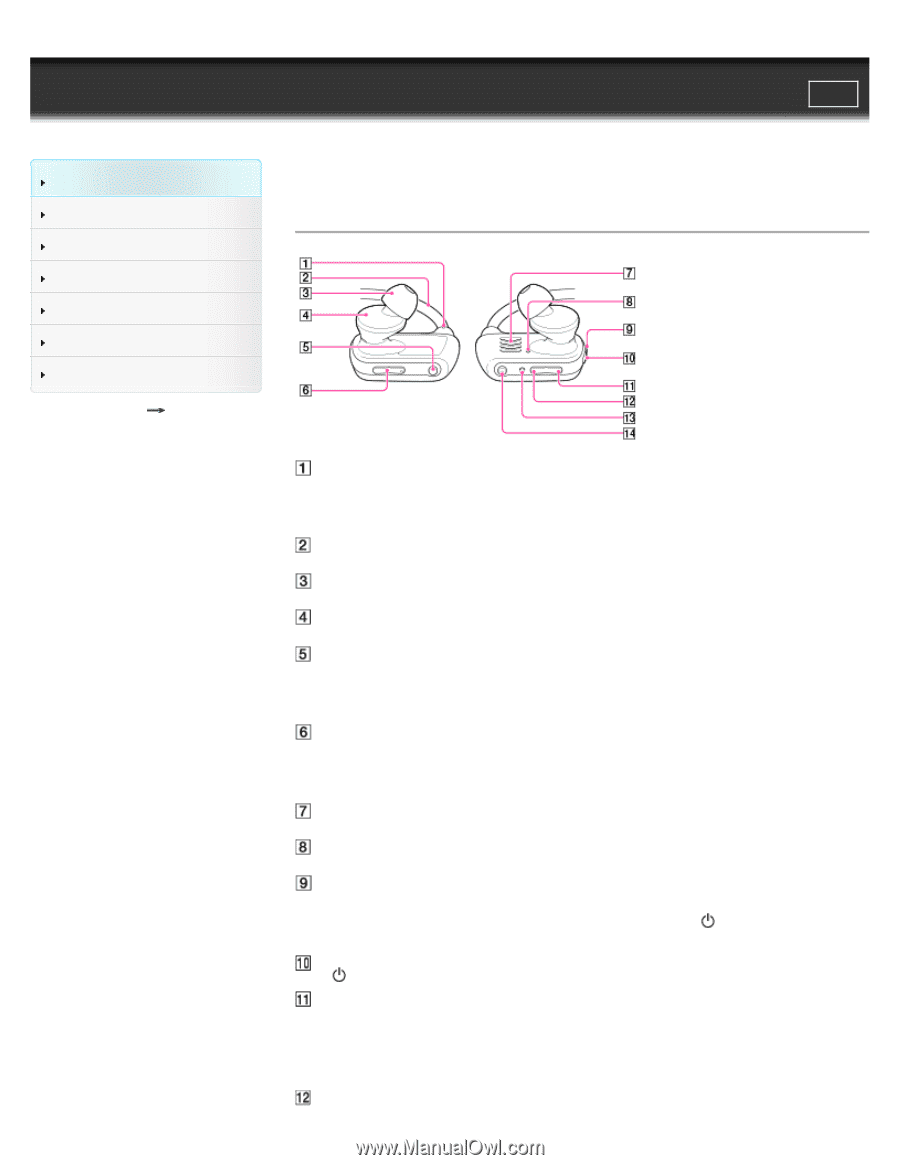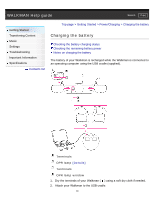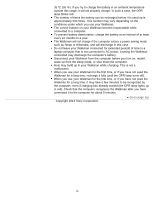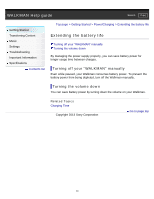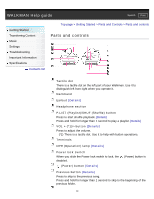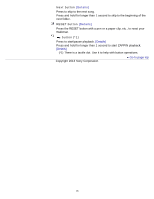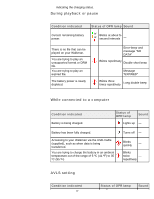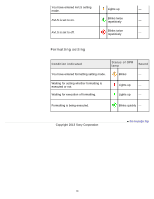Sony NWZ-W274S Help Guide (Printable PDF) - Page 34
Parts and controls, Getting Started
 |
View all Sony NWZ-W274S manuals
Add to My Manuals
Save this manual to your list of manuals |
Page 34 highlights
WALKMAN Help guide Search Print Getting Started Transferring Content Music Settings Troubleshooting Important Information Specifications Contents list Top page > Getting Started > Parts and Controls > Parts and controls Parts and controls Tactile dot There is a tactile dot on the left part of your Walkman. Use it to distinguish left from right when you operate it. Neckband Earbud [Details] Headphone section P.LIST (Playlist)/SHUF (Shuffle) button Press to start shuffle playback. [Details] Press and hold for longer than 1 second to play a playlist. [Details] VOL + (*1)/- button [Details] Press to adjust the volume. (*1) There is a tactile dot. Use it to help with button operations. Terminals OPR (Operation) lamp [Details] Power lock switch When you slide the Power lock switch to lock, the disabled. (Power) button [Details] (Power) button is Previous button [Details] Press to skip to the previous song. Press and hold for longer than 1 second to skip to the beginning of the previous folder. 34