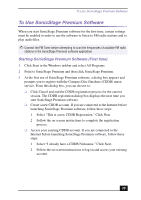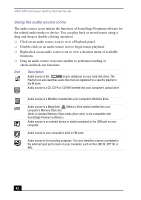Sony PCV-MXS10 Getting Started Guide - Page 43
Using the basic operations, Playback Panel, Contents Panel, Edit Panel
 |
View all Sony PCV-MXS10 manuals
Add to My Manuals
Save this manual to your list of manuals |
Page 43 highlights
To Use SonicStage Premium Software Using the basic operations The functions and operation of each audio source is controlled through three windows: ❑ Playback Panel - This window enables you to play songs from the selected audio source. You can control the music by using functions such as repeat, shuffle, fast forward and rewind. The available functions on the Playback panel may vary, depending on the selected audio source icon. ❑ Contents Panel - This window displays a list of songs from the audio source or from a Playlist. You can also view information about the song, such as the artist name, song title, or duration of playback. ❑ Edit Panel - This window enables editing of the songs from the audio source. You can rearrange song order or add/delete songs from the audio source or Playlist. ✍ If you select the FM tuner or external device icons, a Listening panel is displayed. The functions of the Listening panel differ from the Playback panel. See the SonicStage Premium Help file for more information. 43