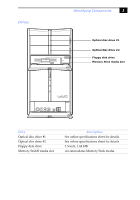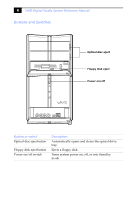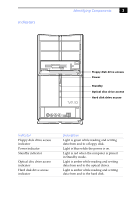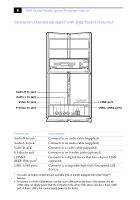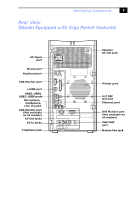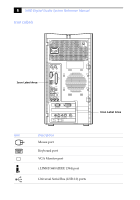Sony PCV-RZ22G System Reference Manual - Page 19
Indicators
 |
View all Sony PCV-RZ22G manuals
Add to My Manuals
Save this manual to your list of manuals |
Page 19 highlights
Indicators Identifying Components 5 Floppy disk drive access Power Standby Optical disc drive access Hard disk drive access Indicator Floppy disk drive access indicator Power indicator Standby indicator Optical disc drive access indicator Hard disk drive access indicator Description Light is green while reading and writing data from and to a floppy disk. Light is blue while the power is on. Light is red when the computer is placed in Standby mode. Light is amber while reading and writing data from and to the optical drives. Light is amber while reading and writing data from and to the hard disk.
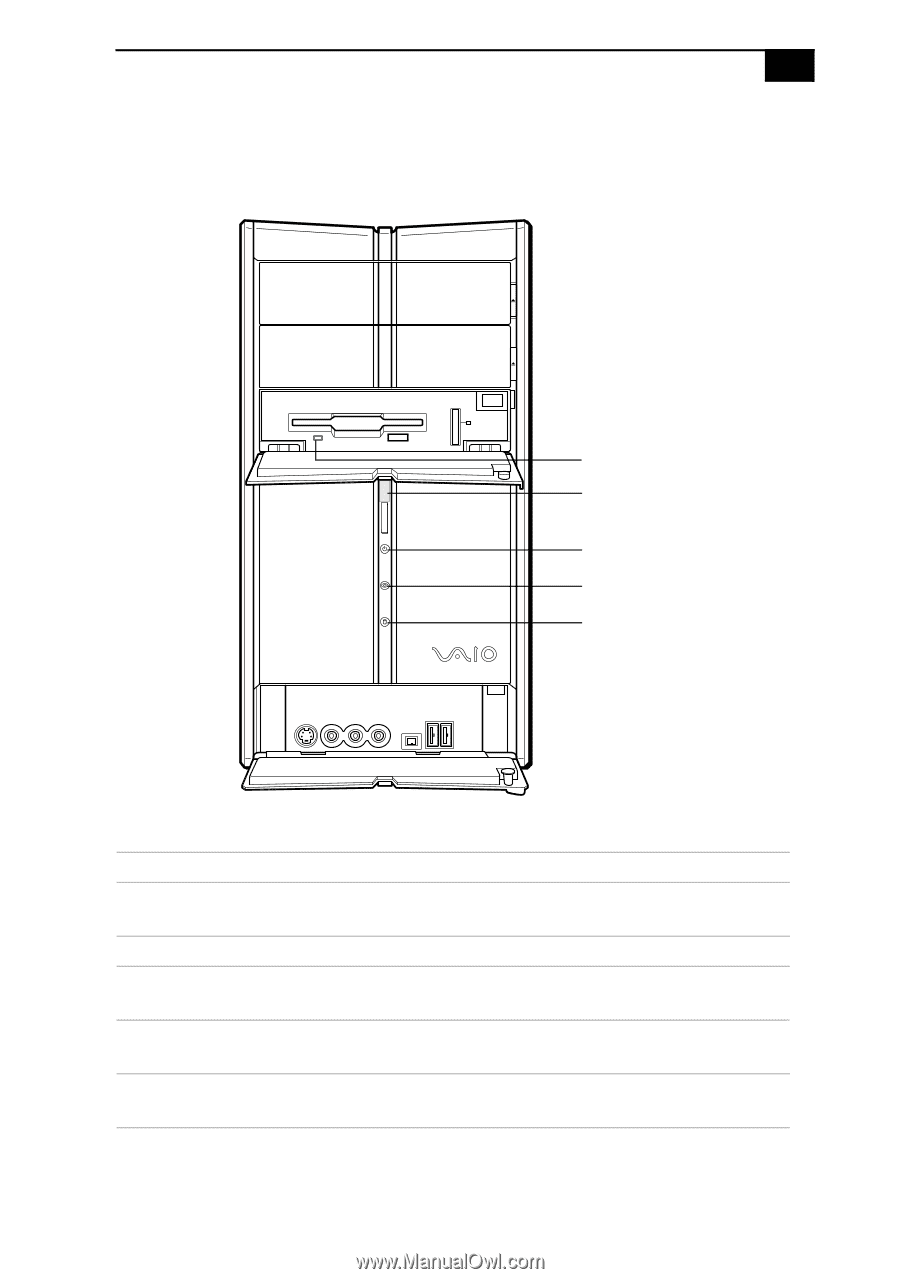
Identifying Components
5
Indicators
Indicator
Description
Floppy disk drive access
indicator
Light is green while reading and writing
data from and to a floppy disk.
Power indicator
Light is blue while the power is on.
Standby indicator
Light is red when the computer is placed
in Standby mode.
Optical disc drive access
indicator
Light is amber while reading and writing
data from and to the optical drives.
Hard disk drive access
indicator
Light is amber while reading and writing
data from and to the hard disk.
Floppy disk drive access
Hard disk drive access
Optical disc drive access
Power
Standby