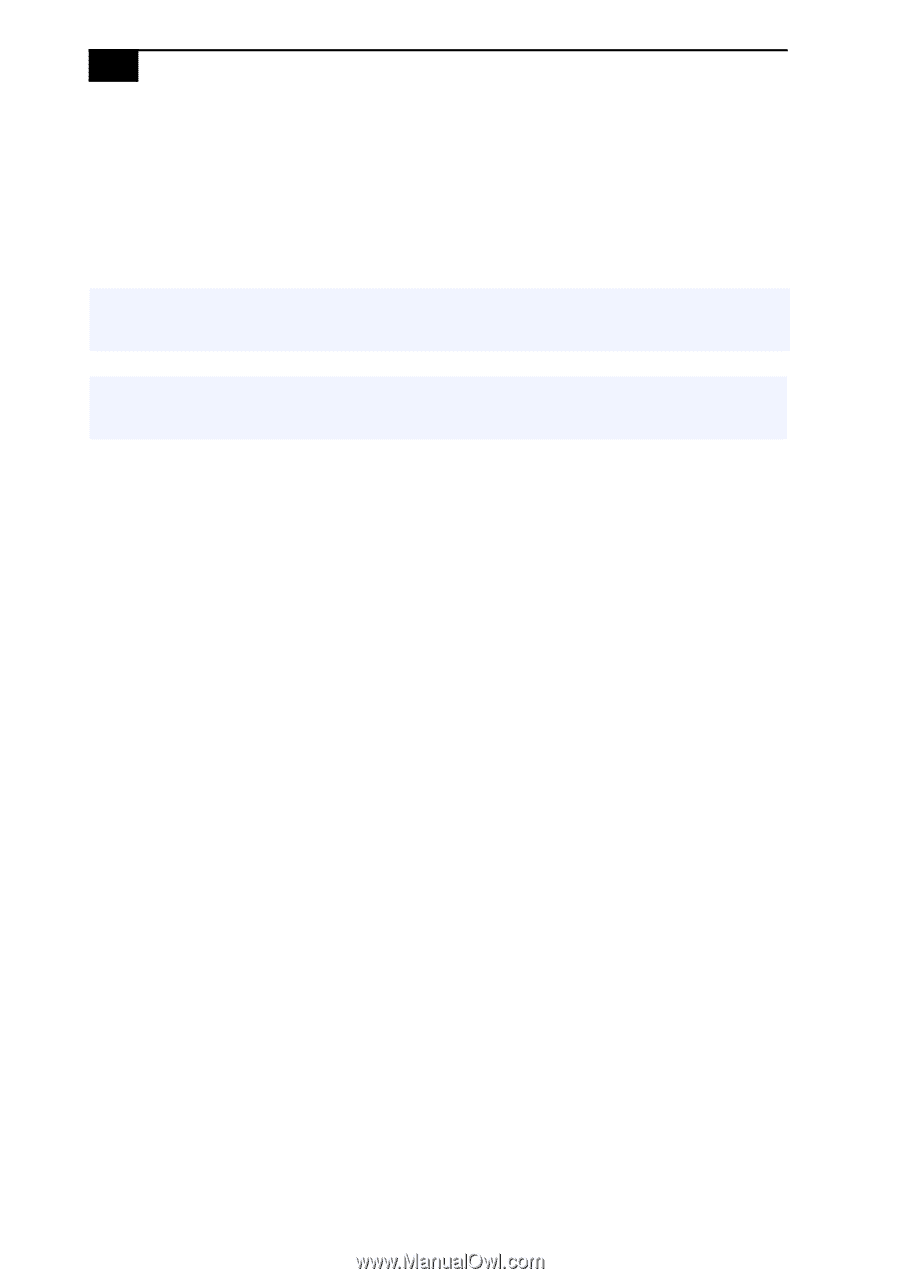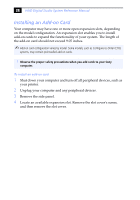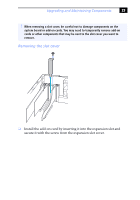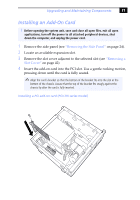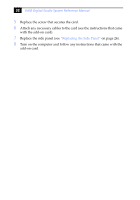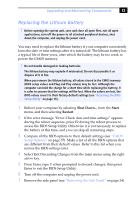Sony PCV-RZ22G System Reference Manual - Page 42
Installing an Add-on Card
 |
View all Sony PCV-RZ22G manuals
Add to My Manuals
Save this manual to your list of manuals |
Page 42 highlights
28 VAIO Digital Studio System Reference Manual Installing an Add-on Card Your computer may have one or more open expansion slots, depending on the model configuration. An expansion slot enables you to install add-on cards to expand the functionality of your system. The length of the add-on card should not exceed 9.05 inches. ✍ Add-on card configuration varies by model. Some models, such as Configure-to-Order (CTO) systems, may contain preinstalled add-on cards. ! Observe the proper safety precautions when you add cards to your Sony computer. To install an add-on card 1 Shut down your computer and turn off all peripheral devices, such as your printer. 2 Unplug your computer and any peripheral devices. 3 Remove the side panel. 4 Locate an available expansion slot. Remove the slot cover's screw, and then remove the slot cover.