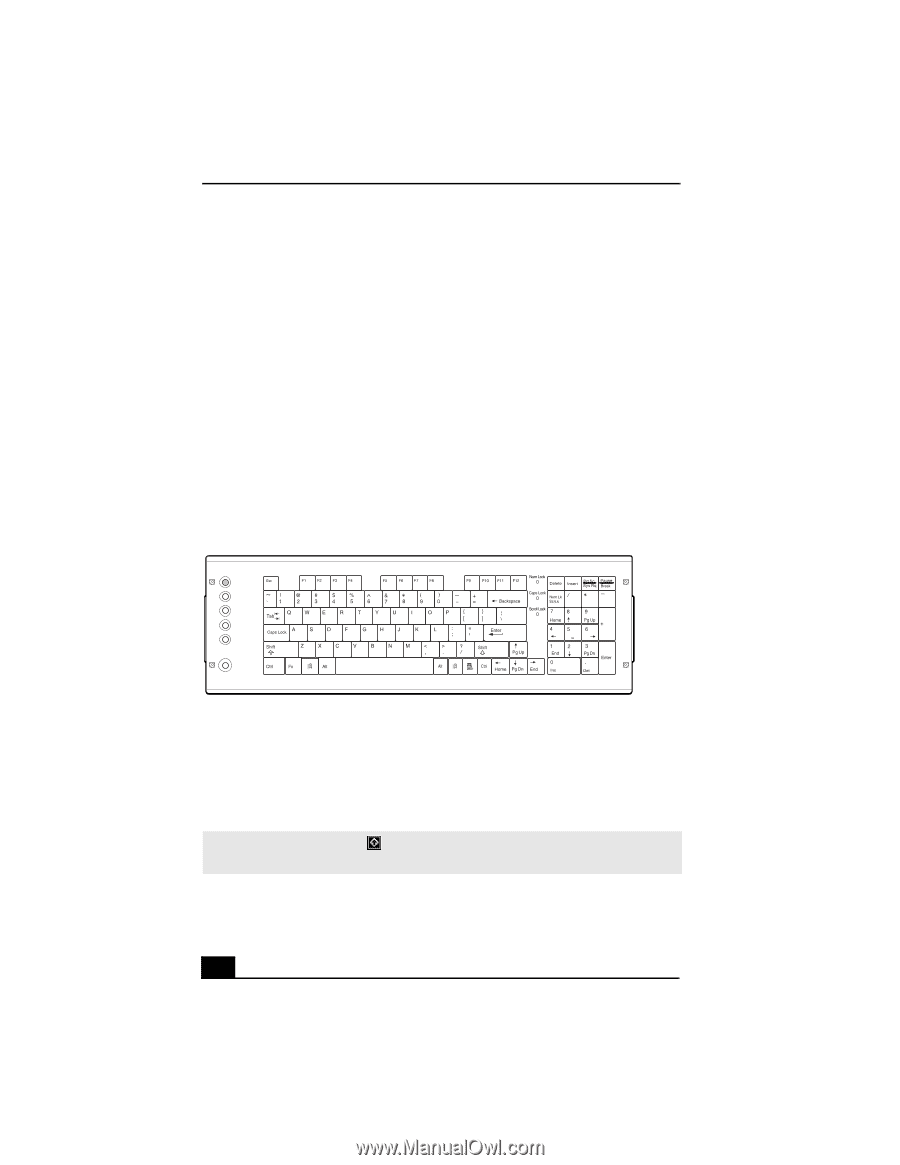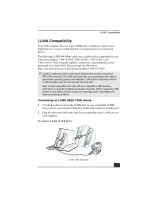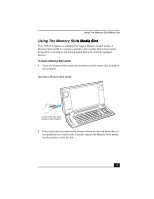Sony PCV-W10 VAIO User Guide - Page 10
VAIO Action Setup, O Action Setup - keyboard
 |
View all Sony PCV-W10 manuals
Add to My Manuals
Save this manual to your list of manuals |
Page 10 highlights
VAIO Computer User Guide VAIO Action Setup VAIO® Action Setup manages the settings for your computer's Shortcut keys (S Keys). Shortcut keys The programmable S Keys are set to launch the following applications: ❑ S1-Microsoft® Outlook® Express ❑ S2-Microsoft® Internet Explorer ❑ S3-SonicStage™ ❑ S4-PictureGear Studio ❑ S5-PowerDVD ❑ S6-VAIO® Help and Support PCV-W10 keyboard S1 MAIL S2 INTERNET S3 MUSIC S4 PICTURE S5 DVD S6 HELP Changing the settings of the S keys You can reprogram the S keys to launch other applications. 1 Click Start in the Windows taskbar and select All Programs. 2 Select VAIO Action Setup, then click VAIO Action Setup. ✍ You can also double-click the VAIO Action Setup icon, located in the Windows taskbar, to launch VAIO Action Setup. 3 Click the S Key you want to change. 10