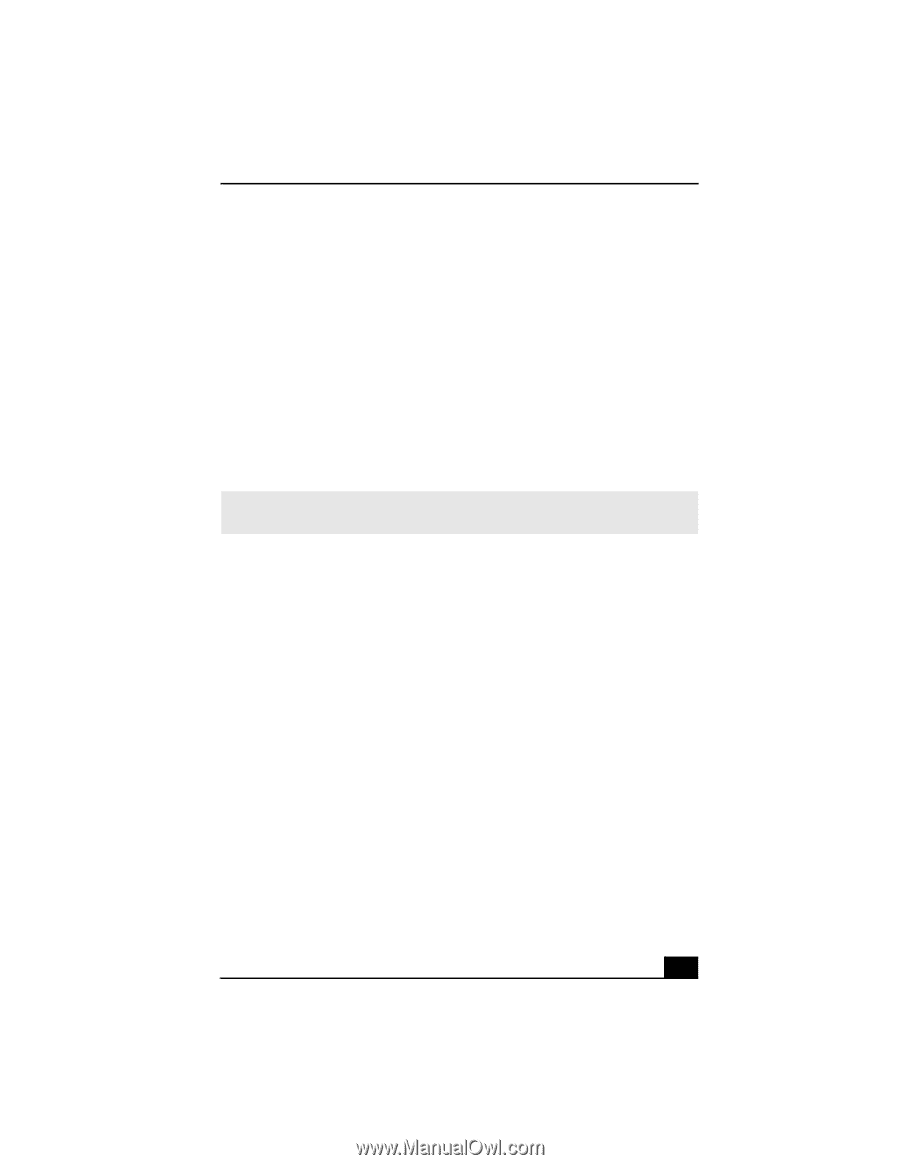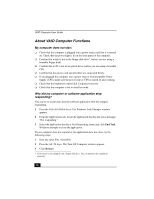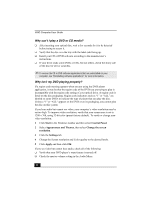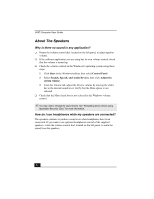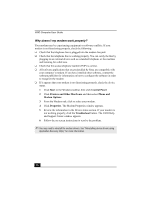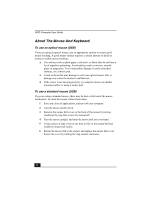Sony PCV-W10 VAIO User Guide - Page 33
Why doesn't my optical drive CD-RW/DVD record to CD-RW, media?
 |
View all Sony PCV-W10 manuals
Add to My Manuals
Save this manual to your list of manuals |
Page 33 highlights
About Using The Optical Disc Drive ❑ Check the volume settings on your computer speakers. ❑ Check the connections between your speakers and the computer. ❑ Verify that drivers are installed properly, by following these steps: 1 Click Start in the Windows taskbar, then select Control Panel. 2 Click Performance and Maintenance and then click Systems. The System Properties dialog box appears. 3 Select the Hardware tab and then select the Device Manager button to view installed drivers. A dirty or damaged disc may also cause the computer to stop responding while it tries to read the disc. If necessary, remove the disc and check that it is not dirty or damaged. ✍ To recover the CD or DVD software applications that are preinstalled on your computer, see "Reinstalling software applications" for more information. Why doesn't my optical drive (CD-RW/DVD) record to CD-RW media? If you are having difficulty with writing, erasing, or formatting on your CD-RW media, the reason may be that the media is not compatible with your high-speed optical drive. Try using CD-RW media that is identified as "high-speed" (4X or higher) for maximum performance and compatibility. 33