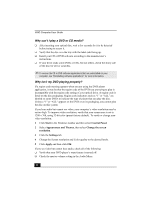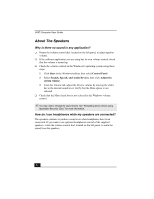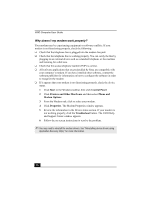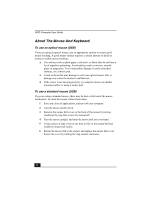Sony PCV-W10 VAIO User Guide - Page 35
About The Modem - service
 |
View all Sony PCV-W10 manuals
Add to My Manuals
Save this manual to your list of manuals |
Page 35 highlights
About The Modem About The Modem Why is my modem connection slow? Many factors influence modem connection speed: ❑ Telephone line noise. ❑ Incompatibility with other telephone equipment such as fax machines or other modems. ❑ Internet Service Providers (ISP) connection capability may vary. If you think your modem is not connecting properly to other PC-based modems, fax machines, or your ISP, check the following: ❑ Contact your telephone company and ask them to verify that your telephone line is free from line noise. ❑ If your problem is fax-related, check that there are no problems with the fax machine you are calling and that it is compatible with fax modems. ❑ For optimum performance, verify that your ISP point of presence (POP) telephone number is compliant with V.90 standards. ❑ If you are having a problem connecting with your ISP, check that they are not experiencing technical problems. ❑ Try connecting your modem through another telephone line, if available. How do I change my modem to rotary or Touch-Tone dialing? 1 Click Start in the Windows taskbar, then click Control Panel. 2 Click Printers and Other Hardware, then click Phone and Modem Options. 3 From the Dialing Rules tab, click Edit. The Edit Location dialog box appears. 4 Select the Tone or Pulse option. Click OK. 35