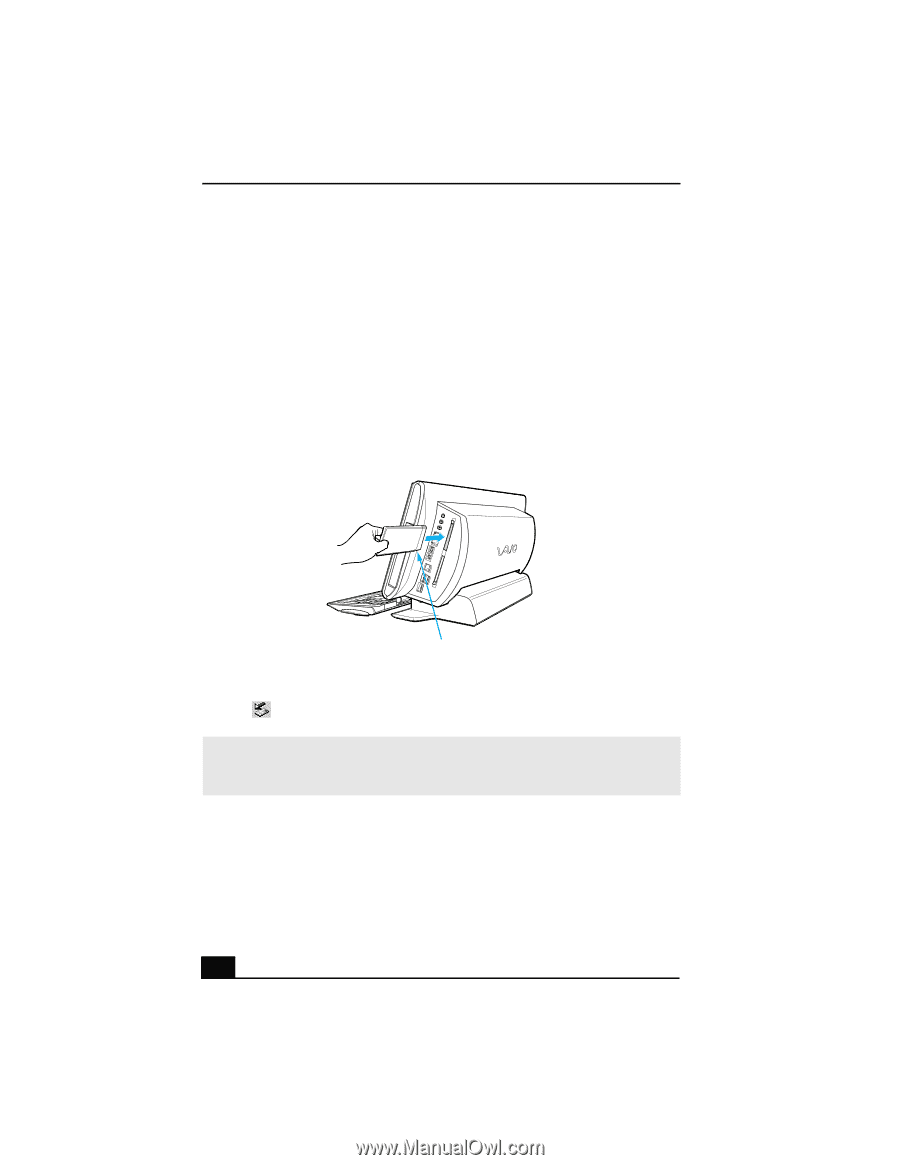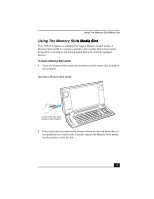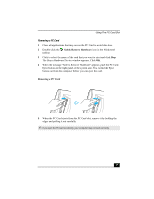Sony PCV-W10 VAIO User Guide - Page 16
Using The PC Card Slot - vaio pc
 |
View all Sony PCV-W10 manuals
Add to My Manuals
Save this manual to your list of manuals |
Page 16 highlights
VAIO Computer User Guide Using The PC Card Slot Your computer has a card bus PC Card slot that supports Type I or Type II PC (PCMCIA) cards. You do not need to shut down your computer when inserting a PC Card. For more information, see the instructions supplied with your PC Card. Inserting a PC Card 1 With the label facing up, insert the PC Card into the PC Card slot. Inserting a PC Card Insert a PC card in this direction 2 Push the PC Card gently into the slot. The card is automatically detected and the Safely Remove Hardware icon appears in the Windows® taskbar. ✍ If the PC Card does not insert easily, remove it from the PC Card slot and verify that it is not upside-down or backwards. Carefully reinsert the PC Card, but do not force it into the slot. 16