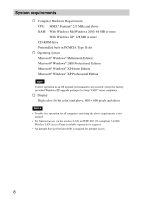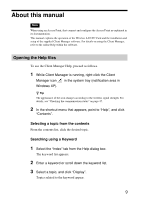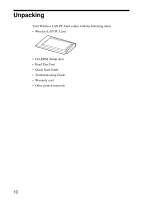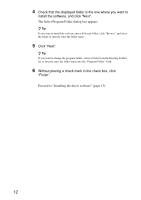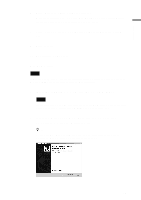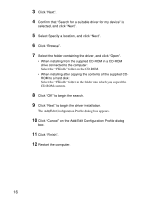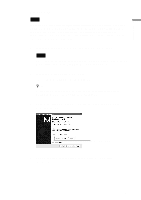Sony PCWA-C150S Operating Instructions - Page 12
Click Next., Without placing a check mark in the check box, click - software driver
 |
View all Sony PCWA-C150S manuals
Add to My Manuals
Save this manual to your list of manuals |
Page 12 highlights
4 Check that the displayed folder is the one where you want to install the software, and click "Next". The Select Program Folder dialog box appears. z Tip If you want to install the software into a different folder, click "Browse" and select the folder or directly enter the folder name. 5 Click "Next". z Tip If you want to change the program folder, select a folder from the Existing Folders list or directly enter the folder name into the "Program Folder" field. 6 Without placing a check mark in the check box, click "Finish". Proceed to "Installing the driver software" (page 13). 12

12
4
Check that the displayed folder is the one where you want to
install the software, and click “Next”.
The Select Program Folder dialog box appears.
z
Tip
If you want to install the software into a different folder, click “Browse” and select
the folder or directly enter the folder name.
5
Click “Next”.
z
Tip
If you want to change the program folder, select a folder from the Existing Folders
list or directly enter the folder name into the “Program Folder” field.
6
Without placing a check mark in the check box, click
“Finish”.
Proceed to “Installing the driver software” (page 13).