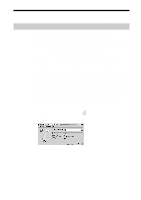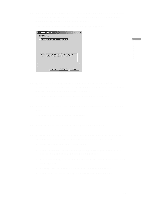Sony PCWA-C150S Operating Instructions - Page 38
In the field Key 1, Key 2, or Key 4, type the, Encrypt data with drop-down list.
 |
View all Sony PCWA-C150S manuals
Add to My Manuals
Save this manual to your list of manuals |
Page 38 highlights
3. In the field "Key 1", "Key 2", "Key 3", or "Key 4", type the encryption key set at the Access Point. Notes • Type the number of characters or digits as indicated below. Alphanumeric Characters Hexadecimal Access Point is encrypted with a 128-bit WEP 13 characters 26 digits Access Point is encrypted with a 64-bit WEP 5 characters 10 digits • Alphanumeric characters are case sensitive. • Alphanumeric characters may include symbols. 4. Select the field where you have input the key from the "Encrypt data with" drop-down list. 9 Click "Next". The Power Management window shown below appears. 38
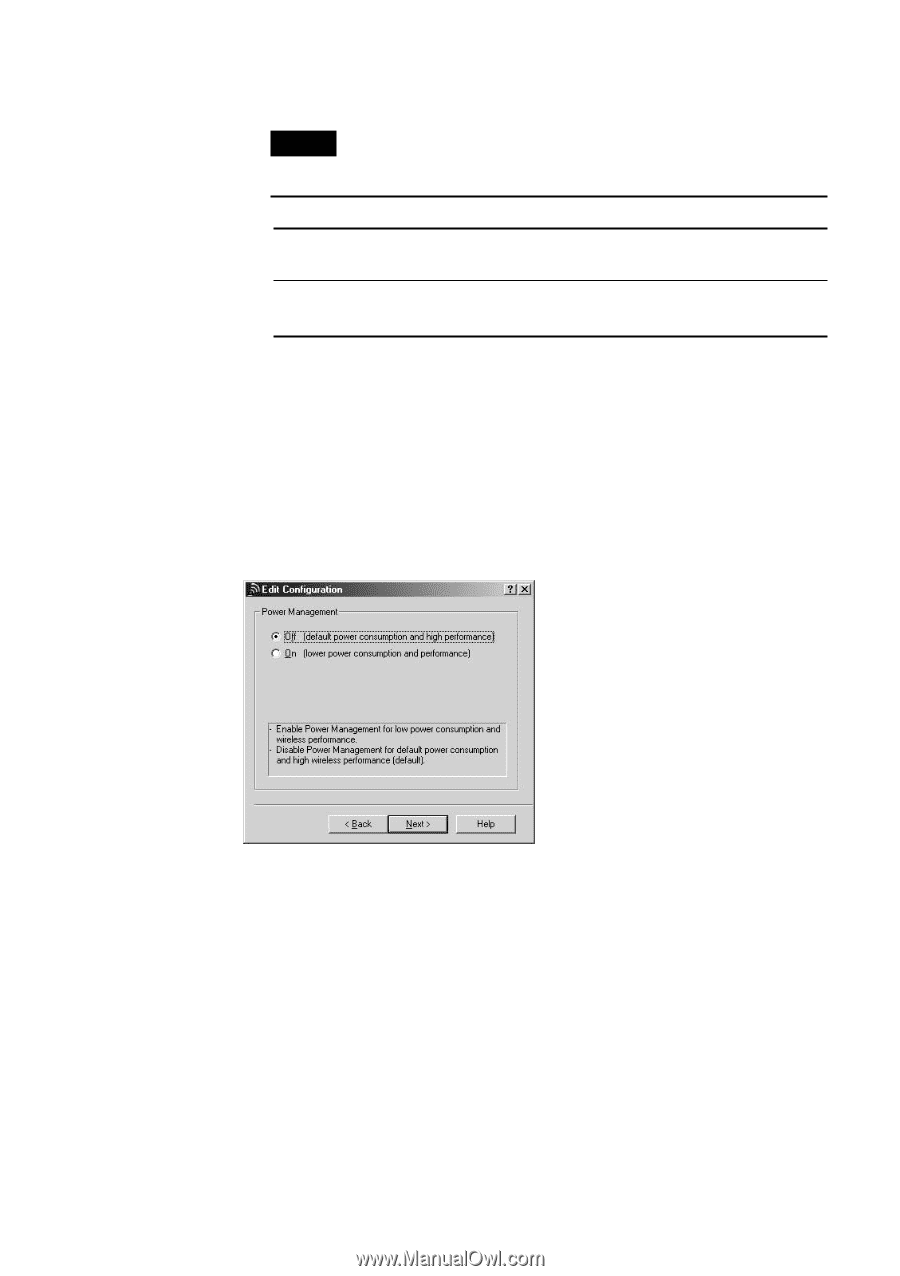
38
3. In the field “Key 1”, “Key 2”, “Key 3”, or “Key 4”, type the
encryption key set at the Access Point.
Notes
•
Type the number of characters or digits as indicated below.
Alphanumeric Characters
Hexadecimal
Access Point is encrypted
13 characters
26 digits
with a 128-bit WEP
Access Point is encrypted
5 characters
10 digits
with a 64-bit WEP
•
Alphanumeric characters are case sensitive.
•
Alphanumeric characters may include symbols.
4. Select the field where you have input the key from the
“Encrypt data with” drop-down list.
9
Click “Next”.
The Power Management window shown below appears.