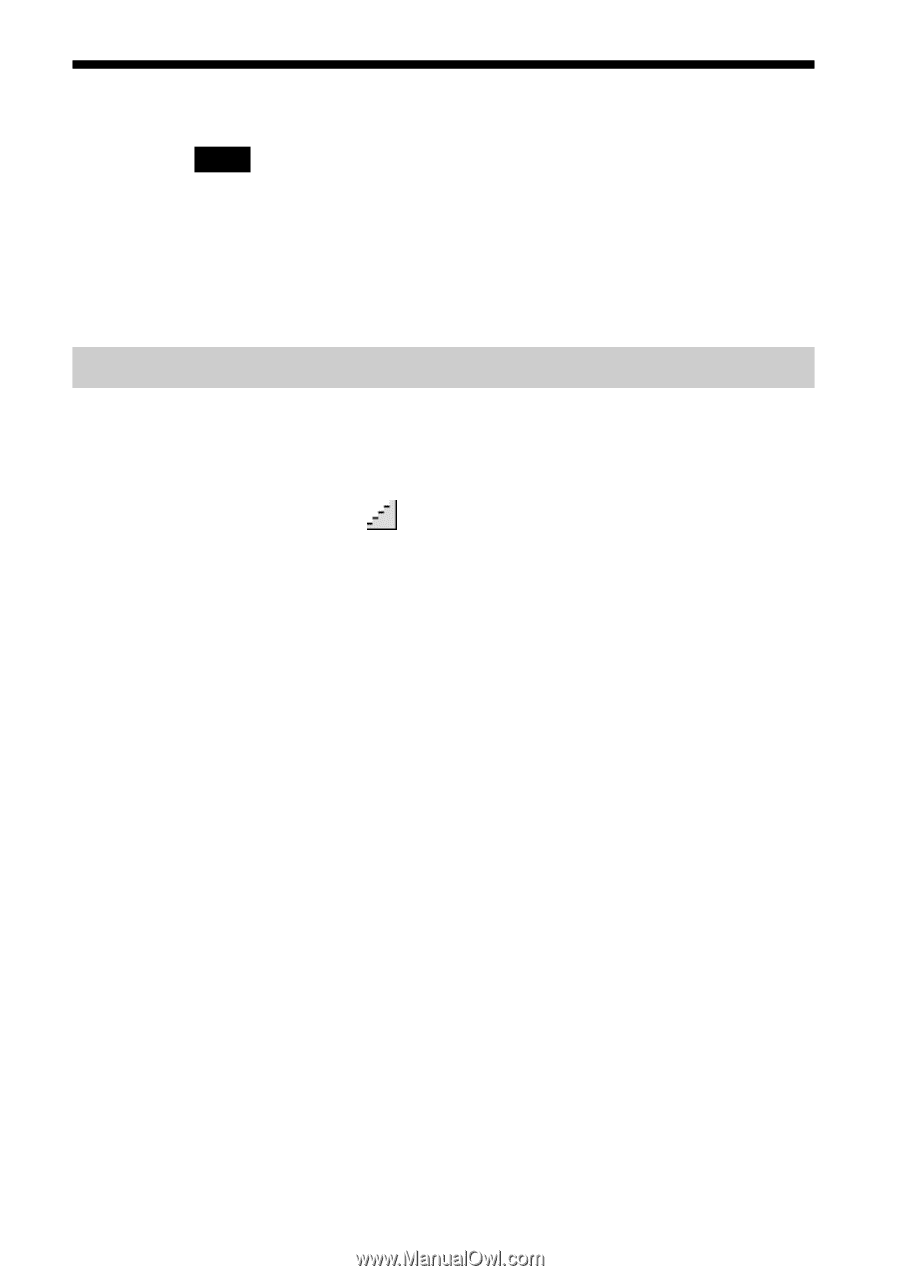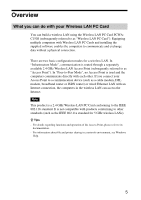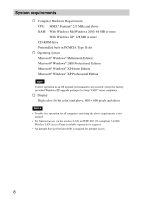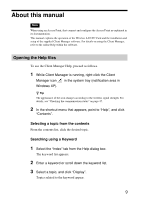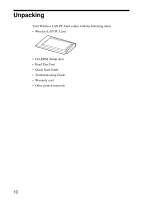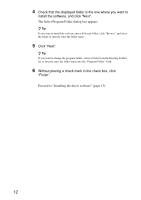Sony PCWA-C150S Operating Instructions - Page 9
About this manual, Opening the Help files - wireless lan pc card
 |
View all Sony PCWA-C150S manuals
Add to My Manuals
Save this manual to your list of manuals |
Page 9 highlights
About this manual Note When using an Access Point, first connect and configure the Access Point as explained in its documentation. This manual explains the operation of the Wireless LAN PC Card and the installation and setup of the supplied Client Manager software. For details on using the Client Manager, refer to the online Help within the software. Opening the Help files To use the Client Manager Help, proceed as follows. 1 While Client Manager is running, right-click the Client Manager icon in the system tray (notification area in Windows XP). z Tip The appearance of the icon changes according to the wireless signal strength. For details, see "Checking the communication status" on page 47. 2 In the shortcut menu that appears, point to "Help", and click "Contents". Selecting a topic from the contents From the contents list, click the desired topic. Searching using a Keyword 1 Select the "Index" tab from the Help dialog box. The keyword list appears. 2 Enter a keyword or scroll down the keyword list. 3 Select a topic, and click "Display". Topics related to the keyword appear. 9