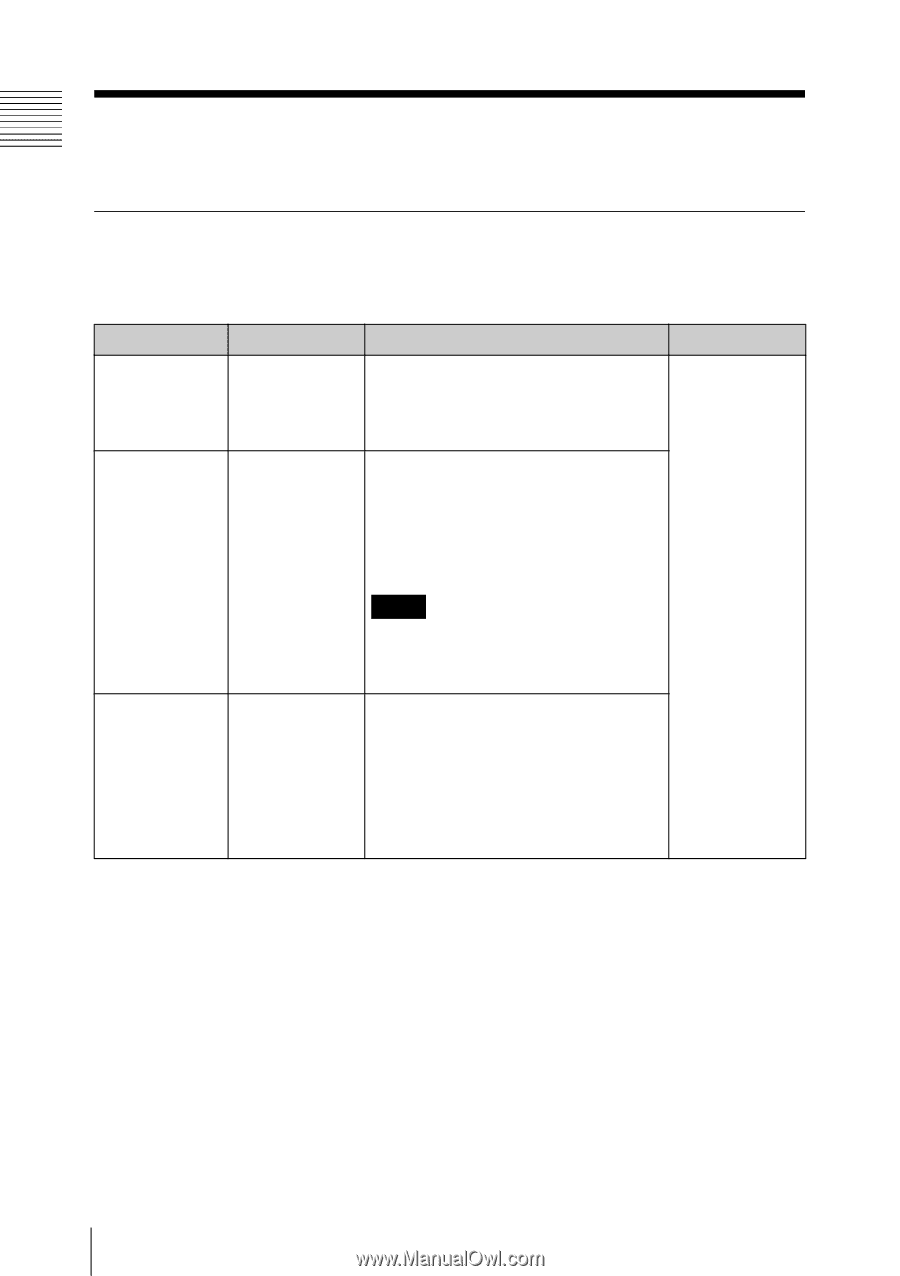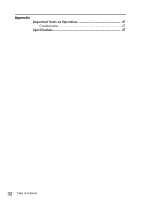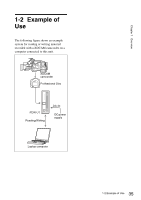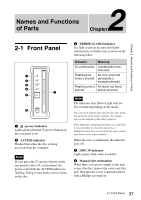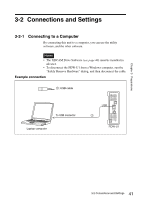Sony PDWU1 User Manual (PDW-U1 Professional Disc Drive Unit Operation Manual F - Page 36
Recommended Software
 |
View all Sony PDWU1 manuals
Add to My Manuals
Save this manual to your list of manuals |
Page 36 highlights
1-3 Recommended Software Chapter 1 Overview 1-3-1 List of Software Download the following software from the Sony Professional Products site for use with this unit. Software Supported OS Function Source XDCAM Drive Windows/ Software Macintosh Utility Software Windows/ Macintosh Basic software that allows you to connect this unit to a computer and handle XDCAM video and audio data as files. Provides the following functions on a computer connected to this unit. • Displaying device information • Disc format and recovery • Firmware updates • Making settings Download from the Sony Professional Products site a) Note The Utility Software is installed automatically when you install the XDCAM Drive Software. Content Browser Windows/ Macintosh Allows you to view and operate on clips recorded on Professional Discs. For an overview of the Content Browser and installation instructions, visit the Sony Professional products web site a). a) Sony Professional Products site • USA http://pro.sony.com • Canada http://www.sonybiz.ca • Latin America http://sonypro-latin.com • Europe http://www.pro.sony.eu • Japan • Asia • Korea • China http://www.sonybsc.com http://pro.sony-asia.com http://bp.sony.co.kr http://pro.sony.com.cn System Requirements For details on the functions of the above recommended software and their system requirements, refer to the following file and manual (available on the download page of each respective software). XDCAM Drive Software: ReadMe.txt Content Browser: Installation Guide 36 1-3 Recommended Software