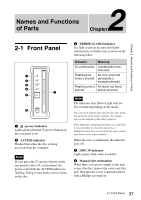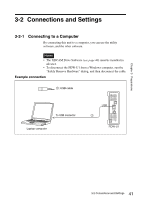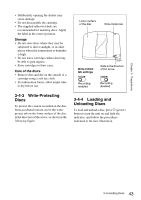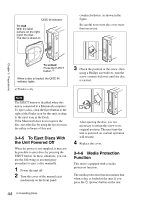Sony PDWU1 User Manual (PDW-U1 Professional Disc Drive Unit Operation Manual F - Page 41
Connections and Settings - pdw u1 xdcam drive unit
 |
View all Sony PDWU1 manuals
Add to My Manuals
Save this manual to your list of manuals |
Page 41 highlights
Chapter 3 Preparations 3-2 Connections and Settings 3-2-1 Connecting to a Computer By connecting this unit to a computer, you can use the utility software, and the other software. Notes • The XDCAM Drive Software (see page 40) must be installed in advance. • To disconnect the PDW-U1 from a Windows computer, run the "Safely Remove Hardware" dialog, and then disconnect the cable. Example connection 1: USB cable To USB connector Laptop computer 1 USB DC IN 12V PDW-U1 41 3-2 Connections and Settings

41
3-2 Connections and Settings
Chapter 3
Preparations
3-2
Connections and Settings
3-2-1
Connecting to a Computer
By connecting this unit to a computer, you can use the utility
software, and the other software.
•
The XDCAM Drive Software
(see page 40)
must be installed in
advance.
•
To disconnect the PDW-U1 from a Windows computer, run the
“Safely Remove Hardware” dialog, and then disconnect the cable.
Example connection
Notes
1
PDW-U1
USB
DC IN 12V
1
: USB cable
To USB connector
Laptop computer