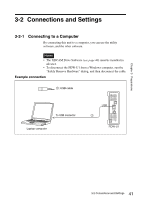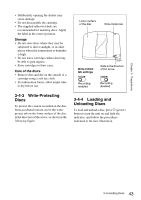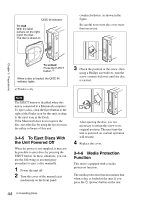Sony PDWU1 User Manual (PDW-U1 Professional Disc Drive Unit Operation Manual F - Page 46
Using the Software, Starting and, Exiting the Utility, Software
 |
View all Sony PDWU1 manuals
Add to My Manuals
Save this manual to your list of manuals |
Page 46 highlights
Chapter 4 Using the Software Using the Software 4 Chapter 4-1 Starting and Exiting the Utility Software 4-1-1 Starting First make sure that this unit is connected to the computer. For connection details, see 3-2-1 "Connecting to a Computer" (page 41). On a Windows computer With the computer connected to this unit, carry out any of the following. • Open the folder in which the utility software is installed, then double click on the executable file of the Utility Software. • Click the Start button, and then select "All Programs" > "Sony XDCAM Drive" to start the Utility Software. On a Macintosh computer Open the folder in which the utility software is installed, and then double click on the executable file of the Utility Software. This displays the home window of the utility software. Note You must log on to the computer as a user with Computer Administrator privileges to be able to change the settings in the User Settings screen of the utility software. 4-1-2 Exiting On a Windows computer Click the × (close) button in the top right corner of the window. On a Macintosh computer Click the × (close) button in the top left corner of the window. 46 4-1 Starting and Exiting the Utility Software