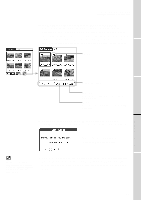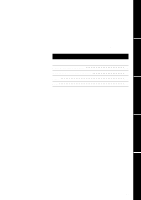Sony PEG-S320 PictureGear Pocket v1.12 Operating Instructions - Page 28
[Help Guide], Troubleshooting, When you access a Memory Stick media
 |
View all Sony PEG-S320 manuals
Add to My Manuals
Save this manual to your list of manuals |
Page 28 highlights
Help Guide Troubleshooting When you access a Memory Stick media Depending on the condition of the Memory Stick media, a warning dialog box may appear after you change the [Storage] menu to [MS]. In this case, operate according to the instructions in the dialog box. Format Cause When an unformatted Memory Stick media for the CLIE handheld is inserted, this warning dialog appears. Corrective action Warning dialog Tap [OK] to format. All data is erased and it is initialized to the CLIE handheld format. Directory dialog Cause The warning dialog box below is displayed when the directory application in use is not set in a Memory Stick media. For example, the warning dialog box is displayed when you insert the memory stick only used for the Warning dialog digital camera. Corrective action Tap Yes allocate to make a directory for PictureGear Pocket. The directory for PictureGear Pocket is made, the Storage List is changed to [w MS], and the selection mode appears. When you tap [No], the [Storage] List remains in [w internal] and the selection mode appears. Please refer to the Operating Instructions manual of the CLIE handheld regarding the warning dialog box of Memory Stick media. 5.1