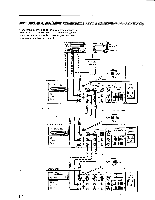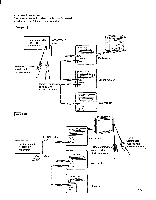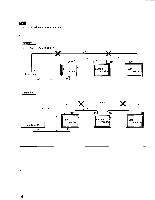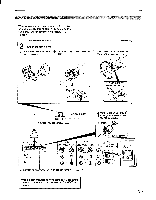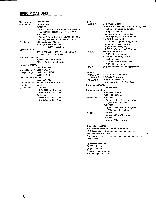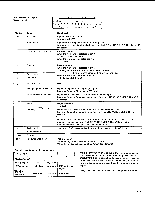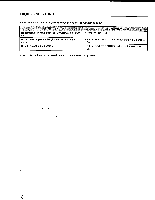Sony PVM-2030/BS Operating Instructions - Page 13
Sony PVM-2030/BS Manual
 |
View all Sony PVM-2030/BS manuals
Add to My Manuals
Save this manual to your list of manuals |
Page 13 highlights
CONTROL S connection The following connections allow remote control of several monitors and a VTR through a single monitor. Example 1 Input source with CONTROL S connectors to CONTROL S output O Remote Commander supplied with the input source Remote Commander supplied with the PVM-2030/2530 Example 2 CMPTRSOYFNFCOONDGORNEEN 0 IN CONTROLS 0 OU 00000. First monitor • DAM SOYFNFCEODNGORNEEN 0 CONTROLS 0 OU Second monitor • CMPTRSOYFNFCCODNGORNEEN CONTROLS OW Last monitor . Input source with CONTROLS connectors to CONTROL S input to CONTROL S output CMPTRSOYFNFCCODNGORNEEN • © IN CONTROLS 0 OUT CMPTRSOYFNFCEODNGORNEEN First monitor Remote-Commander supplied with the input source 0 CONTROLS 0 OU Second monitor CMPTRSOYFNFCEODNGORNEEN L-4=11=3:0 CONTROLS @OUT Last monitor • Remote Commander supplied with the PVM-203012530 13