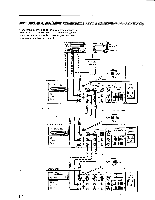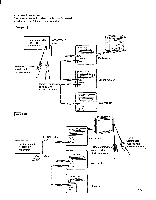Sony PVM-2030/BS Operating Instructions - Page 8
Sony PVM-2030/BS Manual
 |
View all Sony PVM-2030/BS manuals
Add to My Manuals
Save this manual to your list of manuals |
Page 8 highlights
CN1PTR 0, ;oN SYNC ON GPEEN ® . r. , ., LINEA LA E a ow-IA TR iN ,-`, TR ''' IJ . 0, 50.43,12 00W INAX - S VIDEO/VTR IN selector S VIDEO connector (4-pin, mini-DIN) En AUDIO UR input jacks (phono jack) I VTR connector (8-pin) El SPEAKER UR terminals El AC OUT connector S VIDEO/VTR IN selector To input the video/audio signals from S VIDEOIAUDIO connectors, set this to S VIDEO. To input the video/audio signals from the VTR connector, set this switch to VTR IN. S VIDEO connector (4-pin, mini-DIN) Connect to the VTR with an S VIDEO output connector. [1] AUDIO UR input jacks (phono jack) Connect to the audio outputs of a VTR. VTR connector (8-pin) Connect to a VTR with an 8-pin TV connector. Li SPEAKER (USE 8 -164) UR terminals Connect to speakers with 8 to 16 ohms impedance. El AC OUT (120 V, 50/60 Hz, 100 W MAX) connector This outlet provides AC power of 100W max. Only for a connected microcomputer. 8