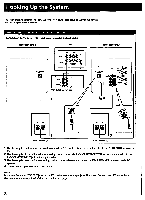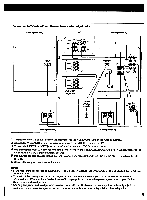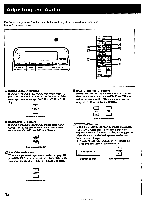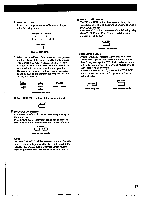Sony SA-VA1 Operating Instructions - Page 11
Select, surround, sound, mode., select, DOLBY, Press, LOGIC, ON/OFF., SIMULATED, SURROUND., Adjust,
 |
View all Sony SA-VA1 manuals
Add to My Manuals
Save this manual to your list of manuals |
Page 11 highlights
4 Select the surround sound mode. To select DOLBY mode: Press DOLBY PRO LOGIC ON/OFF. "PRO LOGIC" appears on the display. DOLBY PRO LOGIC ON/OFF MOOS PRO LOGIC ON/OFF MODE Operation panel Remote commander Note The DOLBY PRO LOGIC MODE button is operable only when an external center speaker is connected to the CENTER OUT jack (see page 14). To select HALL or SIMULATED mode: Press SURROUND. Each press of the button changes the mode as follows: HALL • SIMULATED • surround off SURROUND SURROUND Operation panel 5 Adjust the volume. o MASTER VOL OiLl Operation panel Remote commander VOLUME LJ Remote commander To mute the sound Press the MUTING button. "MUTE" appears on the display and the sound is muted. Press the button again or press MASTER VOL + (or VOLUME +) to turn off the muting function. To change the display Press the DISPLAY button on the operation panel. Each press of the button changes the display as follows: Normal display brightness Display off • Dimmed Pressing the function buttons when the display is off momentarily causes the display to light up. To obtain powerful bass sound Press the SUPER WOOFER ON/OFF button. When you press this button, the S.WOOFER indicator lights up and powerful bass sound is output. Two super woofer modes are provided for either movies or music. To select either mode, press SUPER WOOFER MODE button to select either MOVIE or MUSIC. Notes • Some commercially available software may have Dolby surround sound tracks even though it does not carry the "Micox•vo 1" mark on the package. • Software with the "001 I"mark may have weak rear-channel sound output if there is a lack of rear sound information. 11