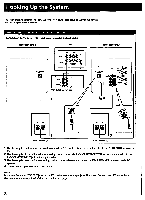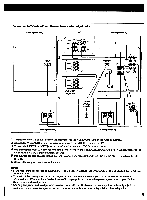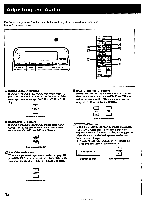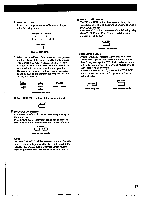Sony SA-VA1 Operating Instructions - Page 12
gDMIRINW, AcTNE, SPEAKER, CENTER, LEVEL, buttons, Remote, commander, S.WOOFER, button, Operation,
 |
View all Sony SA-VA1 manuals
Add to My Manuals
Save this manual to your list of manuals |
Page 12 highlights
Adjusting the Audio Use the audio adjustment functions described below to adjust the volume, balance and delay time of the speaker system. E OAC swear 0 OPOWER INPUT i•• SUMWOOFER -... 0407 MODE gDMIRINW STINIVIL t COPIA, MUTING - 0 MASTER VOL 0 + H A E G • III MC B ca-A C D F ni o 0 AcTNE SPEAKER' [Al CENTER LEVEL +1- buttons In DOLBY or DOLBY PRO LOGIC modes (see page 14), press CENTER LEVEL + or - to adjust the volume of the center speaker over a range of +10 dB to -10 dB, in 1 dB steps. =1 CENTER LEVEL CD Remote commander E REAR LEVEL +/- buttons In DOLBY or DOLBY PRO LOGIC modes, press REAR LEVEL+ or - to adjust the volume of the rear speakers over a range of +10 dB to -10 dB, in 1 dB steps. l=) EAR LREVEL CD Remote commander im S.WOOFER +/- buttons When the super woofer speakers are active (see page 11), press S.WOOFER + or - to adjust the volume of the super woofers over a range of +10 dB to -10 dB, in 2 dB steps. 0 BASS +/- and TRE +/- buttons Press BASS + or TRE + to increase the bass or treble of the front and center speakers, and BASS - or TRE - to reduce the bass or treble of the same speakers over a range of +10 dB to -10 dB, in 2 dB steps. (=1 BASS =I TRE CD Remote commander E TEST TONE button In DOLBY or DOLBY PRO LOGIC modes, pressing the TEST TONE button causes a test tone signal to be sequentially output from each speaker, allowing you to adjust the sound level of each speaker to achieve a balanced sound image. 1 Press MASTER VOL (VOLUME) +/- to select the in sound volume that you commonly use. - 0 MASTER VOL 0 4. VOLUME Operation panel 0 Remote commander =I S.W00FER = Remote commander 12