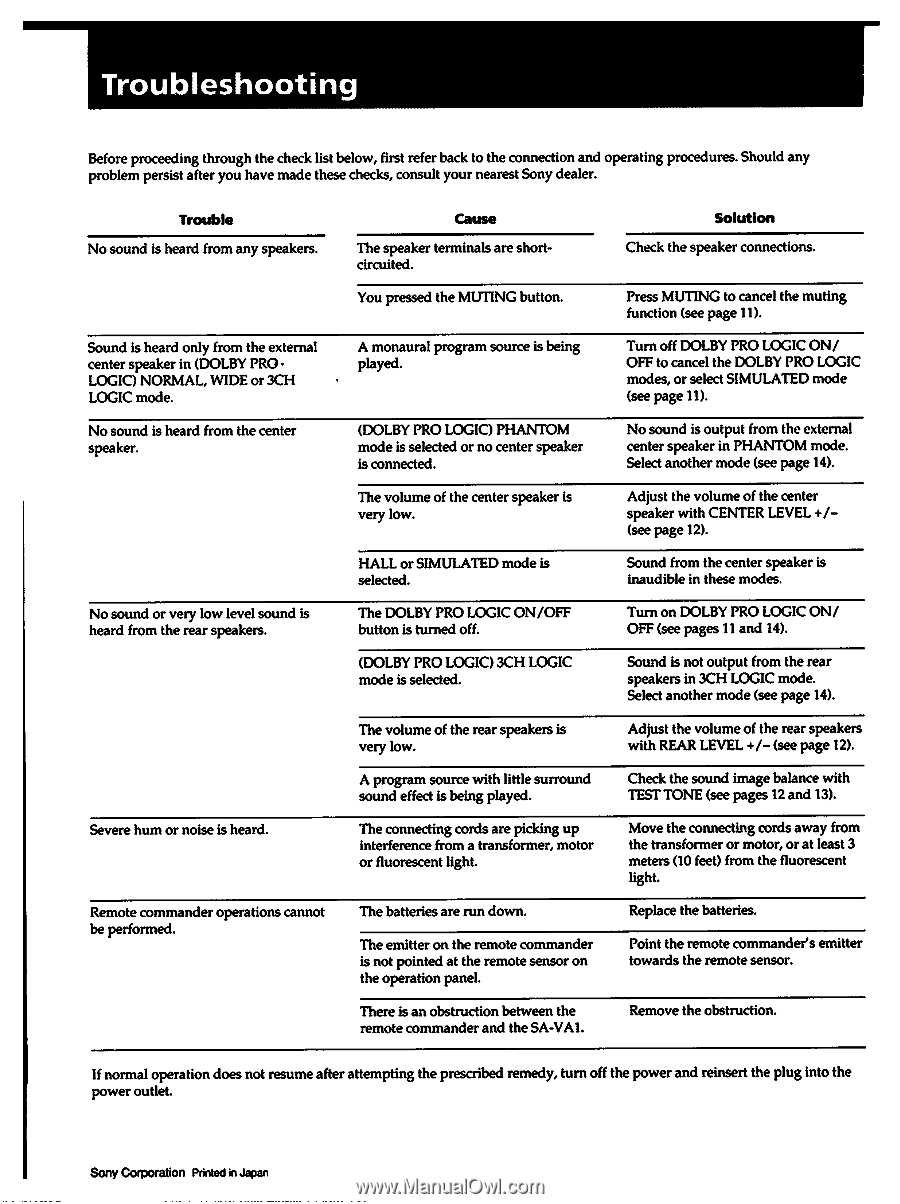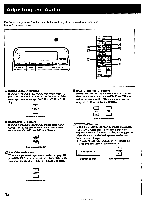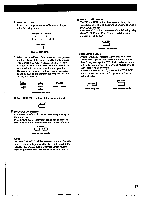Sony SA-VA1 Operating Instructions - Page 16
Troubleshooting
 |
View all Sony SA-VA1 manuals
Add to My Manuals
Save this manual to your list of manuals |
Page 16 highlights
Troubleshooting Before proceeding through the check list below, first refer back to the connection and operating procedures. Should any problem persist after you have made these checks, consult your nearest Sony dealer. Trouble No sound is heard from any speakers. Sound is heard only from the external center speaker in (DOLBY PRO LOGIC) NORMAL WIDE or 3CH LOGIC mode. No sound is heard from the center speaker. No sound or very low level sound is heard from the rear speakers. Severe hum or noise is heard. Remote commander operations cannot be performed. Cause The speaker terminals are shortcircuited. You pressed the MUTING button. A monaural program source is being played. (DOLBY PRO LOGIC) PHANTOM mode is selected or no center speaker is connected. The volume of the center speaker is very low. HALL or SIMULATED mode is selected. The DOLBY PRO LOGIC ON/OFF button is turned off. (DOLBY PRO LOGIC) 3CH LOGIC mode is selected. The volume of the rear speakers is very low. A program source with little surround sound effect is being played. The connecting cords are picking up interference from a transformer, motor or fluorescent light. The batteries are run down. The emitter on the remote commander is not pointed at the remote sensor on the operation panel. There is an obstruction between the remote commander and the SA-VAl. Solution Check the speaker connections. Press MUTING to cancel the muting function (see page 11). Turn off DOLBY PRO LOGIC ON/ OFF to cancel the DOLBY PRO LOGIC modes, or select SIMULATED mode (see page 11). No sound is output from the external center speaker in PHANTOM mode. Select another mode (see page 14). Adjust the volume of the center speaker with CENTER LEVEL +/(see page 12). Sound from the center speaker is inaudible in these modes. Turn on DOLBY PRO LOGIC ON/ OFF (see pages 11 and 14). Sound is not output from the rear speakers in 3CH LOGIC mode. Select another mode (see page 14). Adjust the volume of the rear speakers with REAR LEVEL +/- (see page 12). Check the sound image balance with TEST TONE (see pages 12 and 13). Move the connecting cords away from the transformer or motor, or at least 3 meters (10 feet) from the fluorescent light. Replace the batteries. Point the remote commander's emitter towards the remote sensor. Remove the obstruction. If normal operation does not resume after attempting the prescribed remedy, turn off the power and reinsert the plug into the power outlet. Sony Corporation Printed in Japan