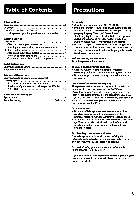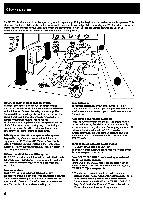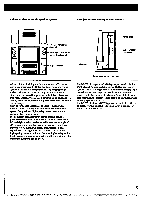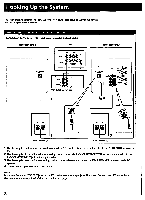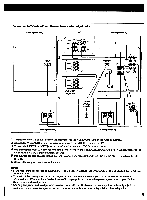Sony SA-VA1 Operating Instructions - Page 6
Identifying, Parts, Controls
 |
View all Sony SA-VA1 manuals
Add to My Manuals
Save this manual to your list of manuals |
Page 6 highlights
Identifying the Parts and Controls Left-speaker operation panel/remote commander CJID3 EEO E 9 .4, BBBQ8t100" i PRO LOOICA HiTimmimm WON VON suoilpfte C•KIC, WOE wpm. O IN T HUNG _O MAST VOL 0 • 11 11 4 MSC - EE ER MONK 'LIt 7 VON 1 1 SOW! EE IE ACTIVE SPEAKERe SONY I For details, refer to the page number(s) indicated in parentheses. El POWER switch M Remote sensor El AC STANDBY indicator This indicator lights up when the system is connected to an AC outlet and the system is in STANDBY mode. ID DOLBY PRO LOGIC ON/OFF button DOLBY PRO LOGIC MODE button (pages 11 and 14) El SURROUND button (page 11) El Display El SUPER WOOFER ON/OFF button SUPER WOOFER MODE button (page 11) E STD (standard) LEVEL button (page 13) IE DISPLAY button (page 11) iF MASTER VOL (VOLUME) +/- button(s) (pages 11 and 12) El MUTING button (page 11) INPUT (1/2) button(s) (page 10) IF TEST TONE button (pages 12 and 13) CENTER LEVEL +/- buttons (pages 12 and 13) [E, DELAY TIME button (page 13) REAR LEVEL +/- buttons (pages 12 and 13) S.WOOFER +/- buttons (page 12) it BASS +/- buttons (page 12) THE (treble) +/- buttons (page 12) BALANCE L/R buttons (page 13) 6