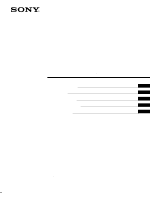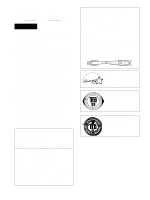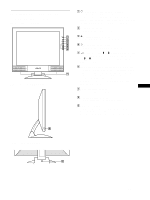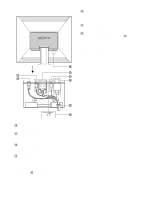Sony SDM-M81 Operating Instructions
Sony SDM-M81 Manual
 |
View all Sony SDM-M81 manuals
Add to My Manuals
Save this manual to your list of manuals |
Sony SDM-M81 manual content summary:
- Sony SDM-M81 | Operating Instructions - Page 1
4-082-180-13(1) TFT LCD Color Computer Display Operating Instructions GB Mode d'emploi FR Bedienungsanleitung DE Manual de instrucciones ES Istruzioni per l'uso IT SDM-M81 © 2000 Sony Corporation - Sony SDM-M81 | Operating Instructions - Page 2
No.: SONY SDM-M81 Sony Electronics Inc. 680 Kinderkamack Road,Oradell,NJ 07649 USA 201-930-6972 This device complies with Part 15 of CSA LABELLED power supply cord meeting the following specifications: SPECIFICATIONS Plug Type Nema-Plug 5-15p Cord Type SVT or SJT, minimum 3 × 18 AWG Length - Sony SDM-M81 | Operating Instructions - Page 3
in each case in this manual. Precautions 4 Identifying parts and controls 5 Setup 7 Step 1: Connect the display to your computer 7 Step 2: Check the digital/analog select switch 7 Step 3: Connect the audio cord 8 Step 4: Connect the power cord 8 Step 5: Secure the cords and close the back - Sony SDM-M81 | Operating Instructions - Page 4
. For the customers in the UK If you use the monitor in the UK, be sure to use the appropriate UK power cord. Example of plug types for 100 to 120 V AC for 200 to 240 V AC for 240 V AC only For use only with AC adapter, SONY AC-V018 The equipment should be installed near an easily accessible outlet - Sony SDM-M81 | Operating Instructions - Page 5
view of the LCD display 1 1 (Power) switch and indicator (pages 9, 17, 21) This switch turns the display on and off. The power indicator lights up in green when the display is turned on, and either flashes in green and orange, or lights up in orange when the monitor is in power saving mode. 2 MENU - Sony SDM-M81 | Operating Instructions - Page 6
you connect/disconnect cables or cords. qa AUDIO IN jacks (AUDIO1, AUDIO2) (page 8) These jacks input audio signals when connected to the audio output jack of the computer or other audio equipment. qs DC IN connector (page 8) This connector provides DC power to the display. Connect the AC adapter to - Sony SDM-M81 | Operating Instructions - Page 7
LCD display • Power cord • AC adapter • DVI-HD15 (analog RGB) video signal cable • Audio cord (stereo miniplug) • Cord strap • Macintosh adapter • Windows Monitor Information/Windows Utility/Macintosh Utility Disk • Warranty card • Notes for Macintosh users • This instruction manual Step 1: Connect - Sony SDM-M81 | Operating Instructions - Page 8
the cables and cords with the cable holder. to audio output of the computer or other audio equipment audio cord (supplied) Step 4: Connect the power cord With the monitor and computer switched off, first connect the AC adapter and power cord to the monitor, then connect it to a power outlet - Sony SDM-M81 | Operating Instructions - Page 9
detects all the monitor's information. No specific driver needs to be installed to the computer. The first time you turn on your computer after connecting the monitor, the setup Wizard may appear on the screen. In this case, follow the on-screen instructions. The Plug & Play monitor is automatically - Sony SDM-M81 | Operating Instructions - Page 10
the steps below. 1 Grasp the lower middle part of the display while holding the display stand, then, tilt the LCD panel adequately backward. Note When adjusting the screen height, proceed slowly and carefully, being sure not to hit the LCD panel against the desk or the base of the display stand. To - Sony SDM-M81 | Operating Instructions - Page 11
Monitor Before making adjustments Connect the monitor and the computer, and turn them on. Wait for at least 30 minutes before making adjustments for the best results. You can make numerous adjustments to your monitor resolution . • RESET • AUDIO SELECT • BACKLIGHT • POWER SAVE • LANGUAGE • MENU LOCK - Sony SDM-M81 | Operating Instructions - Page 12
brightness. The menu automatically disappears after about 5 seconds. If the screen is too bright Adjust the backlight. For more information about adjusting the backlight, see "Adjusting the backlight" on page 16. Note You can adjust neither contrast nor brightness when displaying the main menu on - Sony SDM-M81 | Operating Instructions - Page 13
following instructions. If you manually set these adjustments, they are stored in memory and automatically recalled whenever the monitor receives the same input signals. These settings may have to be repeated if you change the input signal after reconnecting your computer. 1 Set the resolution to - Sony SDM-M81 | Operating Instructions - Page 14
Adjusting the color temperature (COLOR) The COLOR settings allow you to adjust the picture's color temperature by changing the color level of the white color field. Colors appear reddish if the temperature is low, and bluish if the temperature is high. You can set the color temperature to 9300K, - Sony SDM-M81 | Operating Instructions - Page 15
the picture size according to the signal (ZOOM) The monitor is set to display the picture on the screen in full, irrespective of the picture's mode or resolution in the default setting. You can also view the picture at its actual aspect ratio or resolution. 1 Press the MENU button. The main menu - Sony SDM-M81 | Operating Instructions - Page 16
selected menu according to the following instructions. x Resetting the adjustments (RESET) backlight. First press the M(+)/m(-) buttons to select (BACKLIGHT) and press the OK button. Then press the M(+)/m(-) buttons to adjust the desired light level. x Setting up the power saving mode This monitor - Sony SDM-M81 | Operating Instructions - Page 17
STAR, and NUTEK. If the monitor is connected to a computer or video graphics board that is DPMS (Display Power Management Signaling) compliant, the monitor will automatically reduce power consumption as shown below. Power mode Power consumption 1 (power) indicator normal operation 50 W (max - Sony SDM-M81 | Operating Instructions - Page 18
the following messages appears on the screen. To solve the problem, see "Trouble symptoms and remedies" on page 19. If OUT OF SCAN RANGE appears on the screen This indicates that the input signal is not supported by the monitor's specifications. Check the following items. I NFORMA T I ON OUT OF SCAN - Sony SDM-M81 | Operating Instructions - Page 19
and select "SDM-M81" from the "Models" list in the Windows device selection screen. If "SDM-M81" does not appear in the "Models" list, try "Plug & Play" or install the information file for this monitor using the Windows Monitor Information Disk (page 9). • Check and refer to the supplied "Notes for - Sony SDM-M81 | Operating Instructions - Page 20
signal, press and hold the MENU button for more than 5 seconds. The monitor's information box appears. If any problem persists, call your authorized Sony dealer and give the following information: • Model name: SDM-M81 • Serial number • Name and specifications of your computer and graphics board - Sony SDM-M81 | Operating Instructions - Page 21
LCD panel Input signal format Resolution Video input connector Input signal levels Audio output Headphones jack AUDIO IN jack Power requirements Power consumption Operating temperature Dimensions (w/h/d) Mass Plug & Play Accessories Panel type: a-Si TFT Active Matrix Picture size: 18 - Sony SDM-M81 | Operating Instructions - Page 22
- Sony SDM-M81 | Operating Instructions - Page 23
posée aux Etats-Unis et dans d'autres pays. • Windows est une marque commerciale déposée de Microsoft Corporation numérique/analogique 7 Etape 3: Raccordez le cordon audio 8 Etape 4: Branchez le câble d'alimentation 8 de l'image 17 Dépannage 18 Messages affichés 18 Symptômes de défaillance et - Sony SDM-M81 | Operating Instructions - Page 24
Uni, veuillez utiliser le câble d'alimentation adapté au Royaume-Uni. Exemples de types de A n'utiliser qu'avec l'adaptateur secteur SONY AC-V018 L'appareil doit être installé à ou du revêtement de l'écran LCD risque de se produire si le fermement des deux mains par son support et sa base. Si vous - Sony SDM-M81 | Operating Instructions - Page 25
les signaux audio vers un casque d'écoute. 9 Orifice de verrouillage de sécurité L'orifice de verrouillage de sécurité doit être utilisé avec le système Kensington Micro Saver Security System. Micro Saver Security System est une marque commerciale de Kensington. Arrière du support d'écran (suite - Sony SDM-M81 | Operating Instructions - Page 26
branchez ou débranchez des câbles ou des cordons. qa Prises AUDIO IN (AUDIO1, AUDIO2) (page 8) Ces prises reçoivent les signaux audio en entrée lorsqu'elles sont raccordées à la prise de sortie audio de l'ordinateur ou d'un autre appareil audio. qs Connecteur DC IN (page 8) Ce connecteur fournit une - Sony SDM-M81 | Operating Instructions - Page 27
bien dans le carton d'emballage: • Ecran LCD • Câble d'alimentation • Adaptateur secteur • Câble de signal vidéo DVI-HD15 (RVB analogique) • Câble audio (minifiche stéréo) • Attache du cordon • Adaptateur Macintosh • Windows Monitor Information/Windows Utility/Macintosh Utility Disk • Carte de - Sony SDM-M81 | Operating Instructions - Page 28
pas le capot arrière à un angle supérieur à 90 degrés. Vous risquez en effet d'endommager le capot ou son ergot de fermeture. vers l'entrée audio Etape 5: Vérifiez que tous les câbles et cordons sont bien raccordés et refermez le capot arrière 1 Retirez le maintien du câble. aux prises de - Sony SDM-M81 | Operating Instructions - Page 29
sélection numérique/analogique est correct. • Si CABLE DECONNECT apparaît sur l'écran : - vérifiez que suivez les instructions indiquées sur l'écran. Le moniteur Plug & Play est automatiquement l'aide de Windows Monitor Information Disk signaux audio de votre ordinateur ou d'un autre appareil audio à - Sony SDM-M81 | Operating Instructions - Page 30
réglage de l'inclinaison et de la hauteur de l'écran, procédez lentement et délicatement en veillant à ne pas cogner le panneau LCD contre le bureau ou la base du support d'écran. Pour utiliser l'écran confortablement Cet écran est conçu de manière à ce que vous puissiez le régler suivant un angle - Sony SDM-M81 | Operating Instructions - Page 31
la position d'affichage du menu sur l'écran. POS I T I ON MENU EX I T 9 Autres menus (page 16) Sélectionnez m pour ajuster les autres réglages cidessous. • RESTAUR • AUDIO SELECT • RETROECLAIRAGE • MODE ECO • LANGUAGE • VERROU REGLAGES RE S T AUR 0 RESTAUR ECRAN RESTAUR TOTA L EX I T 11 - Sony SDM-M81 | Operating Instructions - Page 32
x Utilisation des touches MENU, M(+)/m(-) et OK 1 Affichez le menu principal. Appuyez sur la touche MENU pour afficher le menu principal sur votre écran. MENU 2 Sélectionnez le menu que vous voulez régler. Appuyez sur les touches M(+)/m(-) pour afficher le menu de votre choix. Appuyez sur la touche - Sony SDM-M81 | Operating Instructions - Page 33
cas, vous pouvez effectuer ces ajustements manuellement en appliquant les instructions suivantes. Si vous effectuez ces ajustements manuellement, ils sont d'utilitaire et affichez la mire de test. Pour Windows Cliquez sur [Utility] t [Windows]/[Win Utility.exe]. Pour Macintosh Cliquez sur [Utility] - Sony SDM-M81 | Operating Instructions - Page 34
Réglage de la température des couleurs (COULEUR) Les réglages COULEUR vous permettent d'ajuster la température des couleurs de l'image en changeant le niveau de couleur des zones de couleur blanche. Les couleurs apparaissent rougeâtres si la température est basse et bleuâtres si la température est é - Sony SDM-M81 | Operating Instructions - Page 35
Modification de la taille de l'image selon le signal (ZOOM) Le moniteur est défini pour afficher l'image en plein écran, quel que soit le mode ou la résolution de l'image dans le réglage par défaut. Vous pouvez également visualiser l'image en fonction des paramétrages en cours du rapport hauteur/ - Sony SDM-M81 | Operating Instructions - Page 36
OK. Réglez l'option de menu sélectionnée en appliquant les instructions suivantes. x Réinitialisation des réglages (RESTAUR) Appuyez d'abord menu. x Configuration de l'entrée audio Ce moniteur est équipé de deux prises d'entrée audio. L'entrée audio effective commute en fonction de la configuration - Sony SDM-M81 | Operating Instructions - Page 37
ENERGY STAR et NUTEK. Lorsque le moniteur est raccordé à un ordinateur ou une carte graphique vidéo compatible DPMS (Display Power Management Signaling), le moniteur réduit automatiquement sa consommation d'énergie comme indiqué cidessous. Mode d'alimentation fonctionnement normal inactif* (sommeil - Sony SDM-M81 | Operating Instructions - Page 38
kHz / x xHz Si l'indication CABLE DECONNECT apparaît sur l'écran Cela signifie que le câble de signal vidéo a été déconnecté du connecteur actuellement sélectionné. I NFORMA respectivement représentées par 99,9 kHz et 99 Hz. Si "RESOLUTION > SXGA" est affiché Cela signifie que la résolution n'est 18 - Sony SDM-M81 | Operating Instructions - Page 39
"SONY" dans la liste "Fabricants" et sélectionnez "SDM-M81" depuis la liste "Modèles" dans l'écran de sélection de périphérique Windows. Si "SDM-M81" n'apparaît pas dans la liste des modèles, essayez "Plug & Play" ou installez le fichier d'informations de ce moniteur à l'aide de Windows Monitor - Sony SDM-M81 | Operating Instructions - Page 40
NON (page 16). xProblèmes causés par l'ordinateur ou tout autre équipement connecté • Désactivez le mode d'économie d'énergie de l'ordinateur. Affichage de la problème persiste, appelez votre revendeur Sony agréé et fournissez-lui les informations suivantes: • Désignation: SDM-M81 • Numéro de série - Sony SDM-M81 | Operating Instructions - Page 41
(alimentation) et informez votre revendeur Sony agréé de la condition du Panneau LCD Type de panneau: a-Si TFT à matrice active Taille de l'image: 18,1 support) Approx. 439 × 376 × 60 mm (17 3/8 × 14 7/8 × 2 3/8 pouces) (sans support) Masse Approx. 7,7 kg (17 lb) (avec support) Plug & Play - Sony SDM-M81 | Operating Instructions - Page 42
- Sony SDM-M81 | Operating Instructions - Page 43
der hinteren Abdeckung 8 Schritt 6: Einschalten von Monitor und Computer 9 Der Stereolautsprecher 9 Auswählen des , Inc., in den USA und anderen Ländern. • Windows ist ein eingetragenes Warenzeichen der Microsoft Corporation in den USA Störungsbehebung 18 Bildschirmmeldungen 18 Fehlersymptome - Sony SDM-M81 | Operating Instructions - Page 44
SONY AC-V018 Die Netzsteckdose sollte sich in der Nähe des Geräts befinden und leicht zugänglich sein. Aufstellort Achten Sie darauf, daß der Monitor Sony-Händler. Wartung • Trennen Sie unbedingt das Netzkabel von der Netzsteckdose, bevor Sie den Monitor reinigen. • Reinigen Sie den LCD-Bildschirm - Sony SDM-M81 | Operating Instructions - Page 45
Bildschirms MENU INPUT 1 2 OK Seitenansicht des LCD-Bildschirms 1 Netzschalter und Netzanzeige 1 (Seite 9, 17, 21) Dieser Schalter dient zum Ein- und Ausschalten des Bildschirms. Die Netzanzeige leuchtet grün, wenn der Monitor eingeschaltet ist, und blinkt grün und orange bzw. leuchtet orange, wenn - Sony SDM-M81 | Operating Instructions - Page 46
Rückseite des LCD-Bildschirms Öffnen Sie die Abdeckung, wenn Sie Kabel anschließen bzw. lösen wollen. qa AUDIO IN-Buchsen (AUDIO1, AUDIO2) (Seite 8) Über diese Buchsen CD IN (Seite 8) Dieser Anschluß dient zur Versorgung des Monitors mit Wechselstrom. Schließen Sie das Netzteil an diesen Anschlu - Sony SDM-M81 | Operating Instructions - Page 47
üfen Sie bitte, ob folgende Teile mitgeliefert wurden: • LCD-Bildschirm • Netzkabel • Netzteil • DVI-HD15-Videosignalkabel (RGB, analog) • Audiokabel (Stereoministecker) • Kabelklemme • Macintosh-Adapter • Windows Monitor Information/Windows Utility/Macintosh Utility Disk • Garantiekarte • Hinweise - Sony SDM-M81 | Operating Instructions - Page 48
Kabelhalter Schritt 4: Anschließen des Netzkabels Bildschirm und Computer müssen ausgeschaltet sein. Schließen Sie zuerst das Netzteil und das Netzkabel an den Monitor an, und stecken Sie dann den Netzstecker in eine Netzsteckdose. an DC IN 3 Schließen Sie die hintere Abdeckung. Bündeln der Kabel - Sony SDM-M81 | Operating Instructions - Page 49
werden nicht benötigt Dieser Monitor entspricht dem Plug-and-Play-Standard „DDC", so daß alle Daten des Monitors automatisch erkannt werden. Daher mu Grafikkarte und diesem Monitor Probleme auftreten, installieren Sie die Informationsdatei zu diesem Monitor von der „Windows Monitor Information Disc". - Sony SDM-M81 | Operating Instructions - Page 50
-Bildschirm unten an den Seiten, und stellen Sie die Neigung des Bildschirms wie gewünscht ein. 30° 40° 45° 45° 70° 60° 3 Fassen Sie den LCD-Bildschirm unten an den Seiten, und stellen Sie die Höhe des Bildschirms wie gewünscht ein. Gehen Sie zum Einstellen des Bildschirms wie unten beschrieben - Sony SDM-M81 | Operating Instructions - Page 51
dem Einstellen Verbinden Sie den Monitor mit dem Computer, und schalten 9 Sonstige Menüs (Seite 16) Wählen Sie m, wenn Sie die unten genannten Optionen einstellen wollen. • ZURÜCK • AUDIO SELECT • HINTERGRUNDBEL. • STROMSPARMODUS • LANGUAGE • TASTATUR-SPERRE EX I T ZURÜCK 0 B S ZURÜCK A L - Sony SDM-M81 | Operating Instructions - Page 52
x Verwenden der Tasten MENU, M(+)/m(-) und OK 1 Rufen Sie das Hauptmenü auf. Drücken Sie die Taste MENU, um das Hauptmenü auf dem Bildschirm aufzurufen. MENU Einstellen des Kontrasts (KONTRAST) Der Kontrast wird in einem separaten Menü KONTRAST eingestellt, das Sie nicht über das Hauptmenü aufrufen - Sony SDM-M81 | Operating Instructions - Page 53
sie im Gerät gespeichert und automatisch abgerufen, wenn am Monitor wieder die gleichen Eingangssignale eingehen. Diese Einstellungen müssen Dienstprogrammdiskette, und rufen Sie das Testmuster auf. Für Windows Klicken Sie auf [Utility] t [Windows]/[Win Utility.exe]. Für Macintosh Klicken Sie auf - Sony SDM-M81 | Operating Instructions - Page 54
Einstellen der Farbtemperatur (FARBE) Mit den Optionen im Menü FARBE können Sie die Farbtemperatur des Bildes einstellen. Dabei ändert sich der Farbwert im weißen Farbfeld. Farben erscheinen bei einer niedrigen Farbtemperatur rötlich, bei einer hohen Farbtemperatur bläulich. Sie können die - Sony SDM-M81 | Operating Instructions - Page 55
Ändern der Bildgröße je nach Signal (ZOOM) Standardmäßig ist der Monitor so eingestellt, daß das Bild in voller Größe auf dem Bildschirm angezeigt wird, unabhängig von dem Modus oder der Auflösung des Bildes. Sie kö - Sony SDM-M81 | Operating Instructions - Page 56
ZURÜCK: Bei der automatischen Einstellung der Bildqualität setzt dieser Monitor automatisch Bildposition, Phase und Pitch auf die geeignetsten Werte (nur mit den Tasten M(+)/m(-) den gewünschten Modus aus. • AUTO: Beide Audioeingänge können mit der Taste INPUT aktiviert werden. • INPUT1: Die - Sony SDM-M81 | Operating Instructions - Page 57
llt die Energiesparrichtlinien der VESA, des ENERGY STAR-Programms und des NUTEK-Standards. Wenn der Monitor an einen Computer oder eine Grafikkarte angeschlossen ist, der bzw. die DPMS (Display Power Management Signaling) unterstützt, wird der Stromverbrauch des Geräts wie unten erläutert reduziert - Sony SDM-M81 | Operating Instructions - Page 58
SUNG > SXGA" auf dem Bildschirm erscheint Diese Meldung gibt an, daß der Monitor die Auflösung nicht unterstützt. Wenn KEIN EING SIGNAL auf dem Bildschirm erscheint 1 I N S TROMSPARMODUS IN STROMSPARMODUS Etwa 5 Sekunden, nachdem die Meldung erscheint, wechselt der Monitor in den Stromsparmodus. 18 - Sony SDM-M81 | Operating Instructions - Page 59
Problem SONY", und wählen Sie dann in der Liste „Modelle" im Geräteauswahlbildschirm von Windows die Option „SDM-M81". Wenn „SDM-M81" in der Liste „Modelle" nicht angezeigt wird, probieren Sie es mit „Plug & Play", oder installieren Sie die Informationsdatei zu diesem Monitor von der „Windows Monitor - Sony SDM-M81 | Operating Instructions - Page 60
Feld mit Informationen zum Monitor wird angezeigt. MENU Läßt sich ein Problem mit den oben angegebenen Maßnahmen nicht beheben, wenden Sie sich an einen autorisierten SonyHändler. Halten Sie die folgenden Informationen bereit: • Modellname: SDM-M81 • Seriennummer • Modellbezeichnung und technische - Sony SDM-M81 | Operating Instructions - Page 61
. Technische Daten LCD-Bildschirm Eingangssignalformat Auflösung Videoeingang Eingangssignalpegel Audioausgang Kopfhörerbuchse Buchse AUDIO IN Betriebsspannung Leistungsaufnahme Betriebstemperatur Abmessungen (B/H/T) Gewicht Plug & Play Zubehör Bildschirmtyp: a-Si-TFT- Aktivmatrix Bildgr - Sony SDM-M81 | Operating Instructions - Page 62
- Sony SDM-M81 | Operating Instructions - Page 63
y en otros países. • Windows es una marca comercial registrada de cable de audio 8 Paso 4: Conexión del cable de alimentación 8 Paso 5: Asegure los cables y cierre la cubierta trasera 8 Paso 6: Encendido del monitor Solución de problemas 18 Mensajes en pantalla 18 Problemas y soluciones 19 - Sony SDM-M81 | Operating Instructions - Page 64
el tubo fluorescente por uno nuevo. Consulte con el proveedor Sony para sustituir el tubo fluorescente. Mantenimiento • Asegúrese de desenchufar el cable de alimentación de la toma de corriente antes de limpiar el monitor. • Limpie la pantalla LCD con un paño suave. Si utiliza un producto líquido de - Sony SDM-M81 | Operating Instructions - Page 65
Parte frontal de la pantalla LCD MENU INPUT 1 2 OK Vista lateral de la pantalla LCD el monitor está encendido, y parpadea en verde y en naranja, o se ilumina en naranja cuando dicho monitor se de audio como sonido. 8 Toma de auriculares (página 9) ES Esta toma envía las señales de audio a - Sony SDM-M81 | Operating Instructions - Page 66
Parte posterior de la pantalla LCD Abra la cubierta trasera. DA qf Conector de entrada HD15 (RGB analógica) (INPUT2) (página 7) Este conector introduce las señales de vídeo RGB analógica (0,700 Vp-p, positivas) y las SYNC (sincronización). qg Portacables (página 8) Esta pieza fija los cables a la - Sony SDM-M81 | Operating Instructions - Page 67
se incluyen en la caja: • Pantalla LCD • Cable de alimentación • Adaptador de CA • Cable de señal de vídeo DVI-HD15 (RGB analógico) • Cable de audio (minienchufe estéreo) • Correa de cables • Adaptador Macintosh • Windows Monitor Information/Windows Utility/Macintosh Utility Disk • Tarjeta de garant - Sony SDM-M81 | Operating Instructions - Page 68
la cubierta trasera 1 Extraiga el portacables. Portacables 2 Asegure los cables con el portacables. a la salida de audio del ordenador o de otro equipo de audio Cable de audio (suministrado) Portacables Paso 4: Conexión del cable de alimentación Con la unidad y el ordenador apagados, conecte - Sony SDM-M81 | Operating Instructions - Page 69
, es posible que aparezca el asistente de instalación en pantalla. En este caso, siga las instrucciones en pantalla. El monitor Plug & Play se selecciona automáticamente, por lo que puede utilizar este monitor. La frecuencia vertical se ajusta en 60 Hz. Puesto que apenas se aprecian parpadeos en el - Sony SDM-M81 | Operating Instructions - Page 70
de la pantalla. 30° 40° 70° 60° 45° 45° 3 Agarre los laterales inferiores del panel LCD y ajuste la altura de la pantalla. Para ajustar los ángulos, realice los siguientes pasos. 1 Agarre la parte de la mitad inferior de la pantalla mientras sujeta el soporte de ésta y, a continuación, incline - Sony SDM-M81 | Operating Instructions - Page 71
diversos ajustes en el monitor mediante el menú en imágenes no aparecen nítidamente en algunas partes de la pantalla. 3 CENTRADO H (Sólo ) Seleccione m para ajustar otros valores enumerados a continuación. • REST • AUDIO SELECT • RETROILUMIN. • AHORRO ENERGÍA • LANGUAGE • BLOQ. DE AJUSTES - Sony SDM-M81 | Operating Instructions - Page 72
x Uso de los botones MENU, M(+)/m(-) y OK 1 Muestre el menú principal. Pulse el botón MENU para que el menú principal aparezca en pantalla. MENU Ajuste del contraste (CONTRASTE) El ajuste de contraste se realiza mediante un menú CONTRASTE independiente, diferente del menú principal (página 11). 1 - Sony SDM-M81 | Operating Instructions - Page 73
manual conforme a las instrucciones indicadas a continuación. Los ajustes manuales se almacenan en la memoria y se recuperan de forma automática siempre que el monitor y muestre el patrón de prueba. Para Windows Haga clic en [Utility] t [Windows]/[Win Utility.exe]. Para Macintosh Haga clic en - Sony SDM-M81 | Operating Instructions - Page 74
Ajuste de la temperatura del color (COLOR) Los ajustes COLOR permiten definir la temperatura del color de la imagen cambiando el nivel de color del campo de color blanco. Los colores aparecerán con un tono rojizo si la temperatura es baja, y con un tono azulado si es alta. Es posible ajustar la - Sony SDM-M81 | Operating Instructions - Page 75
la imagen de acuerdo con la señal (ZOOM) El monitor está ajustado para mostrar la imagen en pantalla completa, independientemente en pantalla con su relación de aspecto real. Por tanto, pueden aparecer bandas negras en las partes superior e inferior de la imagen en función de la señal. • REAL: La señ - Sony SDM-M81 | Operating Instructions - Page 76
se conserva. • : Para cancelar la restauración y volver a la pantalla de menú. x Ajuste de la entrada de audio Este monitor está equipado con dos tomas de entrada de audio. La entrada de audio efectiva cambia en función de este ajuste de menú. Primero pulse los botones M(+)/m(-) para seleccionar - Sony SDM-M81 | Operating Instructions - Page 77
el monitor está conectado a un ordenador o tarjeta gráfica de vídeo compatible con DPMS (Display Power Management Signaling), dicho monitor reducir se interrumpe y la pantalla muestra NO SEÑAL. Transcurridos 20 segundos, el monitor entra en el modo de ahorro de energía. ** "Deep sleep" el modo - Sony SDM-M81 | Operating Instructions - Page 78
monitor. Compruebe lo siguiente. I NFORMAC I ON FUERA DE RANGO EXP LORAC I ON x x . x kHz / x xHz Si CABLE DESCONECTADO aparece en pantalla Esto indica que el cable especificaciones del monitor. Las cifras las especificaciones del monitor. Si NO SE AHORRO ENERGÍA El monitor entrará en el modo de - Sony SDM-M81 | Operating Instructions - Page 79
el cable de SONY" en la lista "Manufactures" y elija "SDM-M81" en la lista "Models" de la pantalla de selección de dispositivos de Windows. Si "SDM-M81" no aparece en la lista "Models", intente con "Plug & Play" o instale el archivo de información para este monitor utilizando el disco Windows Monitor - Sony SDM-M81 | Operating Instructions - Page 80
SXGA (1280 × 1024) en el ordenador. • Deje de utilizar cables prolongadores de vídeo y/o dispositivos de conmutación de vídeo. • monitor. Si algún problema no se soluciona, póngase en contacto con un proveedor Sony autorizado y proporciónele la siguiente información: • Nombre del modelo: SDM-M81 - Sony SDM-M81 | Operating Instructions - Page 81
Sony autorizado del estado del monitor. Asegúrese de anotar el nombre del modelo y el número de serie del monitor. Igualmente, tome nota del fabricante y del modelo del ordenador y de la tarjeta gráfica. Especificaciones Panel LCD Tipo de panel: Matriz activa a-Si TFT Tamaño de imagen: 18 - Sony SDM-M81 | Operating Instructions - Page 82
- Sony SDM-M81 | Operating Instructions - Page 83
e in altri paesi. • Windows è un marchio di fabbrica di citati nel presente manuale potrebbero essere i audio 8 Punto 4: Collegamento del cavo di alimentazione 8 Punto 5: Fissare cavi e fili e chiudere il coperchio posteriore . . . . . 8 Punto 6: Accensione del monitor 18 Messaggi a schermo 18 - Sony SDM-M81 | Operating Instructions - Page 84
CA SONY AC-V018 L'apparecchio deve essere installato vicino ad una presa facilmente accessibile. Installazione Non installare né lasciare il monitor: Sony. Manutenzione • Prima di pulire il monitor, assicurarsi di scollegare il cavo di alimentazione dalla presa di rete. • Per pulire lo schermo LCD - Sony SDM-M81 | Operating Instructions - Page 85
MENU INPUT 1 2 OK Vista laterale del display LCD Parte posteriore del supporto del display 1 Interruttore e indicatore di accensione 1 (alimentazione) (pagine 9, 17, 21) Utilizzare questo interruttore per accendere e spegnere il display. Quando il monitor viene acceso, l'indicatore di accensione si - Sony SDM-M81 | Operating Instructions - Page 86
Parte posteriore del display LCD Aprire il coperchio posteriore. DA qf Connettore di ingresso HD15 (RGB analogico) Tramite questa presa vengono immessi i segnali audio quando si effettua il collegamento alla presa di uscita audio del computer o di altri apparecchi audio. qs Connettore DC IN (pagina - Sony SDM-M81 | Operating Instructions - Page 87
video DVI-HD15 (RGB analogico) • Cavo audio (minipresa stereo) • Fermaglio per cavi • Adattatore Macintosh • Windows Monitor Information/Windows Utility /Macintosh Utility Disk • Garanzia • Note per gli utenti di Macintosh • Il presente manuale delle istruzioni Punto 1:Collegamento del display al - Sony SDM-M81 | Operating Instructions - Page 88
Collegamento del cavo audio Aprire il coperchio posteriore e spegnere il monitor e il computer prima di eseguire i collegamenti. Nota Non aprire il coperchio posteriore oltre i 90 gradi, onde evitare di causare danni al coperchio o al dispositivo di chiusura. all'ingresso audio Punto 5:Fissare cavi - Sony SDM-M81 | Operating Instructions - Page 89
driver specifici Il monitor supporta lo standard Plug & Play (DDC) e rileva automaticamente tutte le informazioni video. Non è richiesta l'installazione di driver grafica e il monitor presenta problemi, installare il file di informazioni per questo monitor mediante Windows Monitor Information Disk. - Sony SDM-M81 | Operating Instructions - Page 90
schermo. Per regolare gli angoli, seguire la procedura descritta di seguito. 1 Afferrare la parte centrale inferiore del display tenendo il supporto del display, quindi inclinare il pannello LCD all'indietro in modo adeguato. Nota Procedere alla regolazione dell'altezza e dell'inclinazione dello - Sony SDM-M81 | Operating Instructions - Page 91
di procedere alle regolazioni Collegare il monitor e il computer, quindi accenderli. MENU IT 9 Altri menu (pagina 16) Selezionare m per regolare le altre impostazioni elencate qui sotto. • RIPR. • AUDIO SELECT • RETROILLUMINAZ • RISPARMIO ENER. • LANGUAGE • BLOCCO MENU EX I T R I PR . 0 R I PR - Sony SDM-M81 | Operating Instructions - Page 92
5 secondi. Regolazione del livello del nero di un'immagine (LUMINOSITA) La regolazione della luminosità viene effettuata tramite un menu LUMINOSITA a parte, diverso dal menu principale (pagina 11). 1 Premere il tasto 8 (luminosità). Sullo schermo appare il menu LUMINOSITA. L UM I NOS I T A 50 64 - Sony SDM-M81 | Operating Instructions - Page 93
automaticamente ogni volta che il monitor riceve gli stessi segnali di ingresso utilità e visualizzare il modello di prova. Per Windows Fare clic su [Utility] t [Windows]/[Win Utility.exe]. Per Macintosh Fare clic su [ Se l'immagine non si trova nella parte centrale dello schermo, regolarne la - Sony SDM-M81 | Operating Instructions - Page 94
Regolazione della temperatura di colore (COLORE) Le impostazioni del menu COLORE permettono di regolare la temperatura del colore dell'immagine modificando il livello del colore del campo del bianco. Se la temperatura è bassa i colori appaiono rossastri, se la temperatura è alta i colori appaiono - Sony SDM-M81 | Operating Instructions - Page 95
delle dimensioni dell'immagine in base al segnale (ZOOM) Il monitor è configurato in modo da mostrare l'immagine a schermo intero, FULL1: il segnale di ingresso viene visualizzato nel formato effettivo. Pertanto, nella parte superiore e in quella inferiore dell'immagine può apparire una barra nera a - Sony SDM-M81 | Operating Instructions - Page 96
LANGUAGE viene mantenuta. • : per annullare il ripristino e ritornare alla schermata del menu. x Impostazione dell'ingresso audio Il presente monitor dispone di due prese di ingresso audio. L'ingresso audio cambia in base all'impostazione di questo menu. Per prima cosa, premere i tasti M(+)/m(-) per - Sony SDM-M81 | Operating Instructions - Page 97
VESA, ENERGY STAR e NUTEK. Se collegato ad un computer o ad una scheda grafica conforme allo standard DPMS (Display Power Management Signaling), il monitor è in grado di ridurre automaticamente il consumo energetico come mostrato di seguito. Modo di Consumo alimentazione energetico Funzionamento - Sony SDM-M81 | Operating Instructions - Page 98
dalle caratteristiche tecniche del monitor. Controllare le seguenti voci . VAI A RISPARMIO ENER. Il monitor entrerà nel modo di risparmio energetico supportate dalle caratteristiche tecniche del monitor tecniche del monitor. Se VAI A RISPARMIO ENER. Il monitor entrerà nel modo di risparmio energetico - Sony SDM-M81 | Operating Instructions - Page 99
"SONY" dall'elenco delle marche, quindi selezionare "SDMM81" dall'elenco dei modelli nella schermata di selezione dei dispositivi Windows. Se l'elenco dei modelli non contiene il modello "SDM-M81", provare "Plug & Play" o installare il file di informazioni per questo monitor mediante Windows Monitor - Sony SDM-M81 | Operating Instructions - Page 100
MENU per oltre 5 secondi. Sullo schermo appare la finestra di informazioni del monitor. Se il problema persiste, consultare un rivenditore Sony autorizzato e fornire le seguenti informazioni: • Nome del modello: SDM-M81 • Numero di serie • Nome e caratteristiche tecniche del computer e della scheda - Sony SDM-M81 | Operating Instructions - Page 101
monitor. Informare un rivenditore Sony autorizzato sulle condizioni del monitor monitor. Annotare inoltre il nome della marca e del modello della scheda grafica e del computer. Caratteristiche tecniche Pannello LCD Tipo di pannello: a-Si TFT Active Matrix Dimensioni dell'immagine: 18 Plug & Play - Sony SDM-M81 | Operating Instructions - Page 102
Appendix Preset mode timing table No. Resolution Horizontal Vertical Graphics (dots × lines) Frequency Frequency Mode 1 640 × 480 31.5 kHz 60 Hz VGA-G 2 640 × 480 35.0 kHz 67 Hz Macintosh 13" Color 3 720 × - Sony SDM-M81 | Operating Instructions - Page 103
adaptation of goods and services to the environment. The main problem a certain period of inactivity, shall reduce its power consumption to a lower level in one or more Flame retardants Flame retardants are present in printed circuit boards, cables, wires, casings and housings. Their purpose is to - Sony SDM-M81 | Operating Instructions - Page 104
adaptation of goods and services to the environment. The main problem of inactivity, shall reduce its power consumption to a lower level in in printed circuit boards, cables, wires, casings and not contain more than 25 ppm (parts per million) of mercury. It also Sony Corporation Printed in Malaysia

4-082-180-
13
(1)
© 2000 Sony Corporation
TFT LCD Color
Computer Display
Operating Instructions
Mode d’emploi
Bedienungsanleitung
Manual de instrucciones
Istruzioni per l’uso
GB
DE
FR
IT
ES
SDM-M81