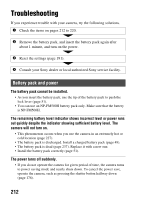Sony SLT-A99V α Handbook - Page 216
Viewing images, GPS SLT-A99V only
 |
View all Sony SLT-A99V manuals
Add to My Manuals
Save this manual to your list of manuals |
Page 216 highlights
Troubleshooting Viewing images Your camera cannot play back images. • The folder/file name has been changed on your computer (page 205). • When an image file has been processed by a computer or when the image file was recorded using a model other than that of your camera, playback on your camera is not guaranteed. • Use "PlayMemories Home" to play images stored on a PC with this camera. • The camera is in USB mode. Disconnect the camera from the computer (page 207). Deleting images Your camera cannot delete an image. • Cancel the protection (page 167). You have deleted an image by mistake. • Once you have deleted an image, you cannot restore it. We recommend that you protect images that you do not want to delete (page 167). GPS (SLT-A99V only) The camera is not receiving a GPS signal. • Set [GPS On/Off] to [On] (page 187). • Your camera may not be able to receive radio signals from GPS satellites because of obstructions. • To triangulate the location information correctly, bring your camera to an open area, and turn on the camera again. Excessive error in location information. • The margin of error can be up to several-hundred meters depending on surrounding buildings, weak GPS signals, etc. It takes time to triangulate although GPS assist data has been taken in. • [Date/Time Setup] is not set, or set time is shifted greatly. Set the date and time correctly (page 58). 216