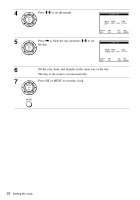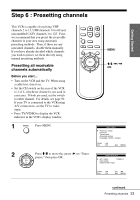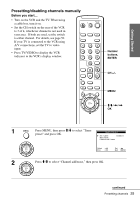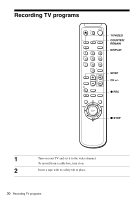Sony SLV-N51 Operating Instructions - Page 27
Playing a tape
 |
View all Sony SLV-N51 manuals
Add to My Manuals
Save this manual to your list of manuals |
Page 27 highlights
Basic Operations Playing a tape 123 456 789 0 ?/1 Z EJECT CLEAR DISPLAY REPLAY X PAUSE COMMERCIAL SKIP H PLAY M FF x STOP m REW Basic Operations 1 Turn on your TV and set it to the video channel. 2 Insert a tape. The VCR turns on and starts playing automatically if you insert a tape with its safety tab removed. continued Playing a tape 27

27
Playing a tape
Basic Operations
Basic Operations
Playing a tape
1
Turn on your TV and set it to the video channel.
2
Insert a tape.
The VCR turns on and starts playing
automatically if you insert a tape with its
safety tab removed.
1
2
3
4
5
6
7
8
9
0
Z
EJECT
DISPLAY
CLEAR
H
PLAY
COMMERCIAL
SKIP
X
PAUSE
M
FF
x
STOP
m
REW
REPLAY
?
/
1
continued