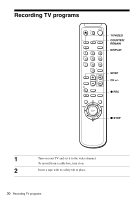Sony SLV-N51 Operating Instructions - Page 35
Basic Operations, To use the Auto Tape Speed function, To use the VCR after setting the timer
 |
View all Sony SLV-N51 manuals
Add to My Manuals
Save this manual to your list of manuals |
Page 35 highlights
Basic Operations To use the Auto Tape Speed function In step 3 above, press m to select AUTO. When you are recording a program in the SP mode and the remaining tape becomes shorter than the recording time, the tape speed is automatically changed to the EP mode. Note that some noise will appear on the picture when the tape speed is changed. If you want to keep the tape speed, select SP. To operate this function, set "Tape select" in the ADVANCED OPTIONS menu correctly. (For details, see page 47.) To use the VCR after setting the timer To use the VCR before timer recording begins, just press ?/1. The VCR switches on. The VCR will start recording at the preset time even if the VCR is still turned on and in stop mode. You can also do the following tasks while the VCR is recording: • Reset the counter (page 29). • Display tape information on the TV screen (page 31). • Check the timer settings (page 40). • Watch another TV program (page 32). Tips • To set the channel, you can also use the CH+/- or number buttons. • If the indicator appears, the timer settings overlap. To check, change or cancel the program setting, see "Checking/changing/canceling timer settings" (page 40). • If the indicator appears, this means that the VCR is currently recording this program. Recording TV programs using the timer 35