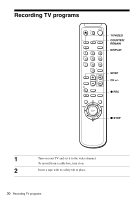Sony SLV-N51 Operating Instructions - Page 33
Recording TV programs using the timer
 |
View all Sony SLV-N51 manuals
Add to My Manuals
Save this manual to your list of manuals |
Page 33 highlights
Recording TV programs using the timer You can preset up to eight programs at a time. Before you start... • Check that the VCR clock is set to the correct time. • Turn on your TV and set it to the video channel. When using a cable box, turn it on. • Insert a tape with its safety tab in place. Make sure the tape is longer than the total recording time. ?/1 123 456 789 0 SP/EP CH +/- INPUT SELECT MENU M/m/

33
Recording TV programs using the timer
Basic Operations
Recording TV programs using the timer
You can preset up to eight programs at a
time.
Before you start
…
•
Check that the VCR clock is set to the
correct time.
•
Turn on your TV and set it to the video
channel.
When using a cable box, turn it
on.
•
Insert a tape with its safety tab in place.
Make sure the tape is longer than the total
recording time.
1
Press MENU, then press
M
/
m
to select
“
Timer set/check
”
and press OK.
1
2
3
4
5
6
7
8
9
0
MENU
INPUT
SELECT
SP/EP
CH +/
–
M
/
m
/
<
/
,
OK
x
STOP
?
/
1
OK
PLAY
MENU
Select
:
:
End
:
CH START
STOP
DATE
SPD
OK
Bb
MENU
Quit
Set
:
Vv
––
–
:
––
–
:
––
–––
--
––
–
:
––
–
:
––
–––
--
––
–
:
––
–
:
––
–––
--
––
–
:
––
–
:
––
–––
--
––
–
:
––
–
:
––
–––
--
––
–
:
––
–
:
––
–––
--
––
–
:
––
–
:
––
–––
--
––
–
:
––
–
:
––
–––
--
continued