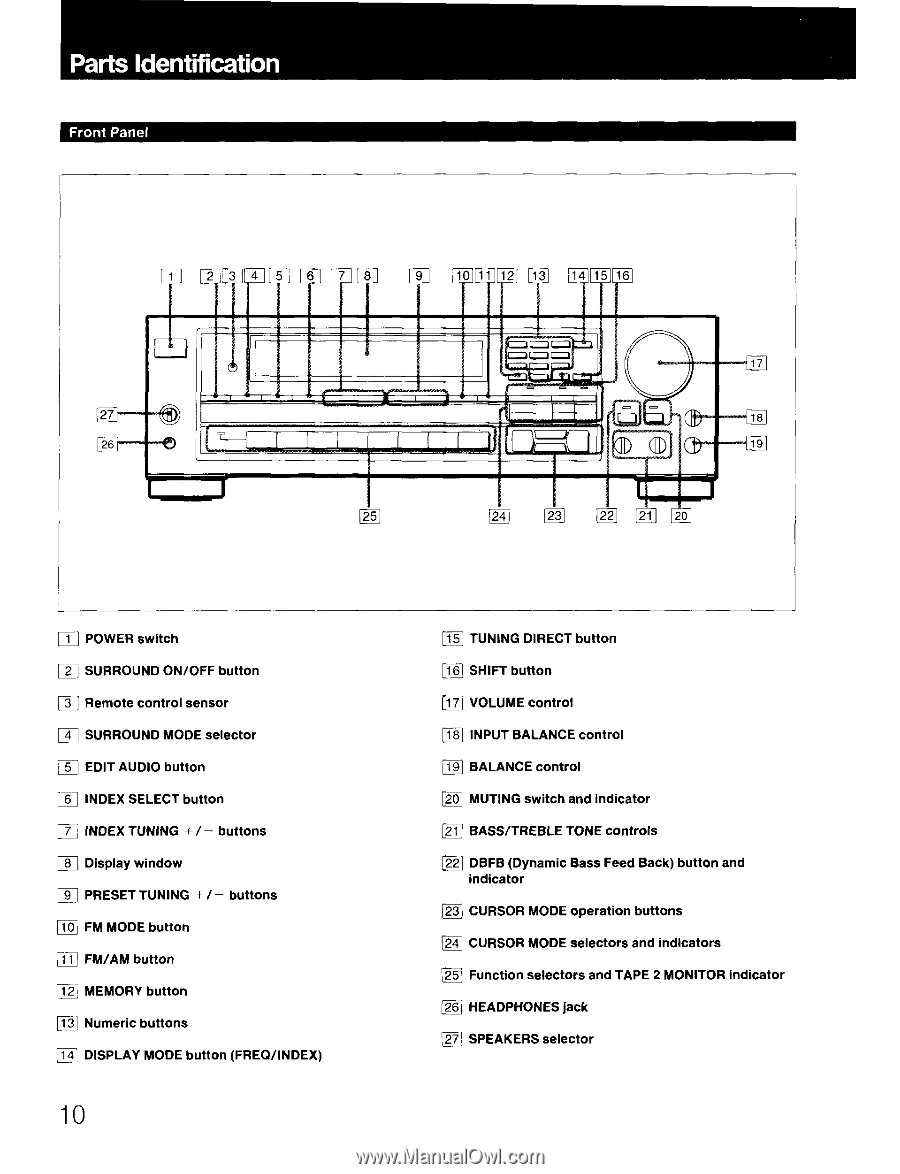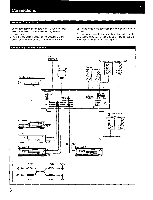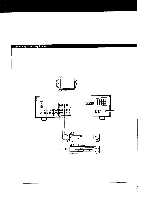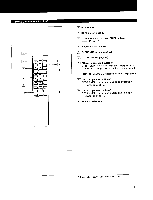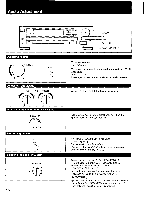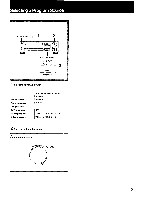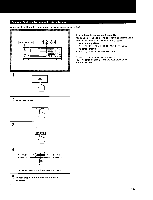Sony STR-AV720 Operating Instructions - Page 10
Parts, Identification
 |
View all Sony STR-AV720 manuals
Add to My Manuals
Save this manual to your list of manuals |
Page 10 highlights
Parts Identification Front Panel 4 ,5 i 1-8-1 171181 10] 11 12, 1131 114111 116 • 7 27 19 1251 24 231 22 21 [201 PE POWER switch 1 J SURROUND ON/OFF button 131 Remote control sensor W SURROUND MODE selector 5 J EDIT AUDIO button [ 1 INDEX SELECT button 7 INDEX TUNING +/- buttons 1 8 1 Display window [Ai PRESET TUNING +/- buttons 10] FM MODE button FIT FM/AM button T2I MEMORY button A Numeric buttons 14 DISPLAY MODE button (FREO/INDEX) 10 51 TUNING DIRECT button L16I SHIFT button 117] VOLUME control A INPUT BALANCE control LI 9j BALANCE control 1201 MUTING switch and indicator 121] BASS/TREBLE TONE controls 122 DBFB (Dynamic Bass Feed Back) button and indicator } 23 j CURSOR MODE operation buttons 1241 CURSOR MODE selectors and indicators Function selectors and TAPE 2 MONITOR indicator HEADPHONES jack 27] SPEAKERS selector