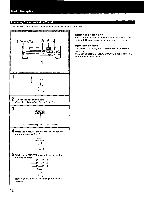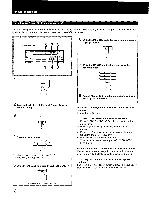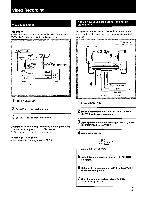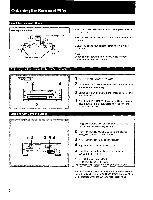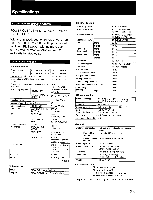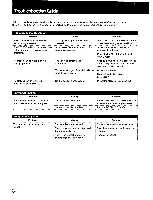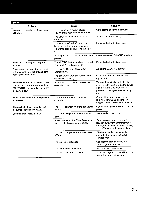Sony STR-AV720 Operating Instructions - Page 21
Video2/ld.
 |
View all Sony STR-AV720 manuals
Add to My Manuals
Save this manual to your list of manuals |
Page 21 highlights
Video Recording Video Tape Editing Preparation f the AUDIO indicator is lit in the display window, press the EDIT AUDIO button to make the indicator go out. POWER ON 1 '2 I TV tuner/VCR 2 LVCR1 I to VIDEO 2 VIDEO IN/ AUDIO IN to VIDEO 1 VIDEO OUT/AUDIO OUT Adding New Sound on a Video Tape during Video Editing During video tape editing, you can add the desired sound on the recording-side video tape from various audio program sources. POWER -ON VCR 2 2,3,6 5 ...... Video signals I ,. Audio signals VCR1 6 f 1 Press VIDEO2/LD. 2 Set VCR 2 to the playback mode. 3 Set VCR 1 to the recording mode. Listening to an audio program during video tape editing 1. Press the appropriate FUNCTION selector. 2. Start the selected audio program source. Recording a TV program You can record a TV program on VIDEO 1. 4 1 Turntable system `~ CD player 7 Tape deck t „Timmer- DAT deck,.A,Is/ is. 1 Press VIDEO 2/LD. 2 Insert a recorded video tape into VCR 2 and set the VCR to the playback mode. 3 At the point where audio dubbing is to start, press the PAUSE button on VCR 2. 4 Press EDIT AUDIO. EDIT 2- I 0 AUDE18 AUDIO indicator appears. 5 Select the audio program source with FUNCTION selectors. 6 Release the pause mode of VCR 2 and set VCR 1 to the recording mode. 7 Start the selected audio program source. Audio dubbing will start. 21