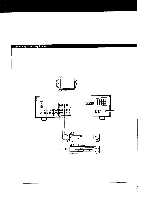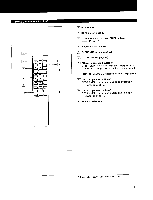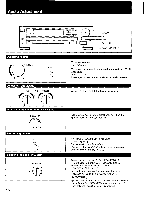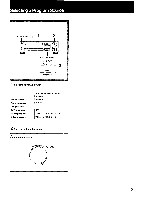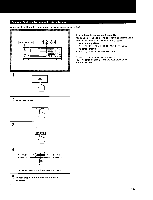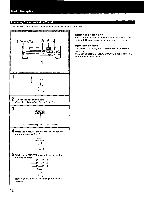Sony STR-AV720 Operating Instructions - Page 12
Audio, Adjustment
 |
View all Sony STR-AV720 manuals
Add to My Manuals
Save this manual to your list of manuals |
Page 12 highlights
Audio Adjustment I CiC11C:1 . C1C1 C=1=1C1 VOLUME C1C1C11=1 - - - DBFB MUTING I I I I I (cID (D) ® BALANCE BASS and TREBLE Adjusting Volume VOLUME -2OdB 0 10 Adjusting Tone Quality BASS -TONE ---TREBLE To adjust volume Turn VOLUME. To reduce the sound to a low level temporarily (- 20 dB attenuation) Press MUTING. Press again to restore the same listening level as before. Adjust BASS or TREBLE for the optimum sound. -10 -110 -10 -10 Adjusting Left and Right Sound Balance BALANCE foqi) Adjust BALANCE to correct stereo imaging, when the speaker position is not symmetrical. Reinforcing the Bass DB B Selecting the Speaker System SPEAKERS OFFA B A+ B 12 Press DBFB (Dynamic Bass Feed Back). Indicator lights up Press again to turn off the effect. The DBFB effect cannot be obtained with the program source connected to the TAPE 2. To drive speaker system A: Set SPEAKERS to A. To drive speaker system B: Set SPEAKERS to B. To drive both speaker systems A and B: Set SPEAKERS to A + B. For headphone listening: Connect headphones to HEADPHONES and set SPEAKERS to OFF. 011pORTANT • Speaker systems A and B are series connected. No sound can be heard if the SPEAKERS selector is set to A + B when only one speaker system is connected.