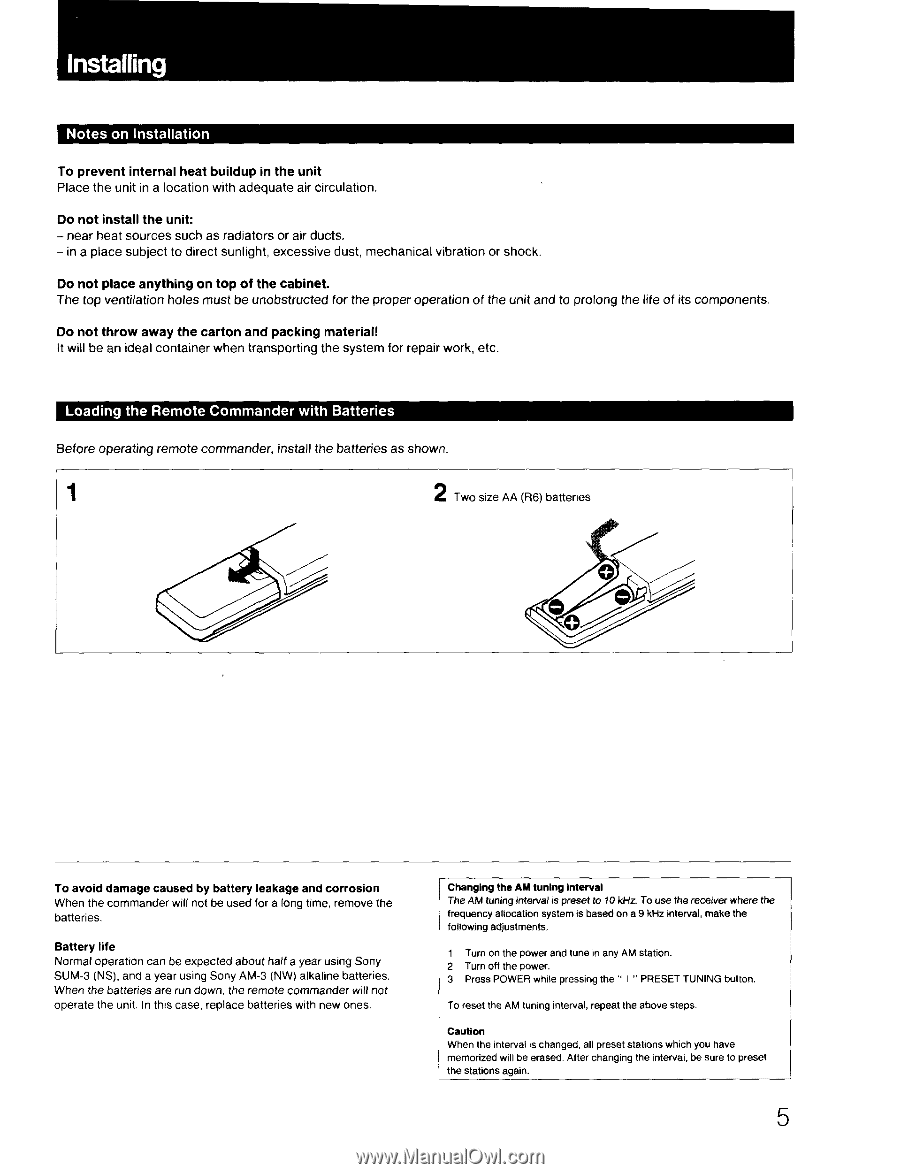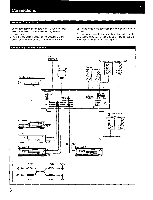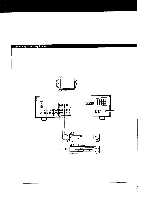Sony STR-AV720 Operating Instructions - Page 5
Installing
 |
View all Sony STR-AV720 manuals
Add to My Manuals
Save this manual to your list of manuals |
Page 5 highlights
Installing Notes on Installation To prevent internal heat buildup in the unit Place the unit in a location with adequate air circulation. Do not install the unit: - near heat sources such as radiators or air ducts. - in a place subject to direct sunlight, excessive dust, mechanical vibration or shock. Do not place anything on top of the cabinet. The top ventilation holes must be unobstructed for the proper operation of the unit and to prolong the life of its components. Do not throw away the carton and packing material! It will be an ideal container when transporting the system for repair work, etc. Loading the Remote Commander with Batteries Before operating remote commander, install the batteries as shown. 2 Two size AA (R6) batteries a C To avoid damage caused by battery leakage and corrosion When the commander will not be used for a long time, remove the batteries. Battery life Normal operation can be expected about half a year using Sony SUM-3 (NS), and a year using Sony AM-3 (NW) alkaline batteries. When the batteries are run down, the remote commander will not operate the unit. In this case, replace batteries with new ones. Changing the AM tuning interval The AM tuning interval is preset to 10 kHz. To use the receiver where the frequency allocation system is based on a g kHz interval, make the following adjustments. 1 Turn on the power and tune in any AM station. 2 Turn off the power. 3 Press POWER while pressing the " -t " PRESET TUNING button. To reset the AM tuning interval, repeat the above steps. Caution When the interval is changed, all preset stations which you have memorized will be erased. After changing the interval, be sure to preset the stations again. 5