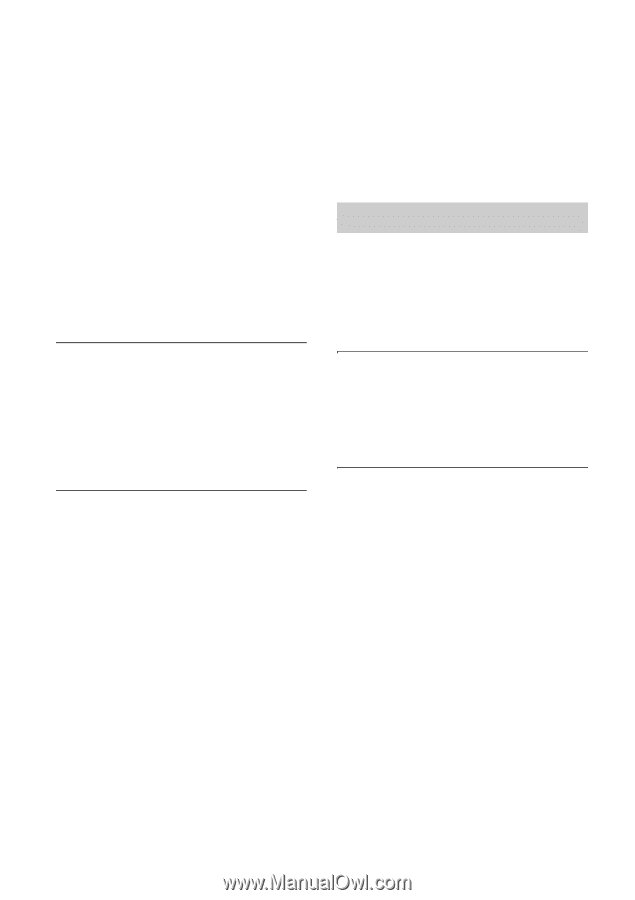Sony STR-DA5600ES Operating Instructions (Large File - 18.8 MB) - Page 168
Error messages, SPEAKER SHORTED
 |
View all Sony STR-DA5600ES manuals
Add to My Manuals
Save this manual to your list of manuals |
Page 168 highlights
be played back with the receiver. The content with a [*] mark before the name is offered by the server as that not defined in the DLNA guidelines, and it may be played back with the receiver. • There may be content that is not displayed even if it can be played back with the receiver because it is not defined in the DLNA guidelines. However, the receiver may not be able to play back the content, even if it is defined in the DLNA guidelines. • The availability of certain content may differ, depending on the server software. If the content is not displayed or cannot be played back, try the supplied VAIO Media plus application software as your server software. Cannot connect to the receiver with the Setup Manager application software. • Does antivirus software, firewall software, or a network packet filter driver run on your computer? Deactivate such software temporarily, or change the settings to accept all incoming TCP or UDP packets from the receiver. Cannot access the receiver from the network controller. • "Server Function" is set to "OFF" (page 132). • Make sure "External Control" is set to "ON" in Network settings menu. • Is the network controller listed on the Controllers settings screen, and is the box for "Permit" checked? If the box is not checked, check the box for "Auto Permission," and return to the menu. Then, operate the receiver using the network controller once, and then uncheck the box for "Auto Permission." • If the network controller is a computer software controller, is the software filtered by antivirus software or firewall software? Permit UPnP communications between the software and the receiver. If the trouble is other than one of the cases described above and the trouble is not solved even if you wait for a while, perform either of the operations below. • Press ?/1 on the remote to turn the receiver off and then on again. • Hold down ?/1 on the receiver until the lamp above the button flashes in green to reboot the receiver. Error messages If there is a malfunction, the display shows a code of two numbers and a message. You can check the status of the system by the message. See the following table to solve the problem. If any problem persists, consult your nearest Sony dealer. PROTECTOR The upper panel of the receiver is covered with something. The receiver will automatically turn off after a few seconds. Remove the object covering the upper panel of the receiver and turn on the power again. SPEAKER SHORTED Irregular current is output to the speakers due to a short circuit on the speaker terminals. The receiver will automatically turn off after a few seconds. Check the connection of the speakers and turn on the power again. For other messages, see "Message list after auto calibration measurement" (page 52), "DIGITAL MEDIA PORT message list" (page 62) and "Message list" (page 73). 168GB