| Section |
Page |
| WARNING |
2 |
| For customers in the United States |
2 |
| WARNING |
2 |
| CAUTION |
2 |
| Note to CATV system installer: |
2 |
| Regulatory Information |
2 |
| For customer in Canada |
3 |
| CAUTION |
3 |
| Important Safety Instruction |
3 |
| About This Manual |
3 |
| About area codes |
3 |
| Table of Contents |
4 |
| 1: Check how to hookup your components |
6 |
| Connectable components |
6 |
| Required cords |
7 |
| A Audio cord |
7 |
| B Audio/video cord |
7 |
| C Video cord |
7 |
| D S-video cord |
7 |
| E Optical digital cord |
7 |
| F Coaxial digital cord |
7 |
| G Monaural audio cord |
7 |
| Tip |
7 |
| H Component video cord |
7 |
| I DVI cord |
7 |
| J i.LINK cable |
7 |
| Notes |
7 |
| If you have Sony components with CONTROL A1II/CONTROL S jacks |
7 |
| If you have Sony component (SCD-XA9000ES) with i.LINK jacks |
7 |
| Hooking up a DVD player, LD player, VCR, TV monitor, or satellite tuner |
8 |
| Notes |
9 |
| Notes |
10 |
| Hooking up a CD/Super Audio CD player or MD/DAT deck |
11 |
| If you want to connect several digital components, but cannot find an unused input |
11 |
| Tip |
11 |
| Notes |
11 |
| Tips |
12 |
| Note |
12 |
| Note |
13 |
| Hooking up audio components |
14 |
| Note |
14 |
| Hooking up video components |
15 |
| 2: Connecting the antennas |
16 |
| Notes |
16 |
| 3: Connecting speakers |
17 |
| Example of 7.1 channel speaker system configuration |
17 |
| Tips |
17 |
| Speaker impedance |
17 |
| Note |
17 |
| Required cords |
18 |
| A Speaker cords (not supplied) |
18 |
| B Monaural audio cord (not supplied) |
18 |
| Tip |
19 |
| 4: Connecting the AC power cord |
20 |
| Notes |
20 |
| Performing initial setup operations |
20 |
| 1 Press ?/1 to turn off the receiver. |
20 |
| 2 Hold down ?/1 for 5 seconds after pressing MEMORY/ENTER. |
20 |
| 3 Press MEMORY/ENTER while “ENTER to Clear ALL” appears in the display. |
20 |
| Note |
20 |
| 5: Setting up the speakers |
21 |
| 1 Press ?/1 to turn on the system. |
21 |
| 2 Rotate MAIN MENU to select “SPEAKER SET UP”. |
21 |
| 3 Rotate MENU to select the menu item you want. |
21 |
| 4 Rotate –/+ to select the parameter. |
21 |
| 5 Repeat steps 3 and 4 until you have set all of the items that follow. |
21 |
| Note |
21 |
| Speaker setup parameters |
21 |
| Tip |
21 |
| Tip |
22 |
| Tip |
23 |
| For advanced speaker setups |
23 |
| 6: Adjusting the speaker levels and balance |
24 |
| Tip |
24 |
| 1 Press ?/1 on the remote to turn on the receiver. |
24 |
| 2 Touch RM SELECT. |
24 |
| 3 Touch AMP. |
24 |
| 4 Touch b to display screen 4/6. |
24 |
| 5 Touch TEST TONE. |
24 |
| 6 Adjust the speaker level and balance using the LEVEL menu so that the level of the test tone so... |
24 |
| 7 After the adjustment, touch TEST TONE again. |
24 |
| To output the test tone only from a specific speaker |
24 |
| For more precise adjustment |
24 |
| Selecting the component |
25 |
| 1 Rotate INPUT SELECTOR to select the input. |
25 |
| 2 Turn on the component and start playback. |
25 |
| 3 Rotate MASTER VOLUME to adjust the volume. |
25 |
| Note when “i.LINK” is selected |
25 |
| To mute the sound |
25 |
| Note on using headphones |
25 |
| Listening to multi channel sound |
26 |
| Note |
26 |
| When a center speaker or sub woofer is not connected (Analog downmix function) |
26 |
| Listening to FM/AM radio |
26 |
| Tip |
26 |
| Automatic tuning |
26 |
| 1 Rotate INPUT SELECTOR to select tuner (“FM” or “AM”). |
26 |
| 2 Press FM/AM to select “FM” or “AM”. |
26 |
| 3 Press TUNING + or TUNING –. |
26 |
| In case of poor FM stereo reception |
26 |
| 1 Rotate MAIN MENU to select “TUNER”. |
26 |
| 2 Rotate MENU to select “FM MODE”. |
26 |
| 3 Rotate –/+ to select “MONO”. |
26 |
| Direct tuning |
26 |
| 1 Rotate INPUT SELECTOR to select tuner (“FM” or “AM”). |
26 |
| 2 Touch TUNER. |
26 |
| 3 Touch FM/AM to select FM or AM band. |
26 |
| 4 Touch b to display screen 2/3. |
27 |
| 5 Touch DIRECT. |
27 |
| 6 Touch the numeric buttons to enter the frequency. |
27 |
| If you cannot tune in a station and the entered numbers flash |
27 |
| Presetting radio stations |
27 |
| Presetting radio stations |
27 |
| 1 Rotate INPUT SELECTOR to select tuner (“FM” or “AM”). |
27 |
| 2 Press FM/AM to select “FM” or “AM”. |
27 |
| 3 Tune in the station that you want to preset using Automatic Tuning (page�26) or Direct Tuning (... |
27 |
| 4 Press MEMORY/ENTER. |
27 |
| 5 Press PRESET TUNING + or PRESET TUNING – to select a preset number. |
27 |
| 6 Press MEMORY/ENTER again. |
27 |
| 7 Repeat steps 2 to 6 to preset another station. |
27 |
| Tuning to preset stations |
27 |
| 1 Rotate INPUT SELECTOR to select tuner (“FM” or “AM”). |
27 |
| 2 Press PRESET TUNING + or PRESET TUNING – repeatedly to select the preset station you want. |
27 |
| Using the remote |
28 |
| 1 Touch RM SELECT. |
28 |
| 2 Touch AMP, then touch TUNER. |
28 |
| 3 Touch RM SELECT. |
28 |
| 4 Touch TUNER. |
28 |
| 5 Touch SHIFT to select the memory page (A, B, or C). |
28 |
| 6 Touch PRESET +/– to select the preset station you want. |
28 |
| Changing the display |
28 |
| Changing the information in the display |
28 |
| All inputs except “FM” and “AM” |
28 |
| FM and AM |
28 |
| Displaying the input stream information |
28 |
| 1 Rotate MAIN MENU to select “STREAM INFO”. |
28 |
| 2 Rotate MENU. |
28 |
| 3 Rotate –/+ for more information. |
28 |
| Changing the brightness of the display |
28 |
| 1 Touch AMP in the RM SELECT screen. |
28 |
| 2 Touch b to display screen 5/6, then touch DIMMER repeatedly. |
28 |
| About the indications in the display |
29 |
| A SW: Lights up when sub woofer selection is set to “YES” (page�21). While this indicator lights ... |
29 |
| B Playback channel indicators: The letters (L, C, R, etc.) indicate the channels being played bac... |
29 |
| Example: |
29 |
| C ; DIGITAL (EX): Lights up when Dolby Digital signals are input. “EX” lights up when Dolby Digit... |
29 |
| D INPUT: Lights up constantly. One of the input indicators also lights up according to the curren... |
29 |
| E AUTO: Lights up when INPUT MODE is set to “AUTO 2CH” (page�37). |
29 |
| F i.LINK: Lights up when an i.LINK component is connected. |
29 |
| G DTS (-ES): Lights up when DTS signals are input. “-ES” lights up when DTS-ES signals are input.... |
29 |
| H COAX: Lights up when INPUT MODE is set to “AUTO” and the source signal is a digital signal bein... |
29 |
| I OPT: Lights up when INPUT MODE is set to “AUTO” and the source signal is a digital signal being... |
29 |
| J ANALOG: Lights up when INPUT MODE is set to “AUTO” and no digital signal is input to COAXIAL or... |
29 |
| K MULTI CH IN 1/2: Lights up when “MULTI CH IN 1” or “MULTI CH IN 2” is selected. |
29 |
| L SLEEP: Lights up when sleep timer is activated. |
29 |
| M D.RANGE: Lights up when dynamic range compression is activated (page�45). |
29 |
| N EQ: Lights up when the equalizer is activated. |
29 |
| O Tuner indicators: Lights up when using the receiver to tune in radio stations, etc. See pages 2... |
30 |
| P H.A.T.S.: Lights up when the connected i.LINK component is compatible with H.A.T.S. function. |
30 |
| Q 96/24: Lights up when the receiver is decoding DTS 96 kHz/24 bit signals. |
30 |
| R MATRIX: Lights up when DTS-ES Matrix decoding is activated. |
30 |
| S DISCRETE: Lights up when DTS-ES Discrete decoding is activated. |
30 |
| T CINEMA: Lights up when DTS Neo:6 Cinema decoding is activated. |
30 |
| U NEO:6: Lights up when DTS Neo:6 Cinema/ Music decoding is activated. |
30 |
| V MUSIC: Lights up when Pro Logic II Music or DTS Neo:6 Music decoding is activated. |
30 |
| W MOVIE: Lights up when Pro Logic II Movie decoding is activated. |
30 |
| X ; PRO LOGIC (II): Lights up when the receiver applies Pro Logic processing to 2 channel signals... |
30 |
| Y L.F.E.: Lights up when the disc being played back contains the LFE (Low Frequency Effect) chann... |
30 |
| Using only the front speakers |
31 |
| Listening to 2 channel stereo sources (2CH STEREO) |
31 |
| Note |
31 |
| Enjoying higher fidelity sound |
31 |
| Decoding the input audio signal automatically |
31 |
| Tip |
31 |
| Enjoying stereo sound in multi channel (2 channel decoding mode) |
32 |
| x PRO LOGIC |
32 |
| x PRO LOGIC II MOVIE |
32 |
| x PRO LOGIC II MUSIC |
32 |
| x Neo:6 Cinema |
32 |
| x Neo:6 Music |
32 |
| x MULTI STEREO |
32 |
| If you connect a sub woofer |
32 |
| Selecting a sound field |
32 |
| Selecting a sound field for movies |
32 |
| About DCS (Digital Cinema Sound) |
32 |
| x CINEMA STUDIO EX A DCS |
32 |
| x CINEMA STUDIO EX B DCS |
32 |
| x CINEMA STUDIO EX C DCS |
33 |
| x V.MULTI DIMENSION DCS |
33 |
| About CINEMA STUDIO EX modes |
33 |
| Tips |
33 |
| Notes |
33 |
| Selecting a sound field for music |
33 |
| x D.CONCERT HALL A |
33 |
| x D.CONCERT HALL B |
33 |
| x CHURCH |
33 |
| x JAZZ CLUB |
33 |
| x LIVE CONCERT |
33 |
| x STADIUM |
33 |
| x SPORTS |
33 |
| When the headphones are connected |
33 |
| x HEADPHONE (2CH) |
33 |
| x HEADPHONE (DIRECT) |
33 |
| x HEADPHONE (MULTI 1/MULTI 2) |
33 |
| x HEADPHONE THEATER DCS |
34 |
| To turn off the surround effect |
34 |
| Enjoying the surround effect at low volume level (NIGHT MODE) |
34 |
| Tip |
34 |
| Note |
34 |
| Listening to the sound without any adjustment |
34 |
| Note |
34 |
| Selecting the surround back decoding mode |
34 |
| Tip |
34 |
| How to select the surround back decoding mode |
35 |
| When you select “AUTO” |
35 |
| When you select “MATRIX” |
35 |
| When you select “OFF” |
35 |
| a) 6.1 channel decode flag is the information recorded in software like DVDs. |
35 |
| b) Dolby Digital DVD that includes a Surround EX flag. The Dolby Corporation web page can help yo... |
35 |
| c) Software encoded with a flag to denote it has both Surround EX and 5.1 channel signals. |
35 |
| d) Software encoded with both 5.1 channel signals and an extension stream designed for returning ... |
35 |
| e) When two surround back speakers are connected, the output channel will be 7.1 channel. |
35 |
| f) This decoder can be used for all 6.1 formats (Dolby Digital EX, DTS-ES Matrix 6.1, DTS-ES Disc... |
35 |
| Note |
35 |
| Assigning the audio input |
36 |
| 1 Rotate MAIN MENU to select “CUSTOMIZE”. |
36 |
| 2 Rotate MENU to select “DIGITAL ASSIGN ?”. |
36 |
| 3 Press MEMORY/ENTER. |
36 |
| 4 Rotate MENU to select the digital audio input you want to assign. |
36 |
| 5 Rotate –/+ to select the input you want to assign the digital audio input jack selected in step 4. |
36 |
| Selectable audio inputs for each input |
36 |
| Notes |
36 |
| Switching the audio input mode for digital components |
37 |
| 1 Rotate INPUT SELECTOR to select the input. |
37 |
| 2 Press INPUT MODE repeatedly to select the audio input mode. |
37 |
| Audio input modes |
37 |
| Notes |
37 |
| Customizing sound fields |
37 |
| Note on the displayed items |
37 |
| Adjusting the SURR SET UP menu |
37 |
| 1 Start playing a source encoded with multi channel surround effects (DVD, etc.). |
37 |
| 2 Rotate MAIN MENU to select “SURR SET UP”. |
37 |
| 3 Rotate MENU to select the parameter. |
37 |
| 4 While monitoring the sound, rotate –/+ to adjust the selected parameter. |
37 |
| 5 Repeat steps 3 and 4 to adjust the other parameters. |
37 |
| SURR SET UP menu parameters |
37 |
| x EFFECT LEVEL XXX% (Effect level) |
37 |
| x A.F.D. 2CH SW (Creating, low frequency signals) |
37 |
| For advanced SURR SET UP menu adjustments |
38 |
| Adjusting the LEVEL menu |
38 |
| 1 Start playing a source encoded with multi channel surround effects (DVD, etc.). |
38 |
| 2 Rotate MAIN MENU to select “LEVEL”. |
38 |
| 3 Rotate MENU to select the parameter. |
38 |
| 4 While monitoring the sound, rotate –/+ to adjust the selected parameter. |
38 |
| 5 Repeat steps 3 and 4 to adjust the other parameters. |
38 |
| LEVEL menu parameters |
38 |
| x TEST TONE (Test Tone) |
38 |
| x FRONT L_I_R (Front speaker balance) |
38 |
| x CENTER XXX.X dB (Center speaker level) |
38 |
| x SURROUND L XXX.X dB (Surround speaker (L) level) |
38 |
| x SURROUND R XXX.X dB (Surround speaker (R) level) |
38 |
| x SURR BACK XXX.X dB (Surround back speaker level)* |
38 |
| x SURR BACK L XXX.X dB (Surround back (L) level)** |
38 |
| x SURR BACK R XXX.X dB (Surround back (R) level)** |
38 |
| x S.WOOFER XXX.X dB (Sub woofer level) |
38 |
| x MULTI CH 1 SW XXX dB (Multi channel 1 sub woofer level) |
38 |
| x MULTI CH 2 SW XXX dB (Multi channel 2 sub woofer level) |
38 |
| Note |
38 |
| For advanced LEVEL menu adjustments |
39 |
| Resetting sound fields to the initial settings |
39 |
| 1 Press ?/1 to turn off the power. |
39 |
| 2 While holding down MUSIC, press ?/1. |
39 |
| Adjusting the equalizer |
39 |
| 1 Start playing a source encoded with multi channel surround effects (DVD, etc.). |
39 |
| 2 Rotate MAIN MENU to select “EQUALIZER”. |
39 |
| 3 Rotate MENU to select “EQ BANK”. |
39 |
| 4 Rotate –/+ to select the equalizer bank you want to adjust (EQ BANK [1] – [5]). |
39 |
| 5 Rotate MENU to select the parameter. |
39 |
| 6 While monitoring the sound, rotate –/+ to adjust the selected parameter. |
39 |
| 7 Repeat steps 5 and 6 to adjust the other items. |
39 |
| EQUALIZER menu parameters |
39 |
| x EQ BANK (Equalizer bank selection) |
39 |
| x FRONT BASS XXX dB (Front speaker bass level) |
39 |
| x FRONT TREBLE XXX dB (Front speaker treble level) |
39 |
| x CENTER BASS XXX dB (Center speaker bass level) |
39 |
| x CENTER MID XXX dB (Center speaker midrange level) |
39 |
| x CENTER TRE. XXX dB (Center speaker treble level) |
39 |
| x SURR/SB BASS XXX dB (Surround/surround back speaker bass level) |
40 |
| x SURR/SB TRE. XXX dB (Surround/surround back speaker treble level) |
40 |
| x EQ BANK X CLEAR (Equalizer bank clear) |
40 |
| Tip |
40 |
| To apply the stored equalizer |
40 |
| 1 Rotate MAIN MENU to select “EQUALIZER” |
40 |
| 2 Rotate MENU to select “EQ BANK”. |
40 |
| 3 Rotate –/+ to select “EQ BANK [1] – [5]” |
40 |
| To turn off the equalizer |
40 |
| Clearing stored equalizer settings |
40 |
| 1 Rotate MAIN MENU to select “EQUALIZER”. |
40 |
| 2 Rotate MENU to select “EQ BANK”. |
40 |
| 3 Rotate +/– to select the equalizer (EQ BANK [1] – [5]) you want to clear. |
40 |
| 4 Rotate MENU to select “EQ BANK X CLEAR”. |
40 |
| 5 Rotate –/+ to select “YES”, then press MEMORY/ENTER. |
40 |
| 6 Rotate –/+ to select “YES”, then press MEMORY/ENTER. |
40 |
| Advanced settings |
40 |
| Using the CUSTOMIZE menu to adjust the receiver |
40 |
| 1 Rotate MAIN MENU to select “CUSTOMIZE”. |
40 |
| 2 Rotate MENU to select the parameter. |
40 |
| 3 Rotate –/+ to adjust the selected parameter. |
40 |
| 4 Repeat steps 2 and 3 to adjust the other items. |
40 |
| CUSTOMIZE menu parameters |
40 |
| x MENU EXPAND (Menu expanding) |
40 |
| x DTS 96/24 DEC. (DTS 96/24 decoding mode) |
40 |
| Note |
40 |
| x SB DECODING (Surround back decoding mode) |
40 |
| x i POWER (i.LINK power management) |
41 |
| x H.A.T.S. (H.A.T.S. (High quality digital Audio Transmission System) function) |
41 |
| Note |
41 |
| x LIP SYNC (Time alignment) |
41 |
| x DC PHASE L. (DC Phase Linearlizer) |
41 |
| x MIX SCALING (Downmix scaling) |
41 |
| x S.FIELD LINK (Sound field link) |
41 |
| x DEC. PRIORITY (Digital audio input decoding priority) |
41 |
| x 2 WAY REMOTE (2 way remote control system) |
41 |
| x REC OUT (Rec out setting) |
42 |
| x OSD H.POSITION (OSD horizontal position) |
42 |
| x OSD V.POSITION (OSD vertical position) |
42 |
| x UP YUV HUE (Video hue level) |
42 |
| x UP YUV SHARPNESS (Video sharpness level) |
42 |
| x UP YUV COLOR (Video chroma level) |
42 |
| x DIGITAL ASSIGN ? (Digital audio input assignment) |
42 |
| x USER PRESET MEM.? (User preset memory) |
42 |
| x NAME IN? (Naming inputs) |
42 |
| Advanced SPEAKER SET UP menu parameters |
42 |
| All SPEAKER SET UP menu parameters |
42 |
| x DISTANCE UNIT (Distance unit) |
42 |
| x SP POSI. (Surround speaker position)* |
42 |
| Tip |
43 |
| x SP CROSSOVER > XXX Hz (Speaker crossover frequency) |
43 |
| x OUTPUT (Preout downmixing) |
43 |
| Advanced SURR SET UP menu parameters |
43 |
| All SURR SET UP menu parameters |
44 |
| x C. WIDTH L_C_R (Center width control) |
44 |
| x DIMENSION F_I_S (Dimension control) |
44 |
| x PANORAMA MODE (Panorama mode) |
44 |
| x FRONT REVERB (Front reverberation) |
44 |
| x SCREEN DEPTH (Screen depth) |
44 |
| x VIR.SPEAKERS (Virtual speakers) |
44 |
| Note |
44 |
| Advanced LEVEL menu parameters |
44 |
| All LEVEL menu parameters |
45 |
| x PHASE NOISE (Phase noise) |
45 |
| x PHASE AUDIO (Phase audio) |
45 |
| x S.WOOFER TRIM (Sub woofer trim adjustment) |
45 |
| x CENTER TRIM X.X dB (Center speaker trim adjustment) |
45 |
| Notes |
45 |
| x D.RANGE COMP. (Dynamic range compressor) |
45 |
| Tip |
45 |
| Note |
45 |
| Custom install mode |
46 |
| 1 Rotate MAIN MENU to select “CIS”. |
46 |
| 2 Rotate MENU to select the parameter. |
46 |
| 3 Rotate –/+ to select the setting you want. |
46 |
| 4 Repeat steps 2 and 3 to adjust the other items. |
46 |
| CIS menu parameters |
46 |
| x 2ND ZONE (2nd zone source) |
46 |
| x 3RD ZONE (3rd zone source) |
46 |
| Tips |
46 |
| x INSTALLER MODE (RS232C control) |
46 |
| x 12V TRIG. MAIN (12 V trigger for the main receiver) |
46 |
| x 12V TRIG. 2ND (12 V trigger for the 2nd zone) |
46 |
| x 12V TRIG. 3RD (12 V trigger for the 3rd zone) |
46 |
| x 12V TRIG. EX1 (12 V trigger for the other zone 1) |
46 |
| x 12V TRIG. EX2 (12 V trigger for the other zone 2) |
46 |
| To set the 12V trigger setting for each input |
46 |
| 1 Select “INPUT” in “12V TRIG. MAIN”. |
46 |
| 2 Press MEMORY/ENTER. |
46 |
| 3 Rotate MENU to select the input. |
46 |
| 4 Rotate –/+ to select “ON” to activate 12V trigger or select “OFF” to disactivate. |
46 |
| 5 Press MEMORY/ENTER. |
46 |
| Storing the adjusted settings |
47 |
| Setting the USER PRESET |
47 |
| 1 Adjust the sound field, etc. |
47 |
| 2 Rotate MAIN MENU to select “CUSTOMIZE”. |
47 |
| 3 Rotate MENU to select “USER PRESET MEM.?”. |
47 |
| 4 Rotate –/+ to select the USER PRESET number. |
47 |
| 5 Press MEMORY/ENTER. |
47 |
| 6 To store other settings, repeat steps 1 to 5. |
47 |
| Settings that can be stored in USER PRESET |
47 |
| To use the USER PRESET |
47 |
| 1 Press USER PRESET repeatedly to select the USER PRESET you want. |
47 |
| 2 Press MEMORY/ENTER. |
47 |
| Note |
47 |
| Naming preset stations and inputs |
48 |
| To index a preset station |
48 |
| 1 Rotate INPUT SELECTOR to select tuner (“FM” or “AM”). |
48 |
| 2 Press FM/AM to select “FM” or “AM”. |
48 |
| 3 Tune in the preset station you want to create an index name for (page�27). |
48 |
| 4 Rotate MAIN MENU to select “TUNER”. |
48 |
| 5 Rotate MENU to select “NAME IN”. |
48 |
| 6 Press MEMORY/ENTER. |
48 |
| To index an input |
48 |
| 1 Rotate INPUT SELECTOR to select an input you want to create an index name for. |
48 |
| 2 Rotate MAIN MENU to select “CUSTOMIZE”. |
48 |
| 3 Rotate MENU to select “NAME IN?”. |
48 |
| 4 Press MEMORY/ENTER. |
48 |
| To create an index name |
48 |
| 1 Use MENU and –/+ to create an index name. |
48 |
| Tips |
48 |
| 2 Press MEMORY/ENTER. |
48 |
| Using the Sleep Timer |
49 |
| Tip |
49 |
| Selecting the speaker system |
49 |
| Selecting the front speaker system |
49 |
| Selecting the surround speaker system |
49 |
| Notes |
50 |
| Recording |
50 |
| Recording on an audio tape or MiniDisc |
50 |
| 1 Select the component to be recorded. |
50 |
| 2 Prepare the component for playing. |
50 |
| 3 Insert a blank tape or MD into the recording deck and adjust the recording level, if necessary. |
50 |
| 4 Start recording on the recording deck, then start playback on the playback component. |
50 |
| Tip |
50 |
| Notes |
50 |
| Recording on a video tape |
50 |
| 1 Select the program source to be recorded. |
51 |
| 2 Prepare the component for playing. |
51 |
| 3 Insert a blank video tape into the VCR (VIDEO 1, VIDEO 2 or VIDEO 3) for recording. |
51 |
| 4 Start recording on the recording VCR, then start playing the video tape or laser disc you want ... |
51 |
| Tips |
51 |
| Notes |
51 |
| Listening to the sound in another zone |
52 |
| 1 Press 2ND ZONE or 3RD ZONE. |
52 |
| 2 Turn on the main receiver (this receiver). |
52 |
| 3 Turn on the amplifier in the 2nd or 3rd zone. |
52 |
| 4 Press one of the input buttons on the remote to select the source signals you want to output. |
52 |
| 5 Press MASTER VOL +/– on the remote to adjust the volume of the 2nd zone or 3rd zone. |
52 |
| Tips |
52 |
| 2nd zone connections |
53 |
| Main receiver |
53 |
| 3rd zone connections |
53 |
| Main receiver |
53 |
| CONTROL A1II Control System |
54 |
| Note |
54 |
| CONTROL A1II and CONTROL A1 compatibility |
54 |
| Connections |
54 |
| Basic Functions |
54 |
| Note |
54 |
| Using CONTROL S Control System |
55 |
| Receiver |
55 |
| i.LINK connection |
56 |
| Notes |
56 |
| Establishing a LINC |
56 |
| Example |
56 |
| 1 This receiver sends a request and path information to SCD-XA9000ES to establish a transmission ... |
56 |
| STR- DA9000ES |
56 |
| 2 SCD-XA9000ES responds to the component, agreeing to the establishment of a LINC. |
56 |
| Notes |
56 |
| Precautions |
57 |
| On safety |
57 |
| On power sources |
57 |
| On heat buildup |
57 |
| On placement |
57 |
| On operation |
57 |
| On cleaning |
57 |
| Troubleshooting |
58 |
| There is no sound no matter which component is selected. |
58 |
| There is no sound from a specific component. |
58 |
| There is no sound from one of the front speakers. |
58 |
| There is no sound or only a very low-level sound is heard. |
58 |
| There is no sound from analog 2 channel sources. |
58 |
| There is no sound from digital sources (from COAXIAL or OPTICAL input jack). |
58 |
| There is no sound when i.LINK is selected. |
58 |
| The left and right sounds are unbalanced or reversed. |
58 |
| There is severe hum or noise. |
58 |
| There is no sound from the center speaker. |
59 |
| There is no sound or only a very low-level sound is heard from the surround/surround back speakers. |
59 |
| There is no sound from the surround back speakers. |
59 |
| There is no sound from sub woofer. |
59 |
| The surround effect cannot be obtained. |
59 |
| Dolby Digital or DTS multi channel sound is not reproduced. |
59 |
| Recording cannot be done. |
59 |
| The FM reception is poor. |
59 |
| Radio stations cannot be tuned in. |
59 |
| There is no picture or an unclear picture appears on the TV screen or monitor. |
59 |
| Remote control |
59 |
| The remote does not function. |
59 |
| Error messages |
60 |
| 01/DECODE ERROR |
60 |
| 11/PROTECTOR |
60 |
| 12/PROTECTOR |
60 |
| 13/PROTECTOR |
60 |
| 21/PROTECTOR |
60 |
| 71/PROHIBITED |
60 |
| 72/UNKNOWN SIGNAL |
60 |
| Reference sections for clearing the memory |
60 |
| Specifications |
61 |
| AUDIO POWER SPECIFICATIONS |
61 |
| POWER OUTPUT AND TOTAL HARMONIC DISTORTION: (Models of area code U only) |
61 |
| Amplifier section |
61 |
| 1) Depending on the sound field settings and the source, there may be no sound output. |
61 |
| 2) INPUT SHORT. |
61 |
| 3) Weighted network, input level. |
61 |
| FM tuner section |
61 |
| AM tuner section |
61 |
| 4) You can change the AM tuning scale to 9 kHz or 10 kHz. After tuning in any AM station, turn of... |
62 |
| Video section |
62 |
| i.LINK section |
62 |
| General |
62 |
| Supplied accessories |
62 |
| List of button locations and reference pages |
64 |
| How to use this page |
64 |
| Main unit |
64 |

 1
1 2
2 3
3 4
4 5
5 6
6 7
7 8
8 9
9 10
10 11
11 12
12 13
13 14
14 15
15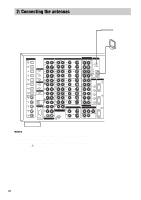 16
16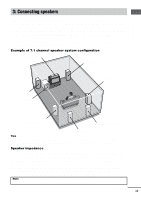 17
17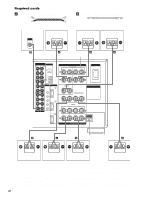 18
18 19
19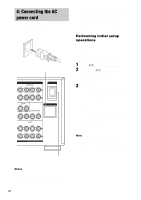 20
20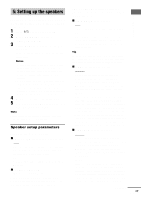 21
21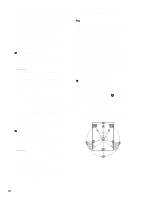 22
22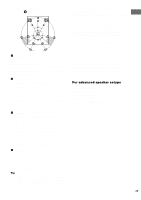 23
23 24
24 25
25 26
26 27
27 28
28 29
29 30
30 31
31 32
32 33
33 34
34 35
35 36
36 37
37 38
38 39
39 40
40 41
41 42
42 43
43 44
44 45
45 46
46 47
47 48
48 49
49 50
50 51
51 52
52 53
53 54
54 55
55 56
56 57
57 58
58 59
59 60
60 61
61 62
62 63
63 64
64 65
65 66
66 67
67 68
68


