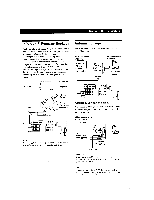Sony STR-DE815G Operating Instructions - Page 12
Hooking, System, Playing, decoded, Dolby, Digital, soundtracks, STR-DE815G, STR-D76OZ
 |
View all Sony STR-DE815G manuals
Add to My Manuals
Save this manual to your list of manuals |
Page 12 highlights
Hooking Up the System 0 LD/DVD (to LD or DVD player) Receiver L0bto LD/DVD Note for STR-DE815G and STR-D760Z To input decoded Dolby Digital (AC-3) soundtracks, make connections as shown below in "Playing decoded Dolby Digital (AC-3) soundtracks". TV/DBS* (to TV tuner or Digital Broadcasting Satellites (DBS) receiver) Receiver TWINS TV tuner/DBS Note Set the TV tuner to skip channels where there is no broadcast so that an image is always displayed on the TV screen; otherwise, the on-screen display is distorted. Playing decoded Dolby Digital (AC-3) soundtracks (STR-DE815G and STR-D76OZ) If you have a Dolby Digital (AC-3) decoder, you can use the receiver to amplify decoded Dolby Digital (AC3) soundtracks with the following connections. These audio signals are paired with the video signals input to the LD/DVD VIDEO IN jack (see page 27 for details regarding operation). Receiver 10515 54 INPUT PPICPIT PEAR 0 VIDEO 3 INPUT (to a video camera or a video game) Receiver (front panel) VIDEO PVT Video camera/ video game STR-DE1015G only TV / DBS : USA, Canada and Australia TV : Other countries 9r If you have a CONTROL S compatible monitor or VCR (for USA and Canada only) • Use a CONTROL S cord (supplied) to connect the CTRL S IN (for monitor) or CTRL S OUT (for VCR) jack on the receiver to the appropriate S-LINK jack on the respective component. Refer to the Operating Instructions supplied with your monitor or VCR for details. 12 OUT DIGITAL Dolby Digital (AC-3) decoder (etc.) DIGITAL DVD player uN OUT