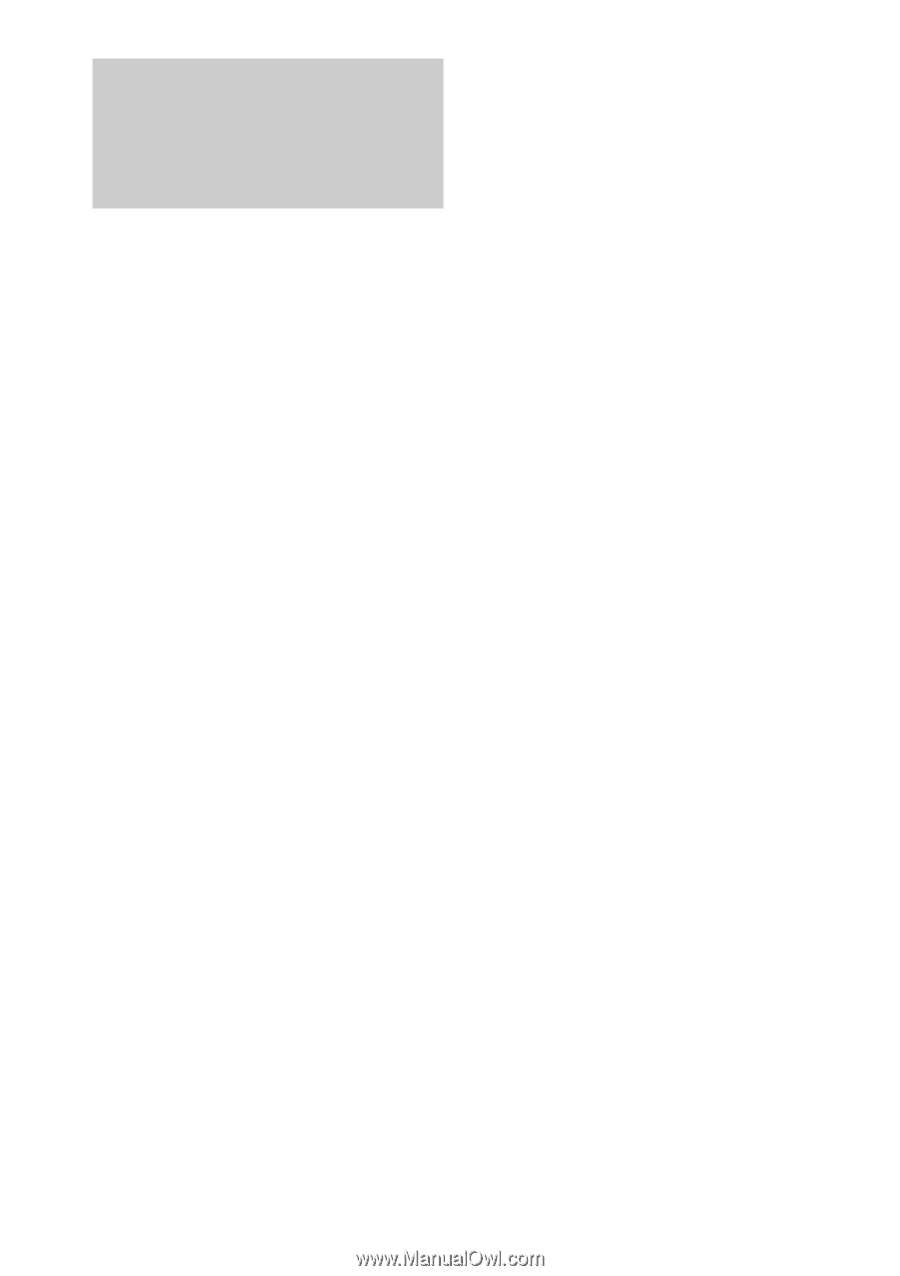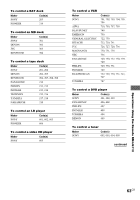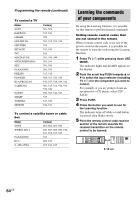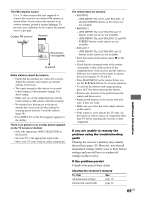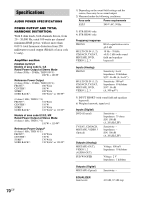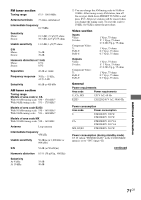Sony STR-DE995 Operating Instructions - Page 66
Point the remote control code receiver
 |
View all Sony STR-DE995 manuals
Add to My Manuals
Save this manual to your list of manuals |
Page 66 highlights
Performing several commands in sequence automatically (Macro Play) The Macro Play function lets you link several IR codes in a sequential order as a single command. The remote provides 2 macro lists (M1 and M2). You can specify up to 10 IR codes for each macro list. Setting the sequence of IR codes 1 Press TV ?/1 while pressing down USE MODE. The indicator lights and LEARN appears in the display. 2 Push the scroll key/PUSH towards v or V to select "M1" or "M2". 3 Press the numeric buttons to select the macro step number. For example, to program step 1, press 1. The indicator blinks slowly. 4 Point the remote control code receiver section of the remote towards the receiver/transmitter on the remote control to be learned. 5 Press the appropriate button on the remote control to be learned to send the remote button code. Lightly pressing the button once should be sufficient. If learning is completed successfully, the indicator slowly flashes twice and the remote automatically exits the learning mode. When learning is not completed successfully, the indicator flashes 4 times in quick succession and the procedure returns to step 4. 6 Repeat steps 1 through 5 to program up to 10 IR codes. Tip If programming is unsuccessful, check the following: - If the indicator does not light up in step 1, the batteries are weak. Replace both batteries. - If the indicator lights 4 times in quick succession in step 3, an error has occurred. Start again from step 1. To cancel programming Press USE MODE during any step. The remote automatically exits the macro setting mode. To delay the output of an IR code Delay each macro step individually. In step 3, press PUSH within 2 seconds. 1 second delay is programmed at this program step. The indicator lights twice slowly, then the remote automatically exits the macro setting mode. To clear the programmed IR codes Clear each macro step individually. In step 3, press PUSH for more than 2 seconds. The IR code is cleared. The indicator lights twice slowly, then the remote automatically exits the macro setting mode. To start macro play Push the scroll key/PUSH towards v or V to select "M1" or "M2". Note If the Macro Play function does not work properly, program a delay between each operation. See "To delay the output of an IR code". 66GB