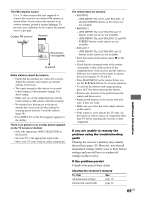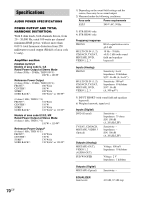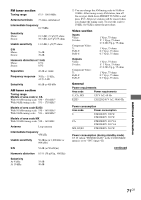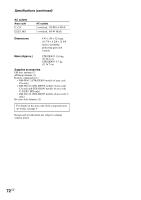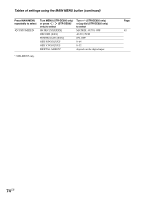Sony STR-DE995 Operating Instructions - Page 74
Tables of settings using the MAIN MENU button continued
 |
View all Sony STR-DE995 manuals
Add to My Manuals
Save this manual to your list of manuals |
Page 74 highlights
Tables of settings using the MAIN MENU button (continued) Press MAIN MENU repeatedly to select CUSTOMIZE Turn MENU (STR-DE995 only) or press / (STR-DE895 only) to select SB DEC [XXXXXX] DECODE [XXX] POWER SAVE [XXX] OSD H.POSI [XX]1) OSD V.POSI [XX]1) DIGITAL ASSIGN? Turn +/- (STR-DE995 only) or jog dial (STR-DE895 only) to select MATRIX, AUTO, OFF AUTO, PCM ON, OFF 0-64 0-32 depends on the digital input 1) STR-DE995 only. Page 42 74GB

74
GB
Press MAIN MENU
Turn MENU (STR-DE995 only)
Turn +/– (STR-DE995 only)
Page
repeatedly to select
or press
/
(STR-DE895
or jog dial (STR-DE895 only)
only) to select
to select
CUSTOMIZE
SB DEC [XXXXXX]
MATRIX, AUTO, OFF
42
DECODE [XXX]
AUTO, PCM
POWER SAVE [XXX]
ON, OFF
OSD H.POSI [XX]
1)
0–64
OSD V.POSI [XX]
1)
0–32
DIGITAL ASSIGN?
depends on the digital input
1)
STR-DE995 only.
Tables of settings using the MAIN MENU button (continued)