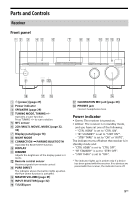Sony STR-DH770 Operating Instructions - Page 14
Speaker configuration and speaker pattern settings, Selecting the speaker pattern - spk off
 |
View all Sony STR-DH770 manuals
Add to My Manuals
Save this manual to your list of manuals |
Page 14 highlights
Speaker configuration and speaker pattern settings Select the speaker pattern according to the speaker configuration which you are using. Speaker configuration "SB ASSIGN"* Speaker pattern For to be selected in connection, "" see page menu 5.1-channel "OFF" "3/2.1" 16 7.1-channel using surround back speakers - "3/4.1" 17 7.1-channel using front high speakers - "5/2.1" 18 5.1-channel with Bi-amplifier connection "BI-AMP" "3/2.1" 19 5.1-channel with Front B speakers "SPK B" "3/2.1" 20 * You can only set "SB ASSIGN" if the speaker pattern is set to a setting that does not have surround back and front high speakers. Selecting the speaker pattern 1 Press AMP MENU. 2 Press / to select "", then press . 3 Press / to select "SP PATTERN", then press . 4 Select the speaker pattern you want, then press . Speaker pattern settings For example: Speaker pattern 5/2.1 5/2 4/2.1 4/2 3/4.1 3/4 2/4.1 2/4 3/3.1 3/3 2/3.1 2 front + 2 front 2 surround subwoofer high + center speakers speakers Front Center left/right speaker speaker Surround left/right speaker Surround back left speaker Surround Subwoofer Left/right back right front high speaker speaker 14GB