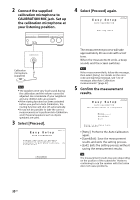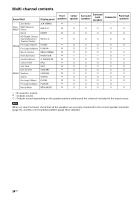Sony STR-DH770 Operating Instructions - Page 31
Listening/Watching, Enjoying Sound and Video, Playing AV devices
 |
View all Sony STR-DH770 manuals
Add to My Manuals
Save this manual to your list of manuals |
Page 31 highlights
Listening/Watching 6 Select [Save&Exit]. Listening/Watching Enjoying Sound and Video 7 The Auto Calibration is completed. Disconnect the calibration microphone, then select [Exit]. To cancel Auto Calibration The Auto Calibration function will be canceled when you perform the following during the measurement process: Press (power). Press the input buttons on the remote control or turn the INPUT SELECTOR on the receiver. Press . Press SPEAKERS on the receiver. Change the volume level. Connect the headphones. Playing AV devices 1 Turn the TV on, and then switch the input of the TV to the input to which the receiver is connected. 2 Press HOME. The home menu is displayed on the TV screen. Depending on the TV, the home menu may take some time to appear on the TV screen. 3 Press / to select [Watch] or [Listen], then press . The menu item list appears on the TV screen. 4 Select the device you want to play. 5 Turn on the device and start playback. 6 Press +/- to adjust the volume. You can also use MASTER VOLUME on the receiver. 31GB