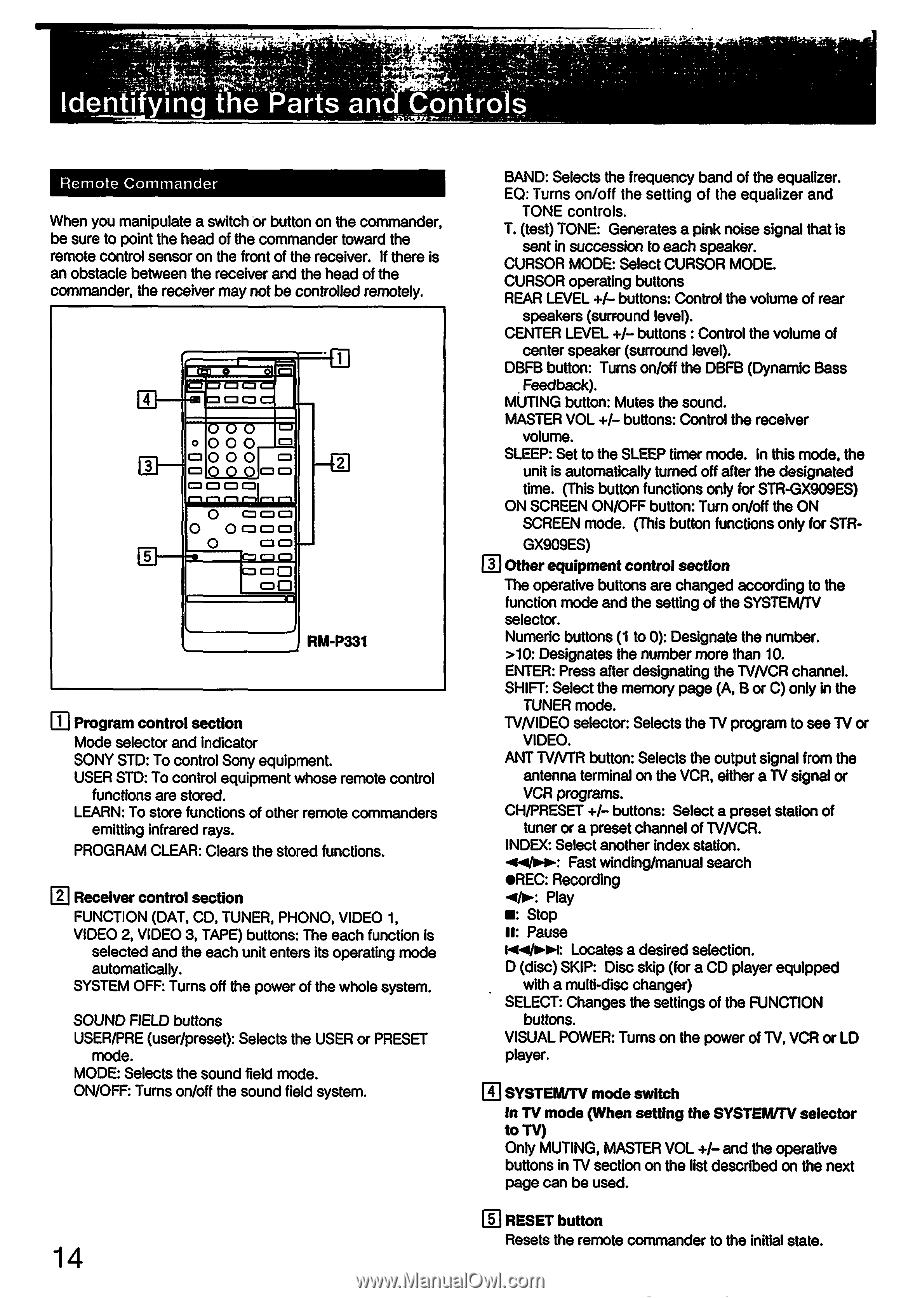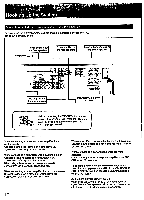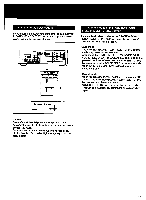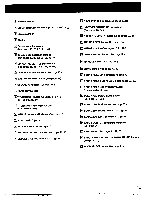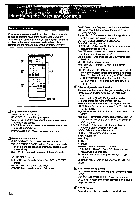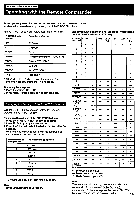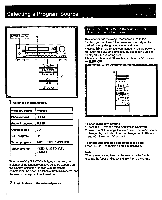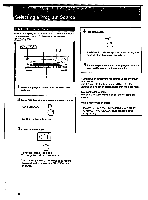Sony STR-GX808ES Operating Instructions - Page 14
Identifying, Parts, Controls
 |
View all Sony STR-GX808ES manuals
Add to My Manuals
Save this manual to your list of manuals |
Page 14 highlights
go . 3' 4 ' • t. • ,' - •-• Identifying the Parts an Controls IC = ===O 0 0 O Remote Commander When you manipulate a switch'or button on the commander, be sure to point the head of the commander toward the remote control sensor on the front of the receiver. If there is an obstacle between the receiver and the head of the commander, the receiver may not be controlled remotely. MI 0000 000 O OOO 0000 11 =CI 0 O l== 0000 = = J RM-P331 El Program control section Mode selector and indicator SONY STD: To control Sony equipment. USER STD: To control equipment whose remote control functions are stored. LEARN: To store functions of other remote commanders emitting infrared rays. PROGRAM CLEAR: Clears the stored functions. El Receiver control section FUNCTION (DAT, CD, TUNER, PHONO, VIDEO 1, VIDEO 2, VIDEO 3, TAPE) buttons: The each function is selected and the each unit enters its operating mode automatically. SYSTEM OFF: Turns off the power of the whole system. SOUND FIELD buttons USER/PRE (user/preset): Selects the USER or PRESET mode. MODE: Selects the sound field mode. ON/OFF: Turns on/off the sound field system. 14 BAND: Selects the frequency band of the equalizer. EQ: Turns on/off the setting of the equalizer and TONE controls. T. (test) TONE: Generates a pink noise signal that is sent in succession to each speaker. CURSOR MODE: Select CURSOR MODE. CURSOR operating buttons REAR LEVEL +/- buttons: Control the volume of rear speakers (surround level). CENTER LEVEL +/- buttons : Control the volume of center speaker (surround level). DBFB button: Turns on/off the DBFB (Dynamic Bass Feedback). MUTING button: Mutes the sound. MASTER VOL +/- buttons: Control the receiver volume. SLEEP: Set to the SLEEP timer mode. In this mode, the unit is automatically turned off after the designated time. (This button functions only for STR-GX909ES) ON SCREEN ON/OFF button: Turn on/off the ON SCREEN mode. (This button functions only for STR- GX909ES) El Other equipment control section The operative buttons are changed according to the function mode and the setting of the SYSTEM/TV selector. Numeric buttons (1 to 0): Designate the number. >10: Designates the number more than 10. ENTER: Press after designating the TVNCR channel. SHIFT: Select the memory page (A, B or C) only in the TUNER mode. TVNIDEO selector: Selects the TV program to see TV or VIDEO. ANT TV/VTR button: Selects the output signal from the antenna terminal on the VCR, either a TV signal or VCR programs. CH/PRESET +/- buttons: Select a preset station of tuner or a preset channel of TVNCR. INDEX: Select another index station. .4411/10*: Fast winding/manual search •REC: Recording -4/o.: Play Stop II: Pause N4/ro-aol: Locates a desired selection. D (disc) SKIP: Disc skip (for a CD player equipped with a multi-disc changer) SELECT: Changes the settings of the FUNCTION buttons. VISUAL POWER: Turns on the power of TV, VCR or LD player. SYSTEM/TV mode switch In TV mode (When setting the SYSTEM/TV selector to TV) Only MUTING, MASTER VOL +/- and the operative buttons in TV section on the list described on the next page can be used. DRESET button Resets the remote commander to the initial state.