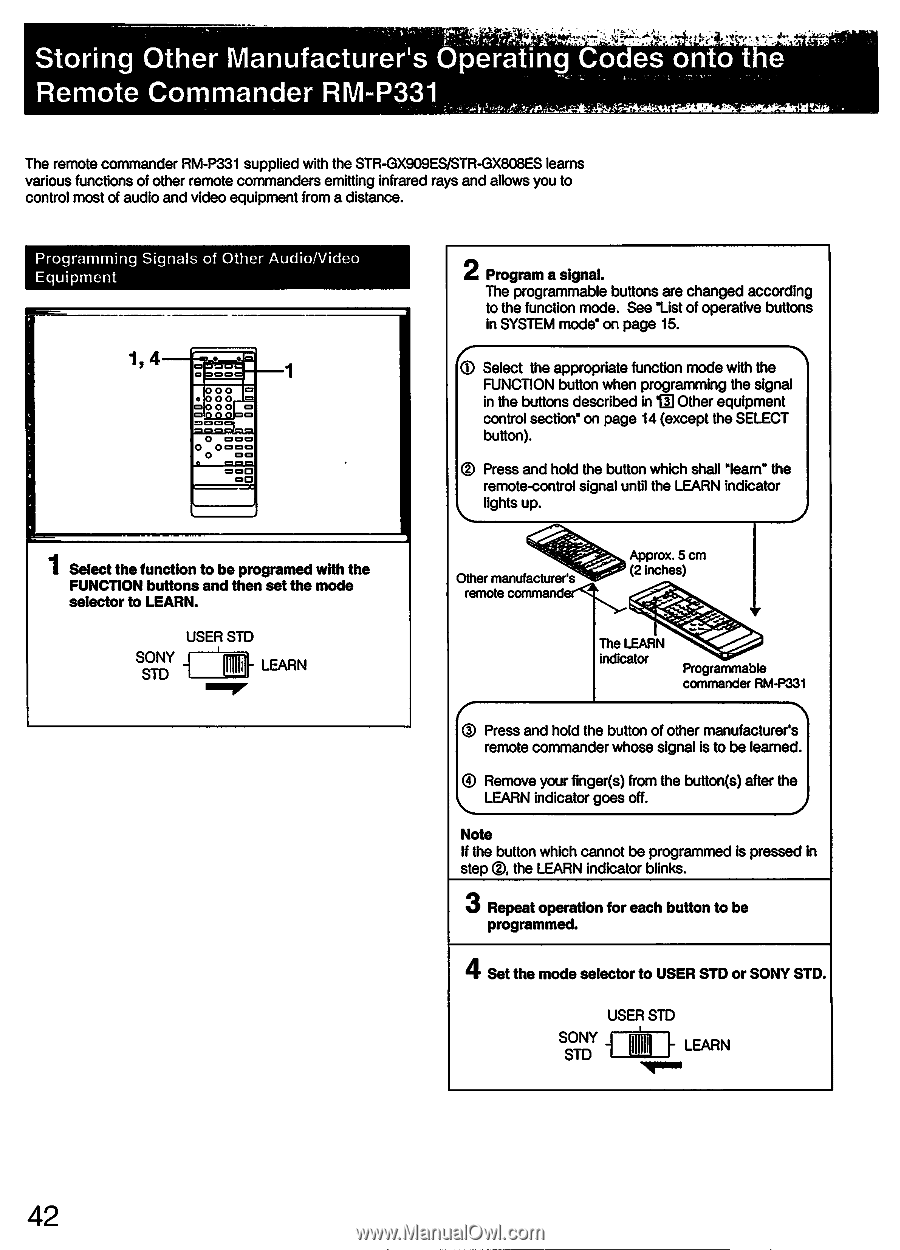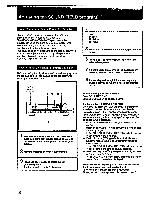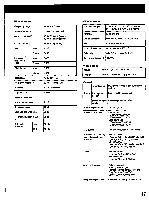Sony STR-GX808ES Operating Instructions - Page 42
Storing, Other, Manufacturer's, Operating, Codes, Remote, Commander, RM-P331
 |
View all Sony STR-GX808ES manuals
Add to My Manuals
Save this manual to your list of manuals |
Page 42 highlights
y • I • Storing Other Manufacturer's Operating Codes onto t e Remote Commander RM-P331 •:. .1. The remote commander RM-P331 supplied with the STR-GX909ES/STR-GX808ES learns various functions of other remote commanders emitting infrared rays and allows you to control most of audio and video equipment from a distance. Programming Signals of Other AudioNideo Equipment 1, 4 0 =000 000 0 OOO 000010 OOOOo =0001 O 000 O OOOO O cli= 1 Select the function to be programed with the FUNCTION buttons and then set the mode selector to LEARN. USER STD SONY _ STD LEARN 2 Program a signal. The programmable buttons are changed according to the function mode. See 'List of operative buttons in SYSTEM mode' on page 15. 0 Select the appropriate function mode with the FUNCTION button when programming the signal in the buttons described in 10 Other equipment control section* on page 14 (except the SELECT button). 02 Press and hold the button which shall "learn" the remote-control signal until the LEARN indicator lights up. Other manufacturer's remote commander Approx. 5 cm (2 inches) The LEARN indicator Programmable commander RM-P331 0 Press and hold the button of other manufacturer's remote commander whose signal is to be learned. 0 Remove your finger(s) from the button(s) after the \ s. LEARN indicator goes off. .1 Note If the button which cannot be programmed is pressed in step 0, the LEARN indicator blinks. 3 Repeat operation for each button to be programmed. 4 Set the mode selector to USER STD or SONY STD. USER STD SONY STD LEARN Nimmi 42