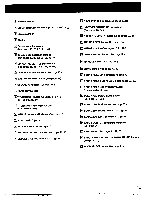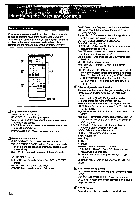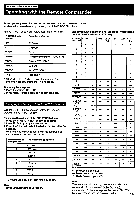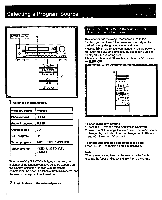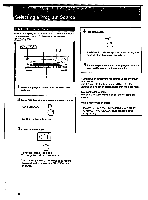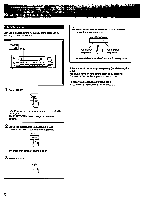Sony STR-GX808ES Operating Instructions - Page 17
Selecting, Program, Source
 |
View all Sony STR-GX808ES manuals
Add to My Manuals
Save this manual to your list of manuals |
Page 17 highlights
Selecting a Program Source POWER -► ON 0:3 0 Turntable CD player Tape deck 2 DAT VCR LD player I Select the progam source. What you select Pressed Phono record PHONO Radio Broadcast TUNER Compact disc CD DAT program DAT Taped program TAPE 1, TAPE 2 MONITOR Video program VIDEO 1, VIDEO 2/LD, : VIDEO 3 When one of the FUNCTION buttons is pressed, the indicator of the function you have selected appears on the display. Select the function with the remote commander, the power switches of both this receiver and the selected equipment are turned on. 2 Start playback of the selected program. To Turn Off the Power at the Desired Time (The Sleep Timer Function) This receiver has the sleep timer function. With this function, you can turn off the power automatically at the desired time by designating the turn-off time. Press SLEEP on the remote commander when the power is on. Each time SLEEP is pressed, the designating time is displayed in the following order: 2 hours 1 hour and 30 minutes -► 1 hour -4. 30 minutes -► SLEEP OFF. ,Yr• SLEEP OOO 1= 1 0OOO c' h=i O O O 0 OOO = 11,1 r. 1 O ci ci O O O t=loci 00 o 000 =I O =O To change the turn-off time 1 Press SLEEP and the remaining time is displayed. 2 Press A or v to change the sleep time. The sleep time is changed by 1 minute. It can be changed up to 6 hours and 00 minute (and 00 second). To check the remaining time of the sleep timer Press SLEEP. The remaining time is displayed. Note When the remaining time display returns to the function display, the function display is dimly lit on the display.