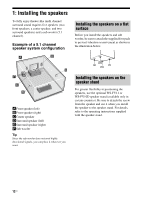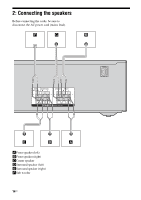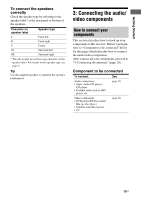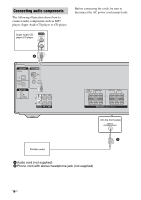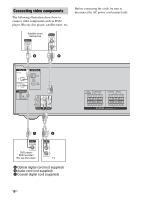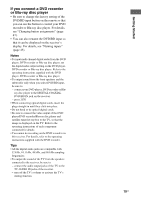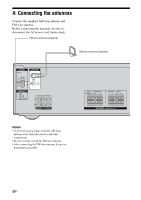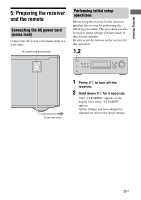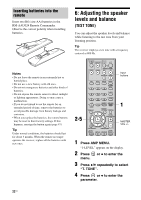Sony STR-KG700 Operating Instructions - Page 17
Getting Started, Notes, VIDEO IN/PORTABLE AUDIO IN jack is very
 |
View all Sony STR-KG700 manuals
Add to My Manuals
Save this manual to your list of manuals |
Page 17 highlights
Getting Started Notes • When listening to a component connected to the VIDEO IN/PORTABLE AUDIO IN jack, sound may be distorted or interrupted. This is not a malfunction and will depend on the connected component. • If the sound from the component connected to the VIDEO IN/PORTABLE AUDIO IN jack is very soft, you may increase the volume level. However, before you select other component, be sure to reduce the volume level to avoid damaging your speaker. Tip You are recommended to use "PORTABLE" sound field if the source is MP3 or other compressed source. 17US

17
US
Getting Started
Notes
• When listening to a component connected to the
VIDEO IN/PORTABLE AUDIO IN jack, sound
may be distorted or interrupted. This is not a
malfunction and will depend on the connected
component.
• If the sound from the component connected to the
VIDEO IN/PORTABLE AUDIO IN jack is very
soft, you may increase the volume level. However,
before you select other component, be sure to
reduce the volume level to avoid damaging your
speaker.
Tip
You are recommended to use “PORTABLE” sound
field if the source is MP3 or other compressed
source.