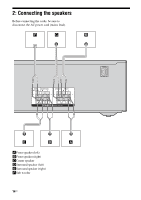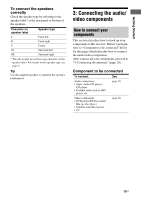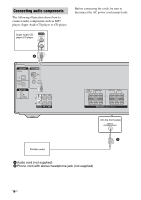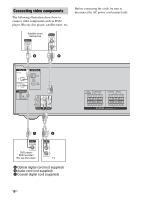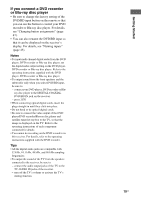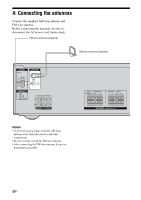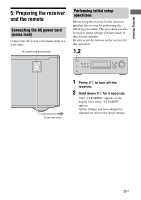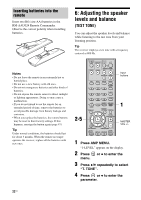Sony STR-KG700 Operating Instructions - Page 18
Connecting video components, Optical digital cord not supplied, Audio cord not supplied
 |
View all Sony STR-KG700 manuals
Add to My Manuals
Save this manual to your list of manuals |
Page 18 highlights
Connecting video components The following illustration shows how to connect video components such as DVD player, Blu-ray disc player, satellite tuner, etc. Before connecting the cords, be sure to disconnect the AC power cord (mains lead). Satellite tuner/ Set-top box A B DIGITAL OPTICAL SAT IN COAXIAL DVD/BD IN ANTENNA AM DMPORT DC5V 0.7A MAX IN IN IN L R SA-CD/CD TV SAT SUB SURROUND WOOFER R L CENTER FRONT RL SPEAKERS C B DVD player/ DVD recorder/ Blu-ray disc player TV A Optical digital cord (not supplied) B Audio cord (not supplied) C Coaxial digital cord (supplied) 18US
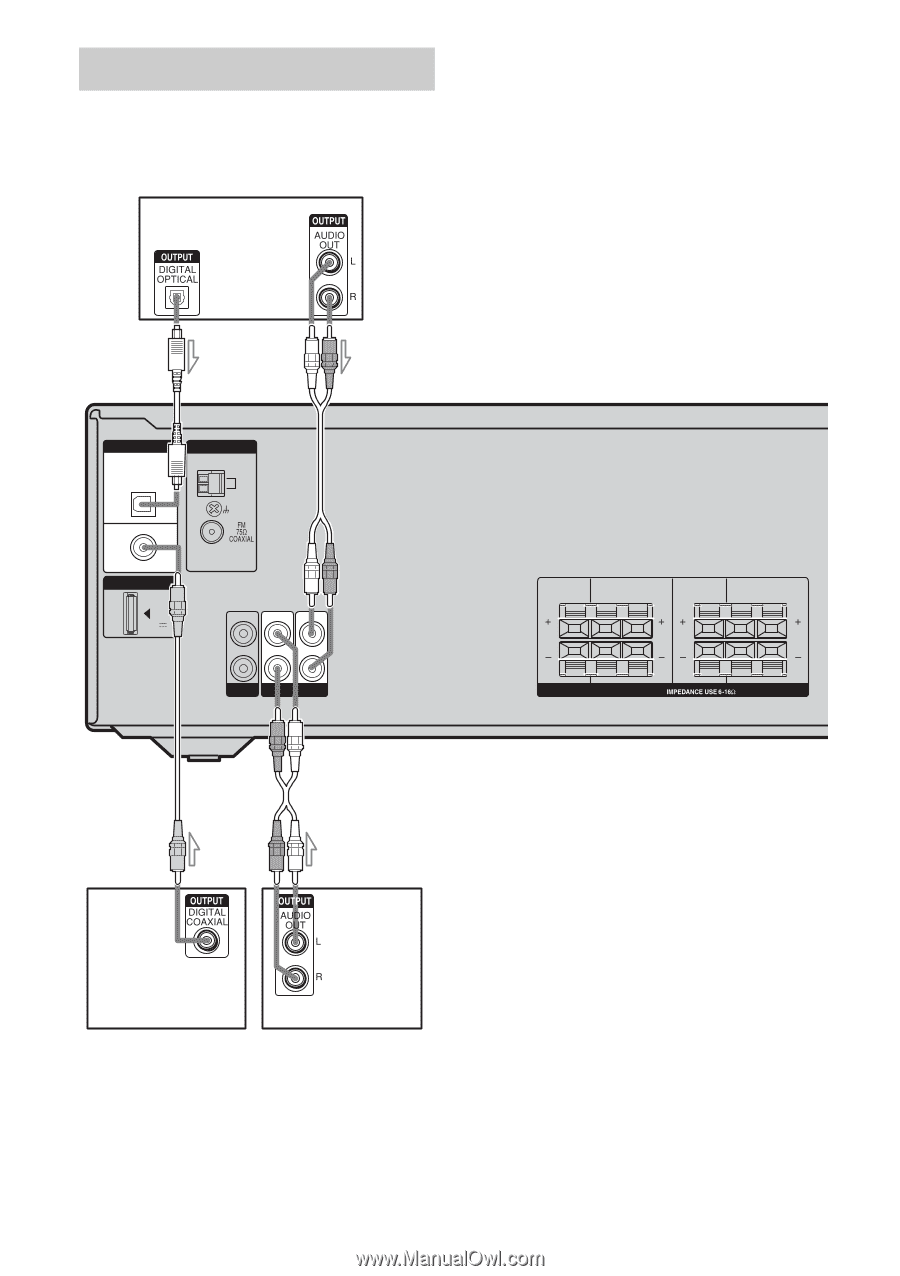
18
US
The following illustration shows how to
connect video components such as DVD
player, Blu-ray disc player, satellite tuner, etc.
Before connecting the cords, be sure to
disconnect the AC power cord (mains lead)
.
Connecting video components
SA-CD
/
CD
L
R
SAT
IN
SURROUND
SUB
WOOFER
L
R
SPEAKERS
FRONT
CENTER
L
R
DVD/BD
IN
DIGITAL
DMPORT
OPTICAL
SAT
IN
COAXIAL
ANTENNA
AM
IN
DC5V
0.7A MAX
TV
IN
A
C
A
Optical digital cord (not supplied)
B
Audio cord (not supplied)
C
Coaxial digital cord (supplied)
B
Satellite tuner/
Set-top box
DVD player/
DVD recorder/
Blu-ray disc player
TV
B