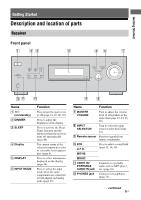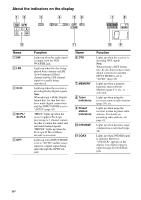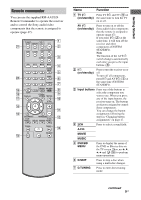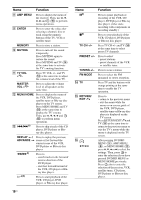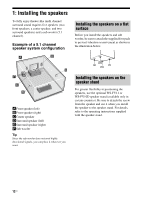Sony STR-KG700 Operating Instructions - Page 7
Getting Started, Function, Playback, channel, indicators - surround 5 1
 |
View all Sony STR-KG700 manuals
Add to My Manuals
Save this manual to your list of manuals |
Page 7 highlights
Getting Started Name L Playback channel indicators L R C SL SR S Function The letters (L, C, R, etc.) indicate the channels being played back. The boxes around the letters vary to show how the receiver downmixes the source sound. Front Left Front Right Center (monaural) Surround Left Surround Right Surround (monaural or the surround components obtained by Pro Logic processing) Example: Recording format (Front/ Surround): 3/2.1 Sound Field: A.F.D. AUTO SW LCR SL SR continued 7US
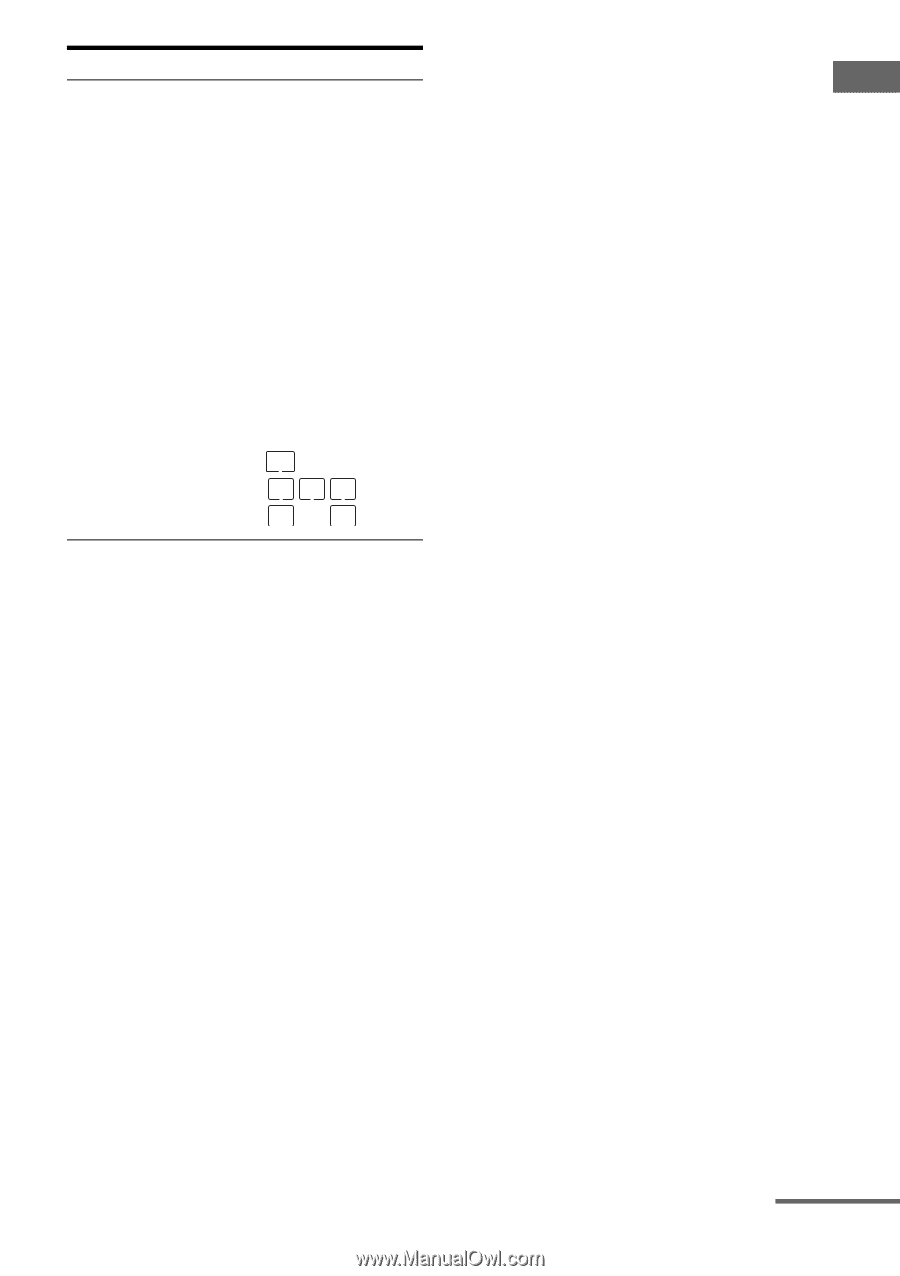
7
US
Getting Started
Name
Function
L
Playback
channel
indicators
L
R
C
SL
SR
S
The letters (L, C, R, etc.)
indicate the channels being
played back. The boxes around
the letters vary to show how the
receiver downmixes the source
sound.
Front Left
Front Right
Center (monaural)
Surround Left
Surround Right
Surround (monaural or the
surround components obtained
by Pro Logic processing)
Example:
Recording format (Front/
Surround): 3/2.1
Sound Field: A.F.D. AUTO
SW
L
C
R
SL
SR
continued