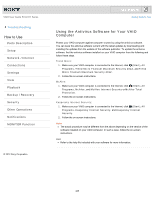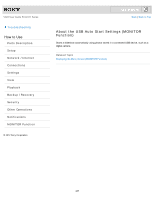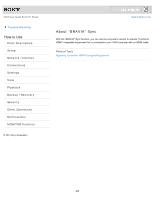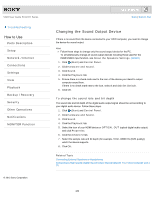Sony SVL24116FXW User Guide - Page 289
Changing the Sound Output Device, To change the sound rate and bit depth
 |
View all Sony SVL24116FXW manuals
Add to My Manuals
Save this manual to your list of manuals |
Page 289 highlights
VAIO User Guide SVL2411 Series Troubleshooting How to Use Parts Description Setup Network / Internet Connections Settings View Playback Backup / Recovery Security Other Operations Notifications MONITOR Function © 2012 Sony Corporation Click to Search Back | Back to Top Changing the Sound Output Device If there is no sound from the device connected to your VAIO computer, you need to change the device for sound output. Hint Follow these steps to change only the sound output device for the PC. To simultaneously change all sound output devices including those used for the HDMI/VIDEO input function, see About the Speakers Settings. [Details] 1. Click (Start) and Control Panel. 2. Click Hardware and Sound. 3. Click Sound. 4. Click the Playback tab. 5. Ensure there is a check mark next to the icon of the device you intend to output computer sound from. If there is no check mark next to the icon, select it and click Set Default. 6. Click OK. To change the sound rate and bit depth The sound rate and bit depth of the digital audio output signal should be set according to your digital audio device. Follow these steps. 1. Click (Start) and Control Panel. 2. Click Hardware and Sound. 3. Click Sound. 4. Click the Playback tab. 5. Select the icon of your HDMI device or OPTICAL OUT (optical digital audio output) and click Properties. 6. Click the Advanced tab. 7. Select the sample rate and bit depth (for example, 16 bit, 48000 Hz (DVD quality)) which the device supports. 8. Click OK. Related Topic Connecting External Speakers or Headphones Connecting a High-Quality Digital Sound Output Device between Your VAIO Computer and a TV 289