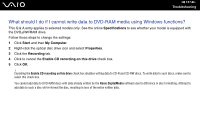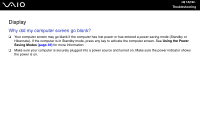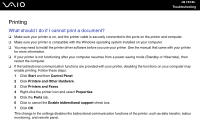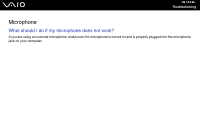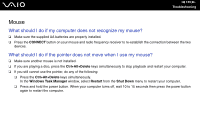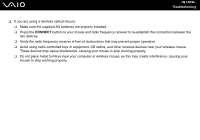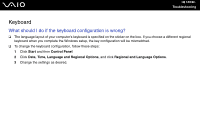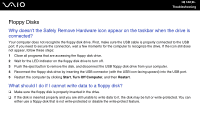Sony VGC-RC310G User Guide - Page 156
CONNECT, Avoid using radio-controlled toys or equipment, CB radios
 |
View all Sony VGC-RC310G manuals
Add to My Manuals
Save this manual to your list of manuals |
Page 156 highlights
n 156 N Troubleshooting ❑ If you are using a wireless optical mouse: ❑ Make sure the supplied AA batteries are properly installed. ❑ Press the CONNECT button on your mouse and radio frequency receiver to re-establish the connection between the two devices. ❑ Verify the radio frequency receiver is free of obstructions that may prevent proper operation. ❑ Avoid using radio-controlled toys or equipment, CB radios, and other wireless devices near your wireless mouse. These devices may cause interference, causing your mouse to stop working properly. ❑ Do not place metal furniture near your computer or wireless mouse, as this may create interference, causing your mouse to stop working properly.

156
n
N
Troubleshooting
❑
If you are using a wireless optical mouse:
❑
Make sure the supplied AA batteries are properly installed.
❑
Press the
CONNECT
button on your mouse and radio frequency receiver to re-establish the connection between the
two devices.
❑
Verify the radio frequency receiver is free of obstructions that may prevent proper operation.
❑
Avoid using radio-controlled toys or equipment, CB radios, and other wireless devices near your wireless mouse.
These devices may cause interference, causing your mouse to stop working properly.
❑
Do not place metal furniture near your computer or wireless mouse, as this may create interference, causing your
mouse to stop working properly.