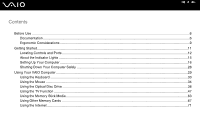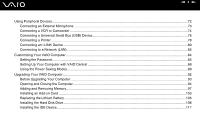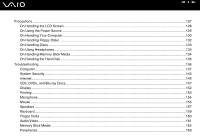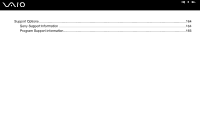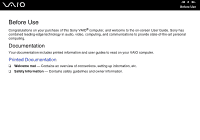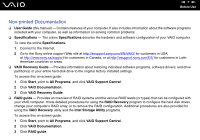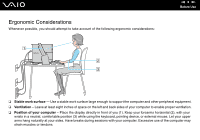Sony VGC-RC310G User Guide - Page 4
On Handling Memory Stick Media, On Handling the Hard Disk - blu ray
 |
View all Sony VGC-RC310G manuals
Add to My Manuals
Save this manual to your list of manuals |
Page 4 highlights
n4 N Precautions ...127 On Handling the LCD Screen ...128 On Using the Power Source ...129 On Handling Your Computer...130 On Handling Floppy Disks ...132 On Handling Discs ...133 On Using Headphones...133 On Handling Memory Stick Media...134 On Handling the Hard Disk ...135 Troubleshooting ...136 Computer ...137 System Security ...143 Internet ...145 CDs, DVDs, and Blu-ray Discs...147 Display ...152 Printing ...153 Microphone ...154 Mouse ...155 Speakers ...157 Keyboard...159 Floppy Disks ...160 Audio/Video...161 Memory Stick Media ...162 Peripherals ...163

4
n
N
Precautions
....................................................................................................................................................................
127
On Handling the LCD Screen
..................................................................................................................................
128
On Using the Power Source
....................................................................................................................................
129
On Handling Your Computer
....................................................................................................................................
130
On Handling Floppy Disks
.......................................................................................................................................
132
On Handling Discs
...................................................................................................................................................
133
On Using Headphones
.............................................................................................................................................
133
On Handling Memory Stick Media
............................................................................................................................
134
On Handling the Hard Disk
......................................................................................................................................
135
Troubleshooting
.............................................................................................................................................................
136
Computer
.................................................................................................................................................................
137
System Security
.......................................................................................................................................................
143
Internet
.....................................................................................................................................................................
145
CDs, DVDs, and Blu-ray Discs
.................................................................................................................................
147
Display
.....................................................................................................................................................................
152
Printing
.....................................................................................................................................................................
153
Microphone
..............................................................................................................................................................
154
Mouse
......................................................................................................................................................................
155
Speakers
..................................................................................................................................................................
157
Keyboard
..................................................................................................................................................................
159
Floppy Disks
............................................................................................................................................................
160
Audio/Video
..............................................................................................................................................................
161
Memory Stick Media
................................................................................................................................................
162
Peripherals
...............................................................................................................................................................
163