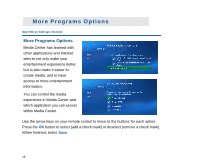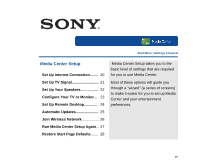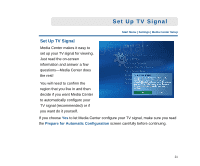Sony VGX-XL1 Entertainment Guide - Page 25
Visual and Sound Effects, navigating Media Center,
 |
View all Sony VGX-XL1 manuals
Add to My Manuals
Save this manual to your list of manuals |
Page 25 highlights
Visual and Sound Effects Start Menu | Settings | General Visual and Sound Effects Adding visual and sound effects can add a new dimension to your entertainment enjoyment. Here you can add transition animations, play sounds when navigating Media Center, and even change your video background color. (Background colors include Black, White and various shades of Gray.) Use the arrow keys on your remote control to move to the buttons for each option. Press the OK button to select (add a check mark) or deselect (remove a check mark). To change the video background color, select the (+) or (-) button and press the OK button. When finished, select Save. 17

17
Start Menu | Settings | General
Use the arrow keys on your remote control to move to the buttons for each option.
Press the
OK
button to select (add a check mark) or deselect (remove a check mark).
To change the video background color, select the (
+
) or (
-
) button and press the
OK
button. When finished, select
Save
.
Visual and Sound Effects
Adding visual and sound effects
can add a new dimension to your
entertainment enjoyment.
Here you can add transition
animations, play sounds when
navigating Media Center, and
even change your video
background color.
(Background colors include
Black, White and various shades
of Gray.)
Visual and Sound Effects